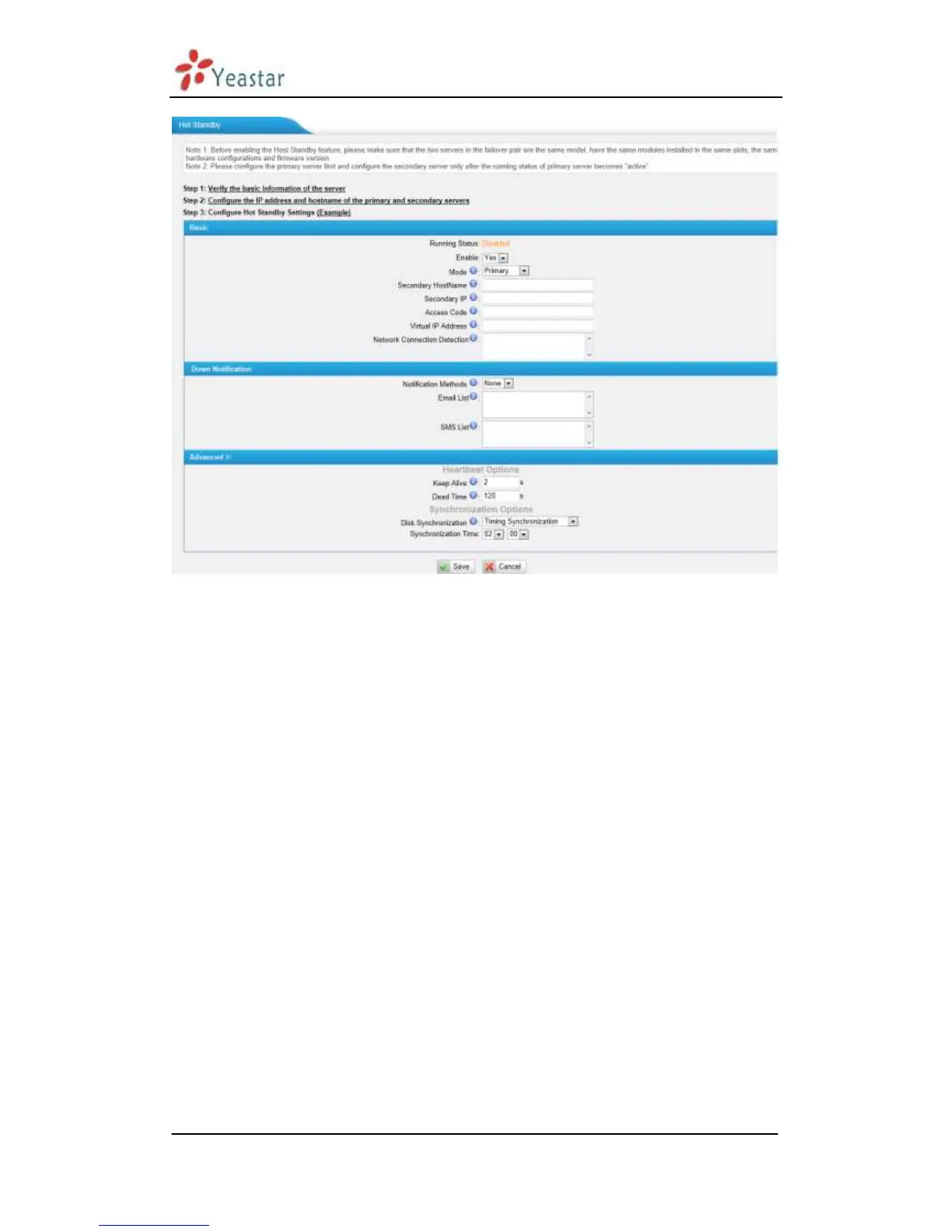MyPBX U100&U200 Administrator's Guide
www.yeastar.com Page 31
Figure 5-19
Mode: Primary means the main unit; Secondary means the standby unit;
Secondary/Primary Hostname: If this unit mode is primary, then you need
to input the hostname of standby unit; vice versa, if this unit is selected as
secondary, then the hostname of primary unit is required. In brief, you need to
input each other‟s host name on this field.
IP: You need to input each other‟s IP address on this field.
Access code: To make an identification number to verify each other. The
number must be the same to both units.
Virtual IP address: To fill in a virtual IP address includes mask, which is
always points to the currently activated unit. Customer can register IP phones
through this virtual IP address. Please make sure the virtual IP add includes
mask is the same on both units but different from their former IP address.
Network Connection Detection: Generally it requires the IP address of the
router or gateway that connects both units. MyPBX will connect another unit
through this IP address.
Down Notification: The way of informing customer that the system down.
Keep Alive: Every 2 seconds, a package will be sent from one unit to another,
which can test whether they are working properly.
Dead Time: The default setting is 120 seconds. If there‟s no response within
120s after one receiving a package from the other, then the normal working unit
will figure the other unit is dead and send an email or SMS to report the failure.
Disk Synchronization: It works for synchronizing the data on hard disk only,
