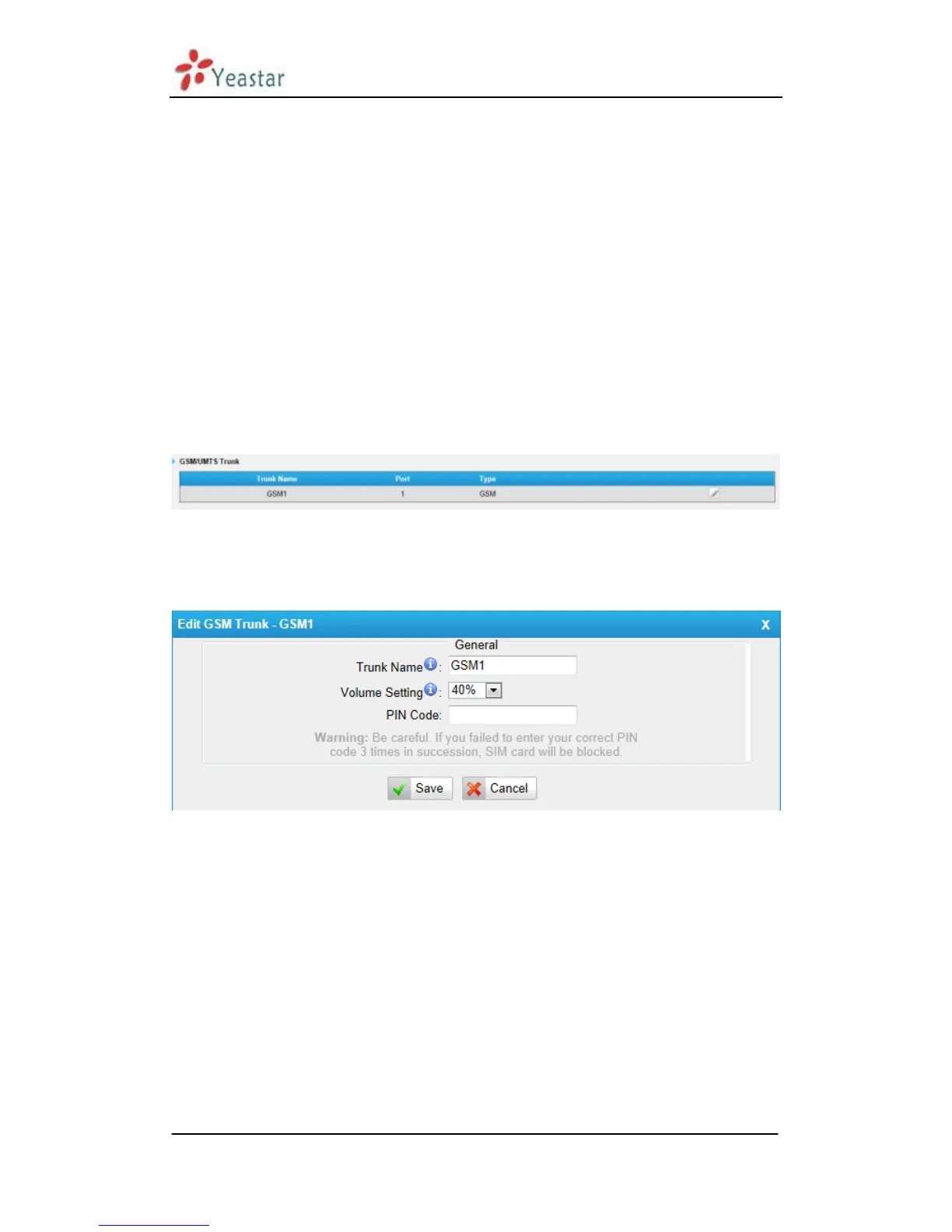MyPBX U100&U200 Administrator's Guide
www.yeastar.com Page 64
Bell: bell202 as used in the United States
v23_UK: suitable in the UK
v23_Japan: suitable in Japan
v23-Japan pure: suitable in Japan
DTMF: suitable in Denmark, Sweden, and Holland
.Caller ID Detection
For FXO trunks, this option forces MyPBX to clarify Caller ID incoming calls
GSM/UMTS Trunk
GSM/UMTS trunks are supported in MyPBX U100&U200 if you have got the
GSM/UMTS module and SIM cards installed. One GSM/UMTS trunks support
only one SIM card for one concurrent call.
Figure 6-24
Click edit to configure more details.
Figure 6-25
Trunk Name
A unique label used to identify this trunk when listed in outbound rules,
incoming rules, etc. Ex: 'GSM/UMTS9'
·Volume Setting
Used to modify the volume level of this trunk. Normally, this setting does not
need to be changed.
·Pin Code
Please enter your SIM card pin code here if your card has a pin code
