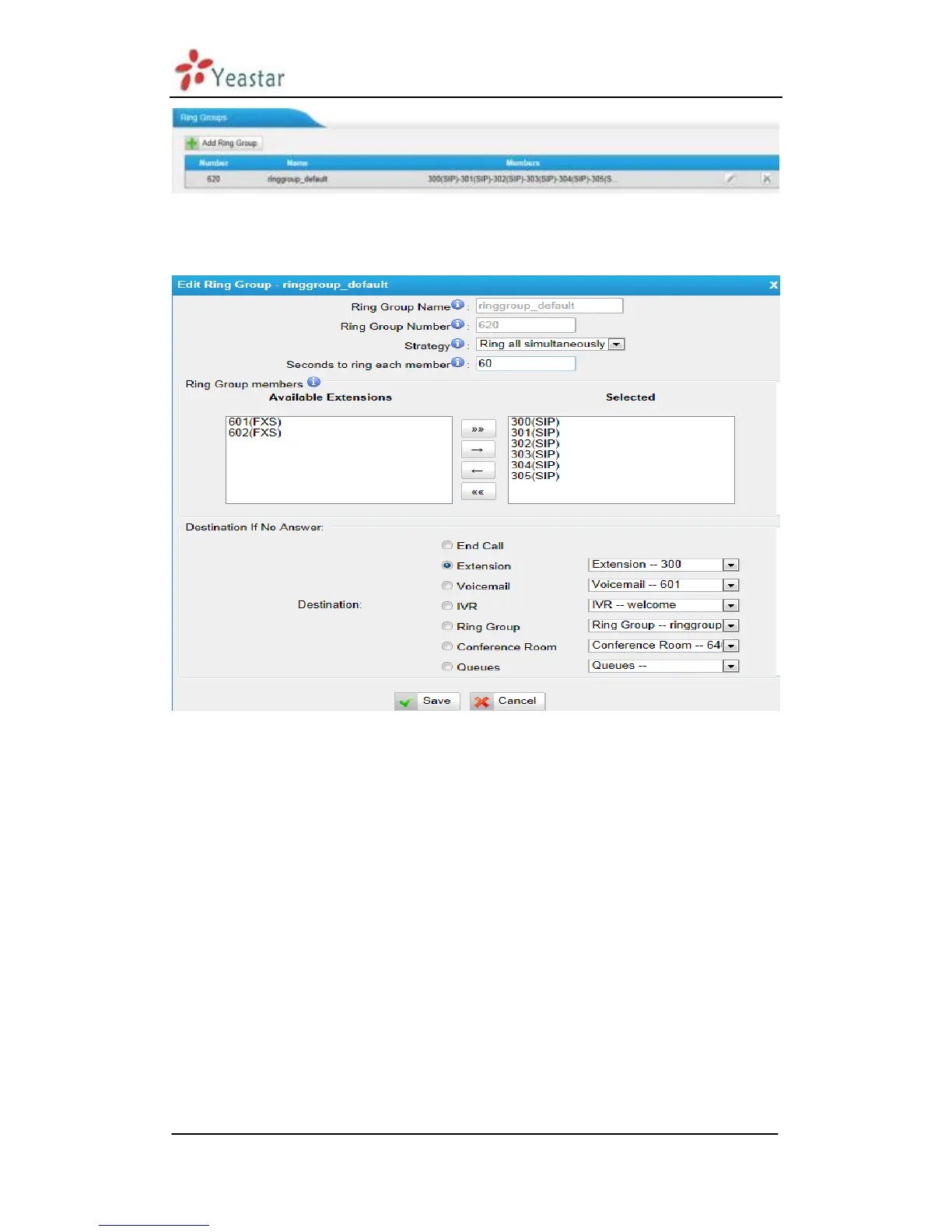MyPBX U100&U200 Administrator's Guide
www.yeastar.com Page 79
Figure 6-36
There is a default ringgroup, you can edit it or create a new one
Figure 6-37
·Ring Group Name
This option defines a name for this group, i.e. “Sales”. “Ring Group Name” is a
label to help you identify this group in the group list.
·Ring Group Number
This option defines the numbered extension that can be dialed to reach this
group.
·Strategy
This option sets the Ringing Strategy for this Group. The options are as follows:
1. Ring All Simultaneously: Ring all available Extensions simultaneously.
2. Ring Sequentially: Ring each extension in the group one at a time.
·Seconds to ring each member
1. If the strategy is “Ring All Simultaneously”, it means set the number of
