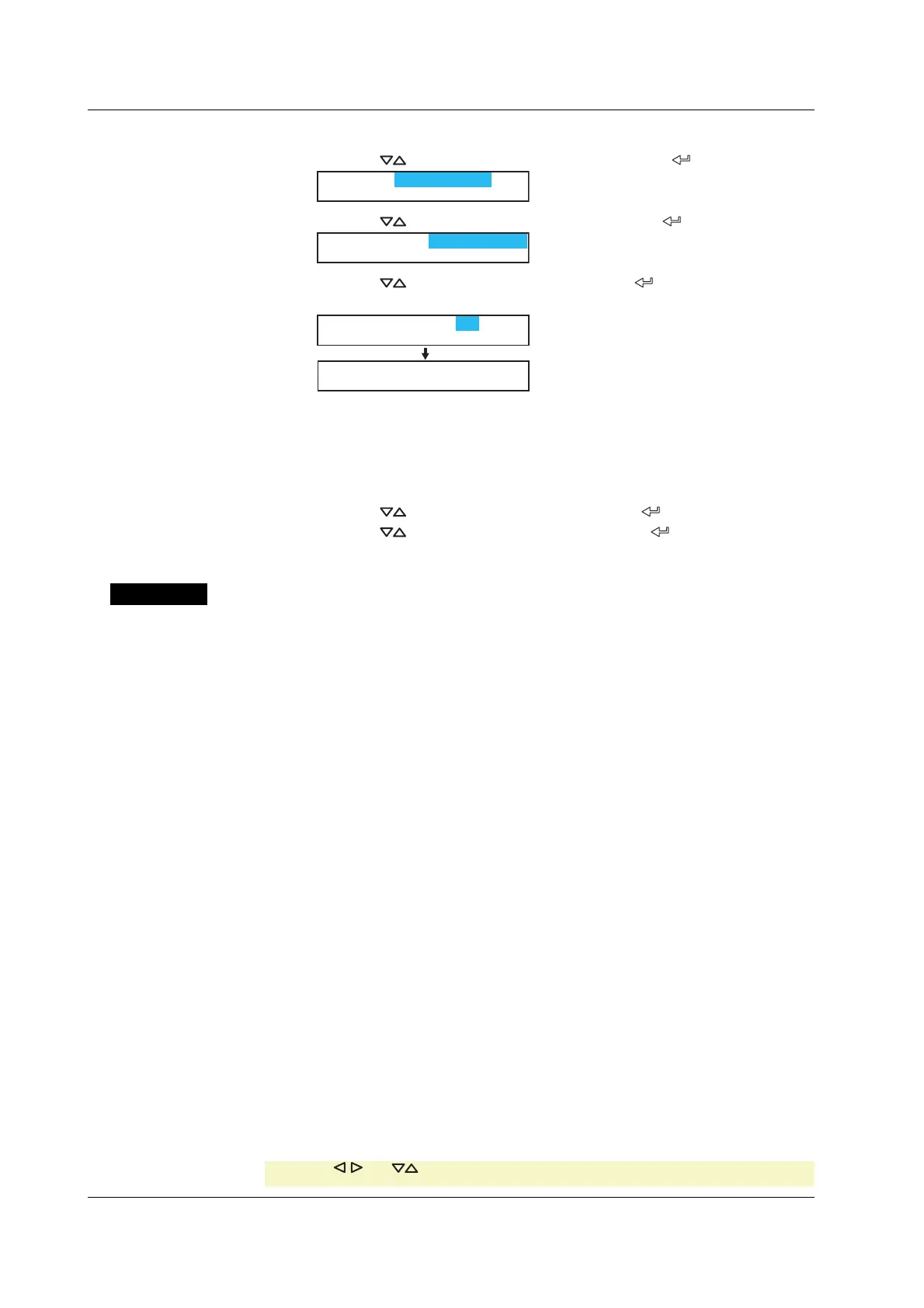2-12
IM 04P01B01-17E
Keepalive
1. Press the
key to select Ethernet and then press the key.
Basic=Ethernet
2. Press the key to select K.Alive and then press the key.
Ethernet=K. Alive
3. Press the key to select On and then press the key.
The setting complete screen appears.
Keep alive=On
Keep alive
Setting complete
4. Press the ESC key to return to the higher level menu. To save the settings and
exit from Basic Setting mode, proceed to “Saving the Settings.”
Saving the Settings
1. Press the ESC key to return to the Basic= screen.
2. Press the
key to select End and then press the key.
3. Press the key to select Store and then press the key.
The settings are activated, and the Operation mode screen appears.
Explanation
The communication timeout function and the keepalive function can be configured.
• Communication Timeout
• Selecting On or Off
If On is selected, set the timeout time.
• Timeout Time
If communication timeout is enabled, the connection is dropped if no data transfer
is detected over a time period specified here.
Selectable range: 1 to 120 minutes
• Enabling (On)/Disabling (Off) Keepalive
Select On to enable the keepalive function.
• Saving the Settings
To activate the settings made in the Basic Setting mode, the settings must be saved.
<Related Topics>
Keepalive: Section 1.1
2.6 Setting the Communication Timeout and Keepalive
* When the key, key, or key is pressed while holding down the SHIFT key,
the operation is reversed as when the respective key is pressed by itself.
CHARACTER
