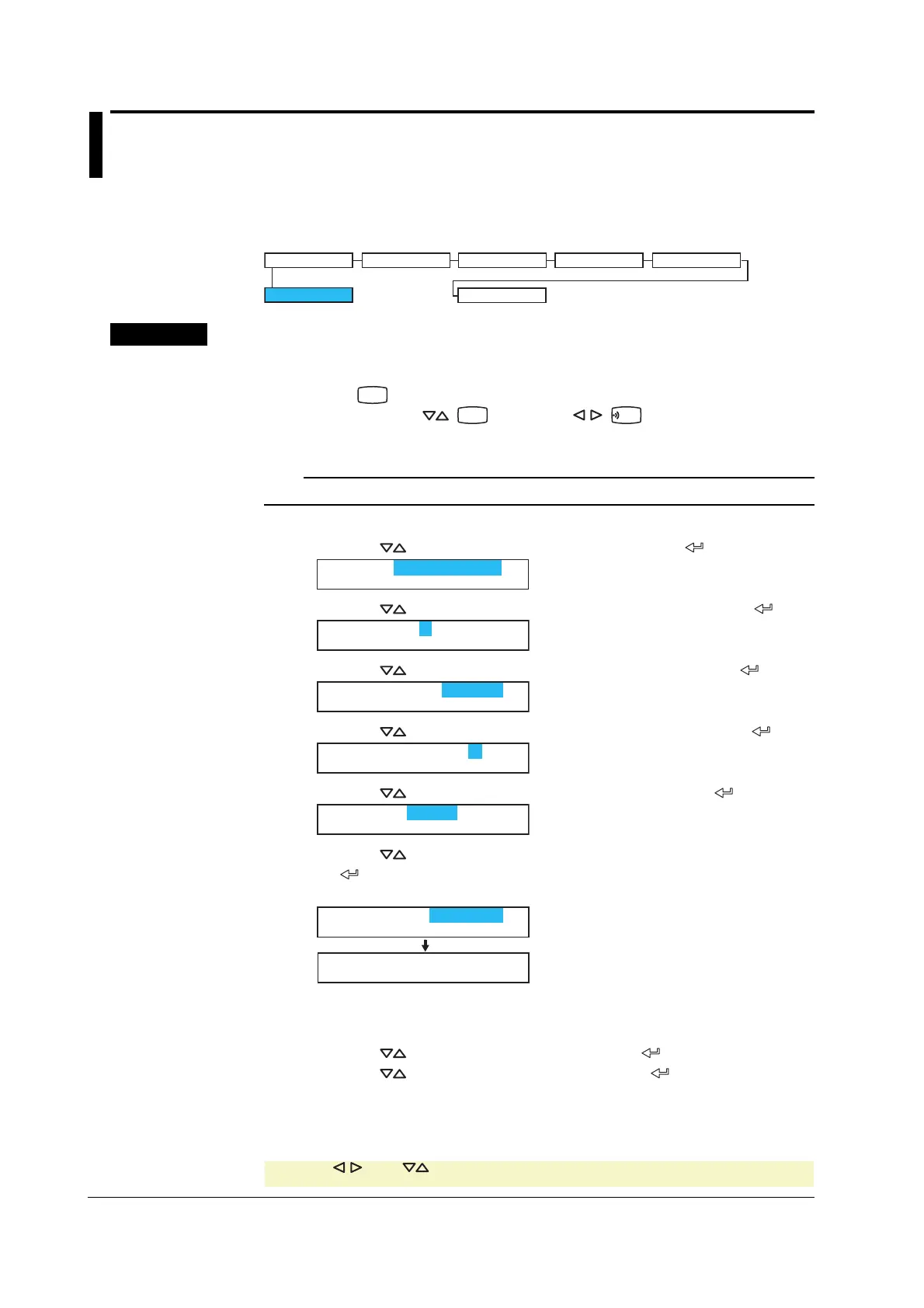3-14
IM 04P01B01-17E
3.5 Setting the Serial Interface
The serial interface must be configured.
Setup Items
RS422/485
Address
End
Baud rate Data length Parity
Protocol
Procedure
For a description of the basic operations, see “Basic Key Operations” on page vi.
Entering Basic Setting Mode
Hold down the
MENU
key for 3 seconds to display the Setting mode screen.
Next, hold down both the (
DISP
) key and the (
FUNC
) key for 3 seconds to
display the Basic Setting mode screen.
Note
To cancel an operation, press the ESC key.
1. Press the key to select RS422/485 and then press the key.
Basic=RS422/485
2. Press the key to select the recorder’s address and then press the key.
Address=1
3. Press the key to select the Baud rate value and then press the key.
Baud rate=38400
4 Press the key to select the Data length value and then press the key.
Data length=8
5 Press the key to select the Parity value and then press the key.
Parity=Even
6. Press the key to select the NORMAL or MODBUS value and then press
the
key.
The setting complete screen appears.
Protocol=NORMAL
RS422/485
Setting complete
Saving the Settings
1. Press the ESC key to return to the Basic= screen.
2. Press the
key to select End and then press the key.
3. Press the key to select Store and then press the key.
The settings are activated, and the Operation mode screen appears.
* When the key or key is pressed while holding down the SHIFT key, the operation is
reversed as when the respective key is pressed by itself.
