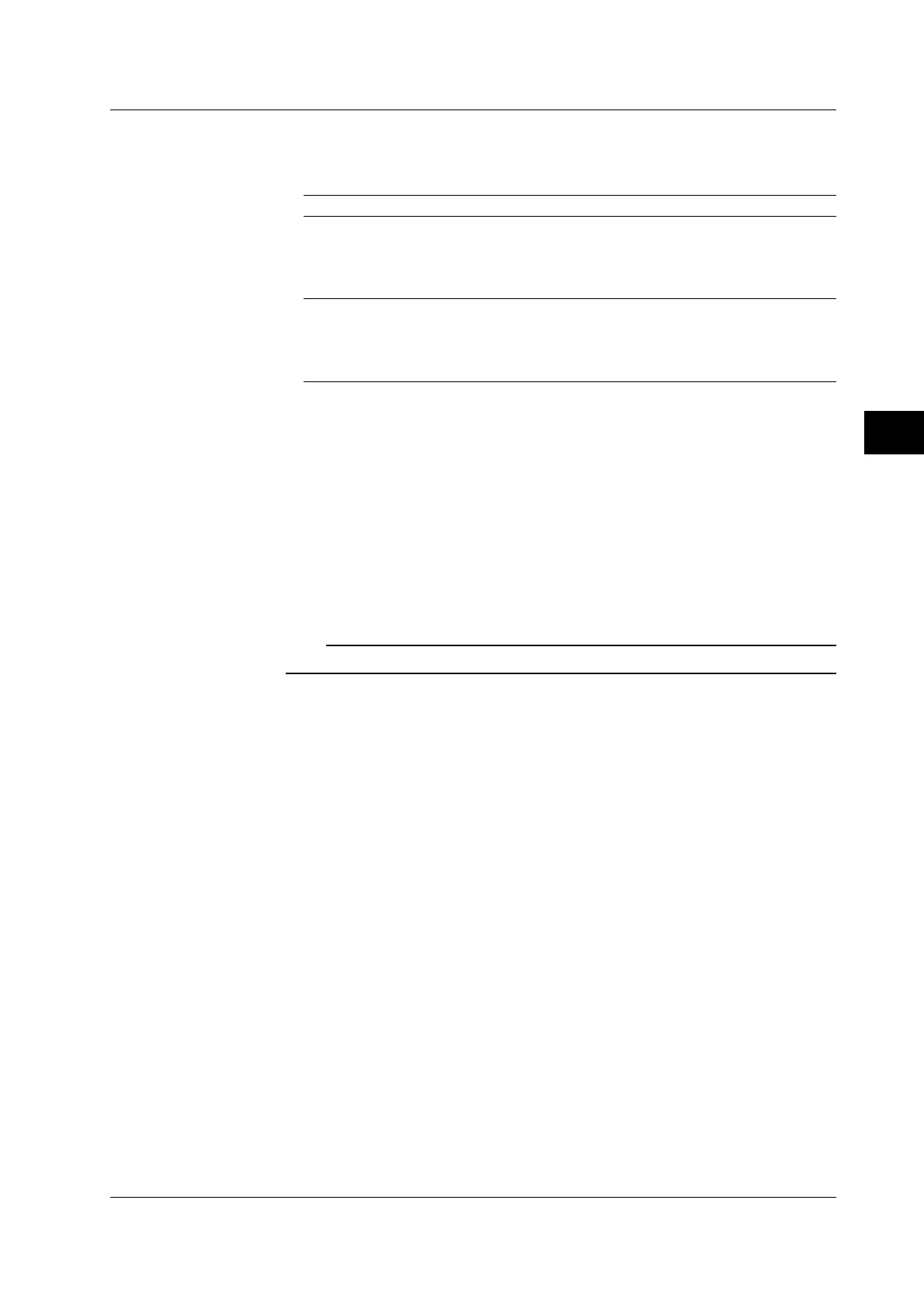5-5
IM 04P01B01-17E
5
Responses
RS-422A/485 Dedicated Commands and Responses
The following table shows dedicated commands for the RS-422A/485 interface and their
responses.
Command Syntax Meaning Response
ESC O_xx CRLF Open the instrument. • Response from the instrument with the
specified address
ESC O xx CRLF
(_ space) • Response when the instrument with the
specified address does not exist*
ESC C_xx CRLF Close the instrument. • Response from the instrument with the
specified address
ESC C xx CRLF
(_ space) • Response when the instrument with the
specified address does not exist*
* The causes that the condition become “The instrument with the specified address does not
exist” is such as a command error, the address not matching that of the instrument, the
instrument is not turned ON, and the instrument not being connected via the serial interface.
• The “xx” in the table indicates the instrument’s address. Specify the address that is
assigned to the instrument from 01 to 32.
• Only one instrument can be opened at any one time.
• When an instrument is opened with the ESC O command, all commands on the
instrument become active.
• When an instrument is opened with the ESC O command, any other instrument
that is open is automatically closed.
• Use CR+LF for the terminator. LF cannot be used.
Note
The ASCII code of ESC is 1BH.
5.1 Response Syntax
