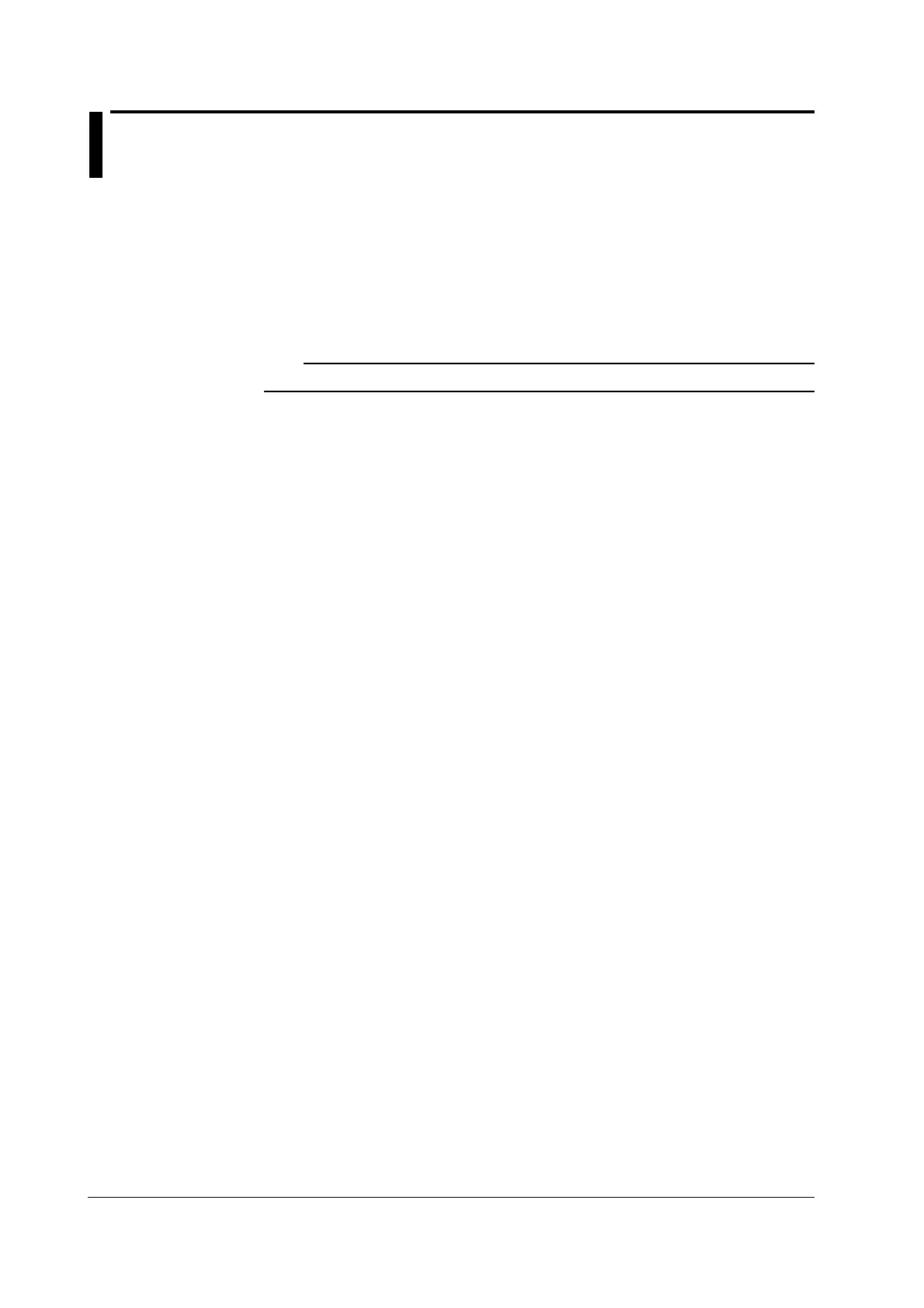5-6
IM 04P01B01-17E
5.2 Output Format of ASCII Data
The following types of ASCII data are available.
• Setting data/Basic Setting data
• Decimal point position/unit information
• Measured/computed data
• Report data generated by the periodic printout
• Status information
• User information
Note
The “CRLF” used in this section denotes a terminator.
Setting/Basic Setting data
• The FE command (FE0 or FE2) is used to output the data.
• The setting/basic setting data are output in the order of the listed commands in the
table in section 4.2, “A List of Commands.” However, the setting information for the
following commands is not output.
• Setting commands
SD, CM, and FR
• Basic Setting commands
YE and XE
• The output format of the setting/basic setting data is the same as the syntax of each
command.
• Some commands are output in multiple lines. (Example: Commands that are specified
for each channel.)
• Syntax
The two-character command name and the succeeding parameters are output in the
following syntax.
EACRLF
ttsss•••sCRLF
••••••••••••••
ENCRLF
tt Command name (SR, SA•••, XA, XI•••)
sss•••s Setting, basic setting data (variable length, one line)
• Example
EA
SR01,VOLT,20mV,0,20
SR02,VOLT,20mV,0,20
•••••••••••••••••••
EN
