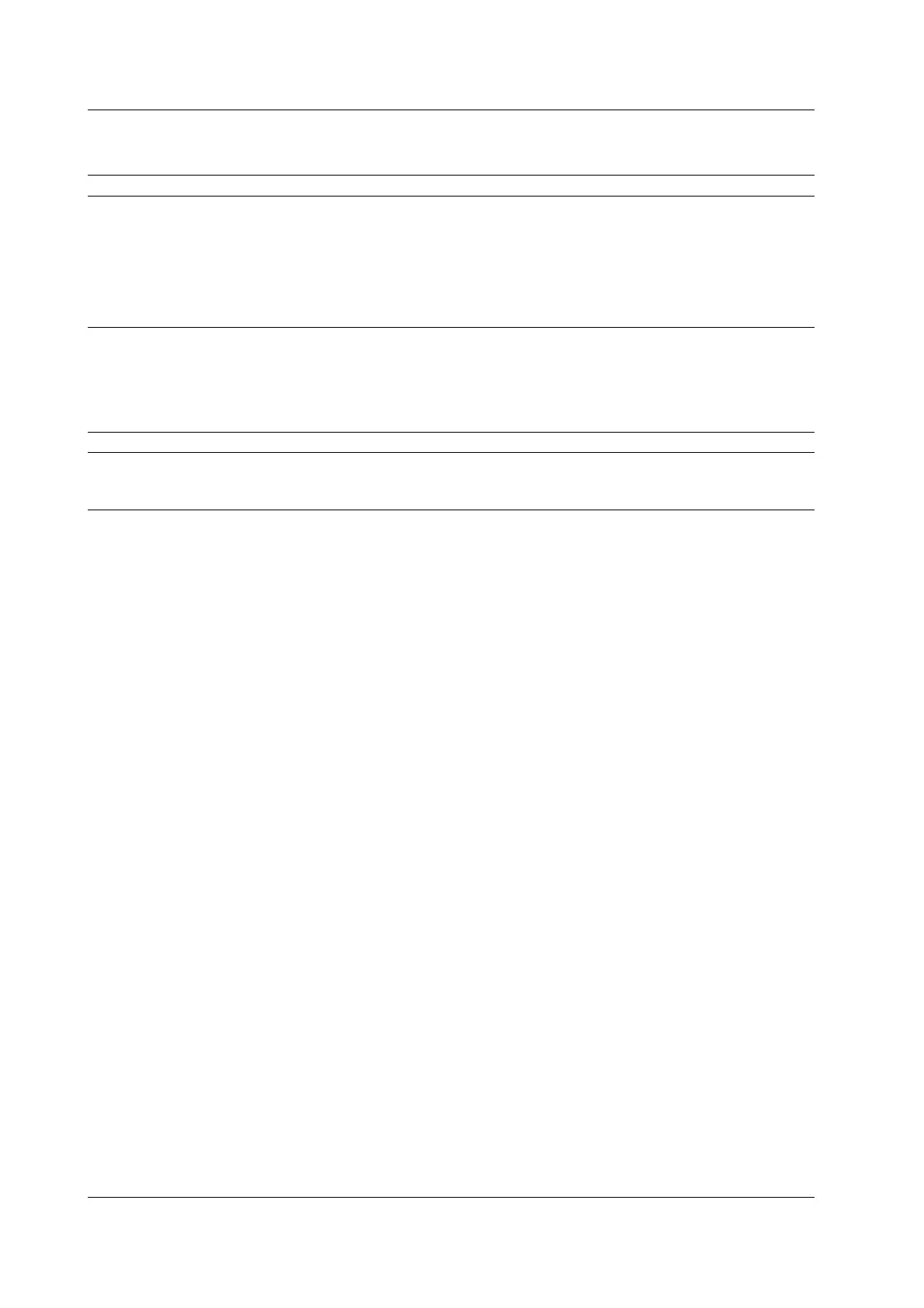4-6
IM 04P01B01-17E
Maintenance/Test Commands
These commands can be used only when using Ethernet communications.
Command Name Function Execution Mode Administrator User Page
close Disconnects the connection between other instruments. All modes Yes No 4-32
con Outputs connection information. All modes Yes Yes 4-32
eth Output Ethernets statistical information. All modes Yes Yes 4-32
help Outputs help. All modes Yes Yes 4-32
net Outputs network statistical information. All modes Yes Yes 4-32
quit Disconnects the connection of the instrument being All modes Yes Yes 4-33
operated.
Yes: Command usable
No: Command not usable
Instrument Information Output Commands
These commands can be used only when using Ethernet communications.
Parameter Function Page
serial Outputs the serial number. 4-33
host Outputs the host name. 4-33
ip Outputs the IP address. 4-33
4.2 A List of Commands
