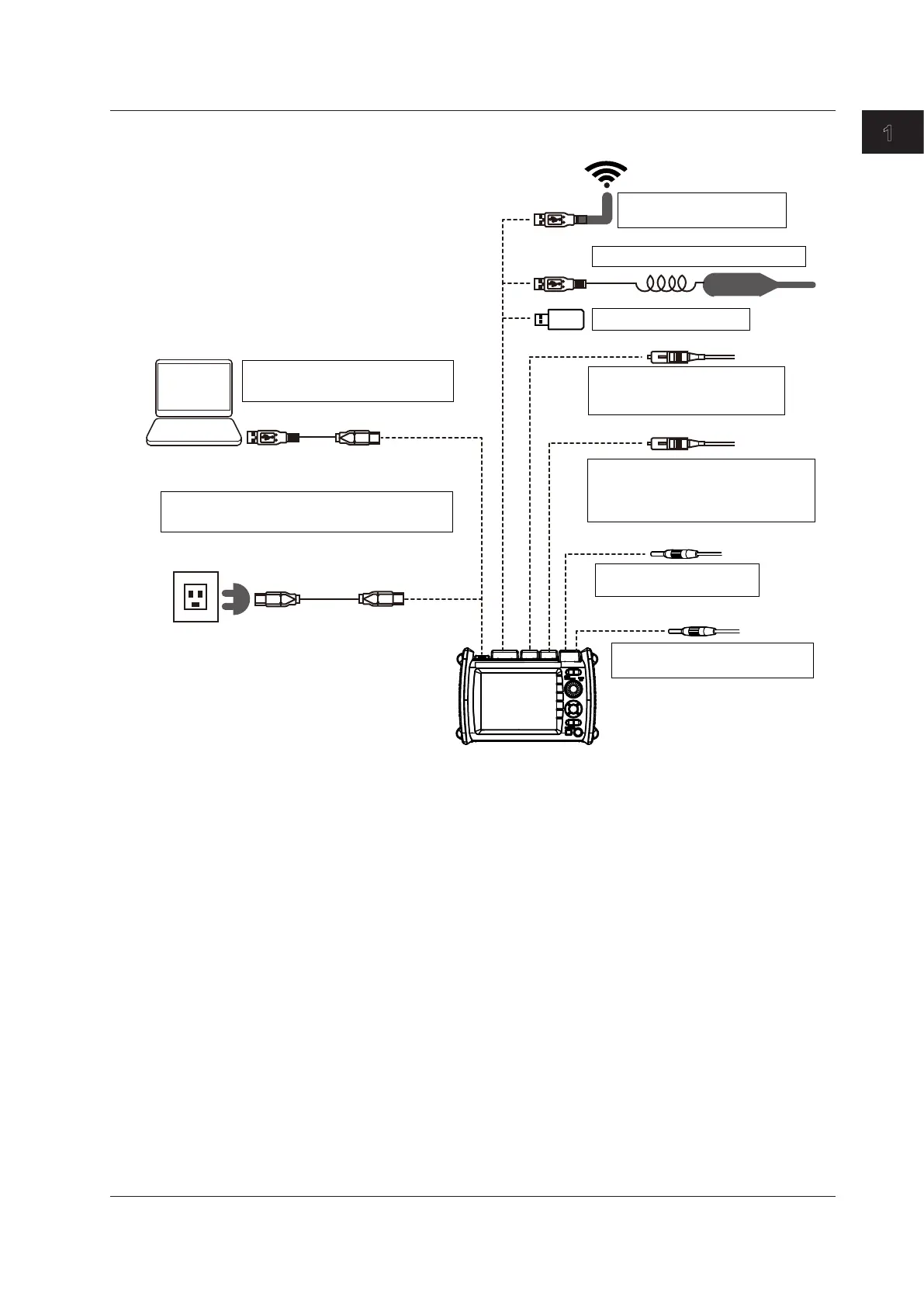1-5
IM AQ1210-01EN
Features
1
System Configuration
PC
USB TypeC
AQ1210A, AQ1215A,
AQ1210E, AQ1215E,
Three-prong
outlet
USB-AC
adapter
USB cable
USB memory (section 9.1)
Fiber inspection probe (section 7.6)
• Mass storage device (section 9.2)
• Remote control (section 10.4)
• Charging the instrument
See the Getting Started Guide, IM AQ1210-02EN.
Communication dongle
(section 10.3) (WLAN, LAN)
OTDR port 2
• OTDR measurement
(wavelength 1625 nm, 1650 nm)
• Light source output
OTDR port 1
• OTDR measurement
(wavelength 1310 nm, 1550 nm)
• Light source output, power checker
measurement
OPM port
Optical power meter input
(/SPM, /HPM, /PPM option)
VLS Port
VLS output (wavelength 650 nm)
(/VLS option)
USB TypeC
USB Type A
(2 ports)
USB cable (standard
accessory)
1
1
1
1
1
See the top panel in “Component
Names and Functions” in the
Getting Started Guide, IM
AQ1210-02EN.
1.1 Overview