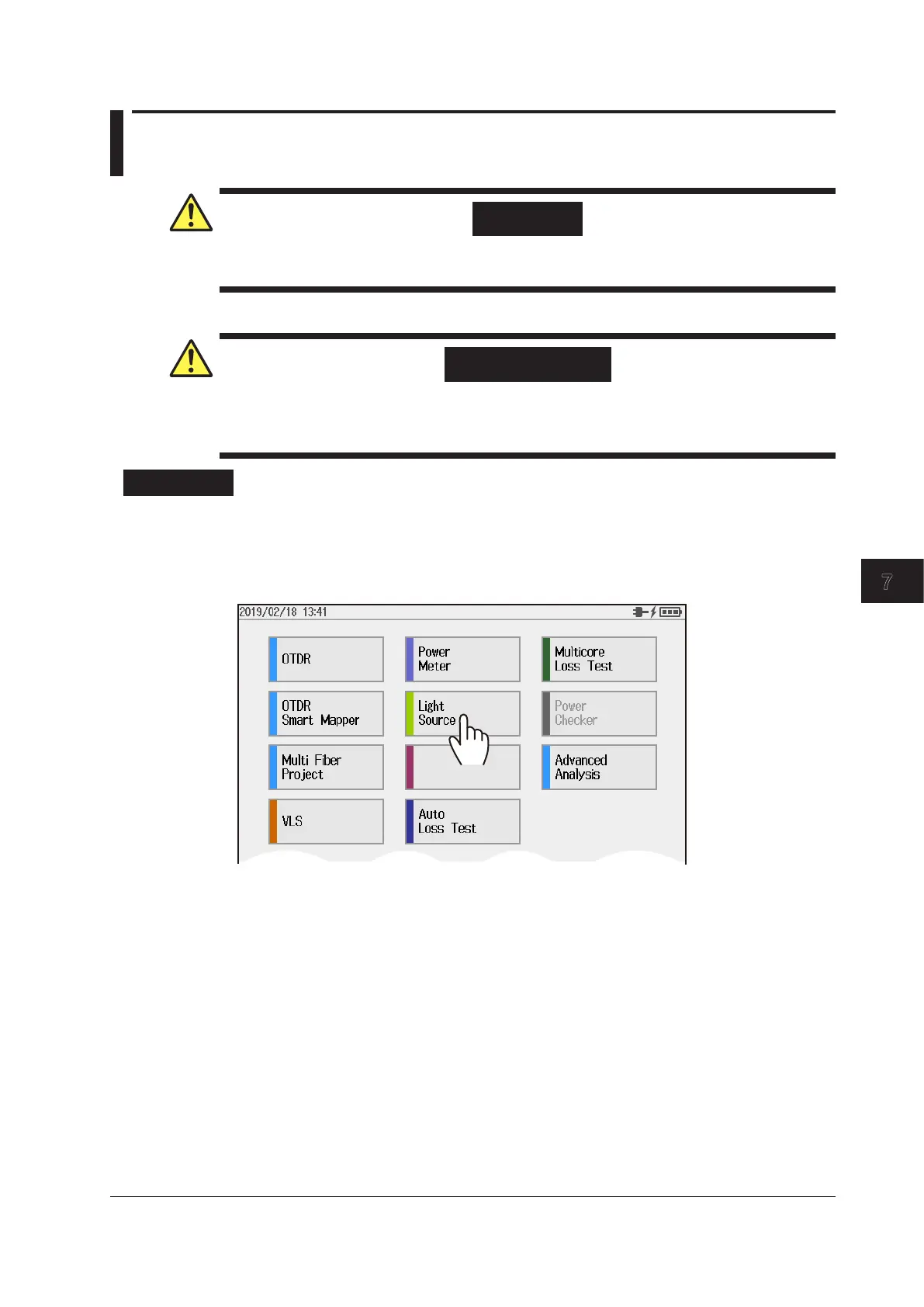7-1
IM AQ1210-01EN
Using the Utility Feature
7
7.1 Using the Light Source
WARNING
During measurement, light is transmitted from the light source ports. Do not disconnect the
connected optical fiber cable. Visual impairment may occur if the light enters the eye.
French
AVERTISSEMENT
Lorsque instrument génère de la lumière, la lumière est émise à travers les ports de source
lumineuse. Ne pas débrancher les câbles de fibre optique connectés. Des lésions oculaires
peuvent être causées si le faisceau lumineux pénètre l’œil.
Procedure
Displaying the Light Source Screen
1.
Press MENU to display the MENU screen.
2.
Tap Light Source to display the LIGHT SOURCE screen.
Chapter 7 Using the Utility Feature
