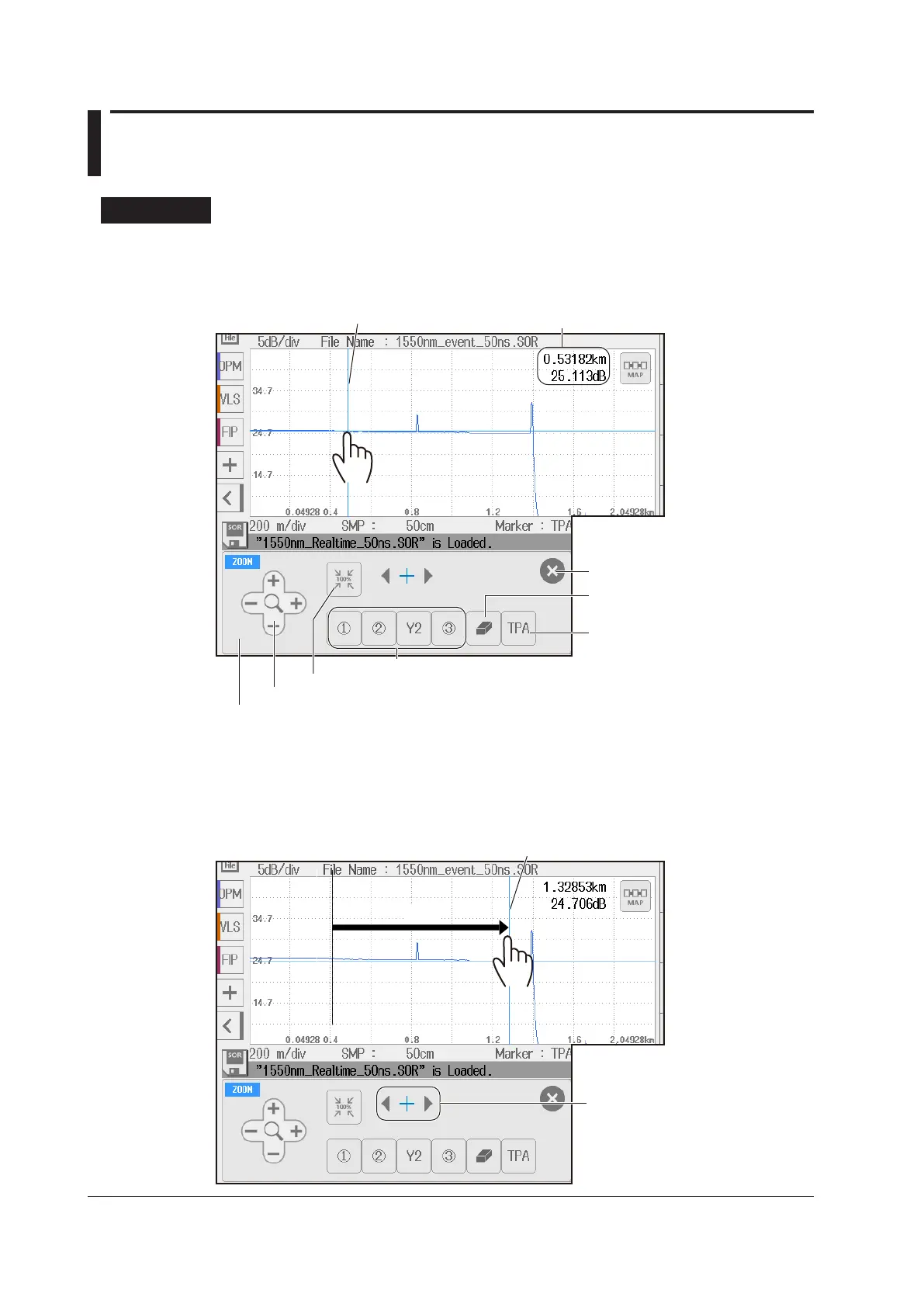3-6
IM AQ1210-01EN
3.2 Measuring with Cursors
Procedure
Displaying the Cursors
1.
Tap the waveform display screen. A cursor appears at the tapped position.
A cursor appears at the
tapped position.
Cursor and marker operation screen
If you do not use markers or cursors for about 8 seconds, the screen will close automatically.
Closes the window
Deletes markers
and cursors
Place markers See section 6.1.
Zooms the waveform See section 6.2.
Distance from the start point to the
cursor position on the waveform and
the level at the cursor position
Resets waveform zoom See section 6.2.
Select the loss measurement
calculation approximation
method (TPA, LSA).
See “Approximation Method” in the
explanation section of section 2.2.
Moving the Cursor
2.
Tap the position on the waveform display screen that you want to move the cursor to. The
cursor moves to the position that you tapped. You can also drag the cursor on the waveform
display screen.
The cursor moves to the position that you tap.
Drag
Fine movement of cursors
