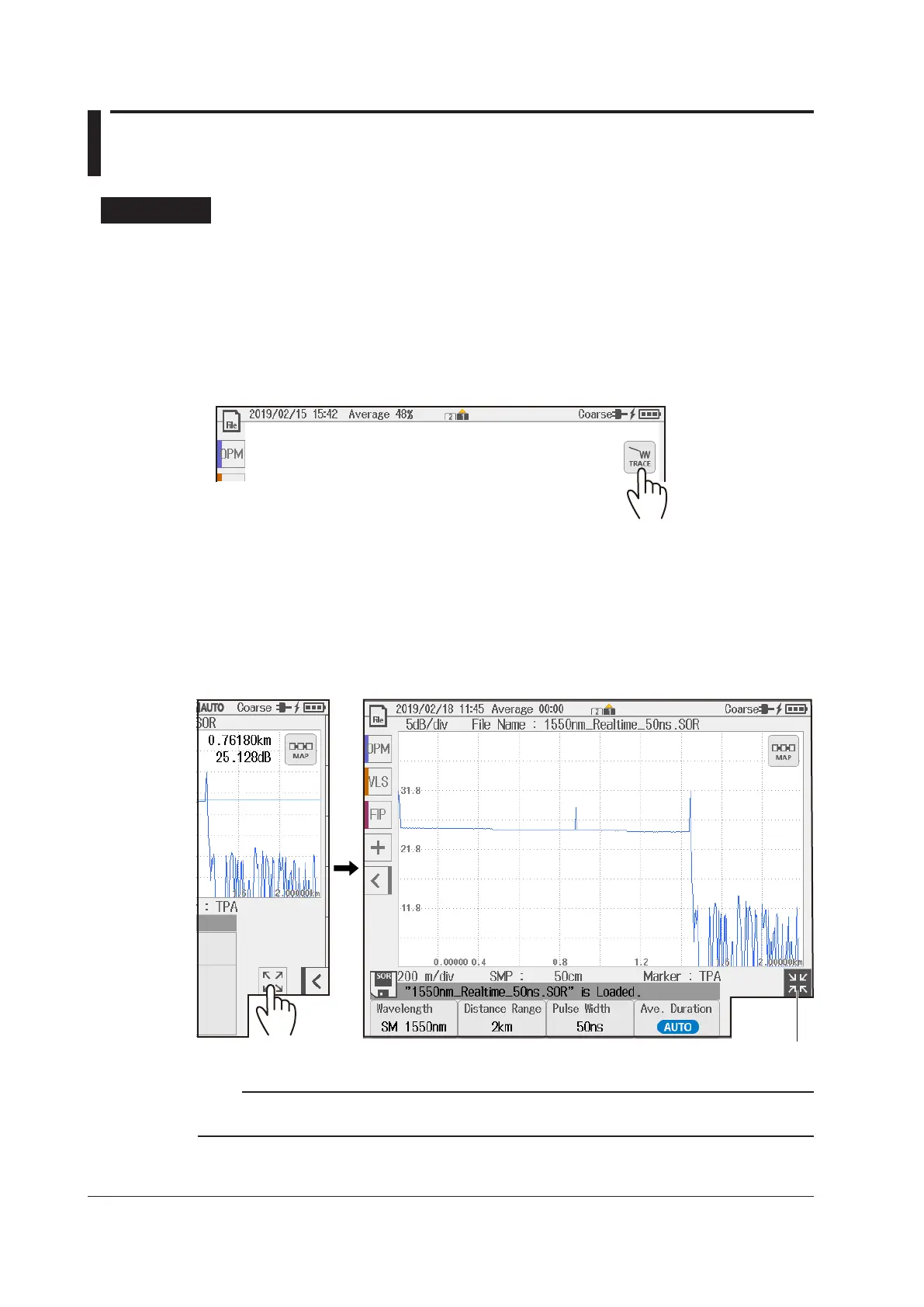6-14
IM AQ1210-01EN
6.2 Zooming In on or Out of Waveforms
Procedure
Waveform Data Display
1.
Press MENU to display the MENU screen.
For details on the MENU screen, see the Getting Started Guide, IM AQ1210-02EN.
2.
Tap OTDR to display the OTDR screen.
• Switching the Display between TRACE Mode and MAP Mode
3.
Tap the TRACE/MAP button to set the data display screen to TRACE mode.
When the data display screen is in TRACE mode, the button is MAP.
4.
Perform a measurement or load a file to display a waveform on the screen.
When performing an averaged measurement, wait for the measurement to complete. When loading a
waveform data file, use an SOR file that has been measured and saved with the instrument.
Expanding the Data Display Screen
5.
Tap the data display screen expand button. The area for displaying the waveform data is
expanded.
Returns to the original display
Note
You can zoom waveforms without expanding the data display screen. Expand the data display screen if
necessary. While the data display screen is expanded, you cannot use the soft key menu.
