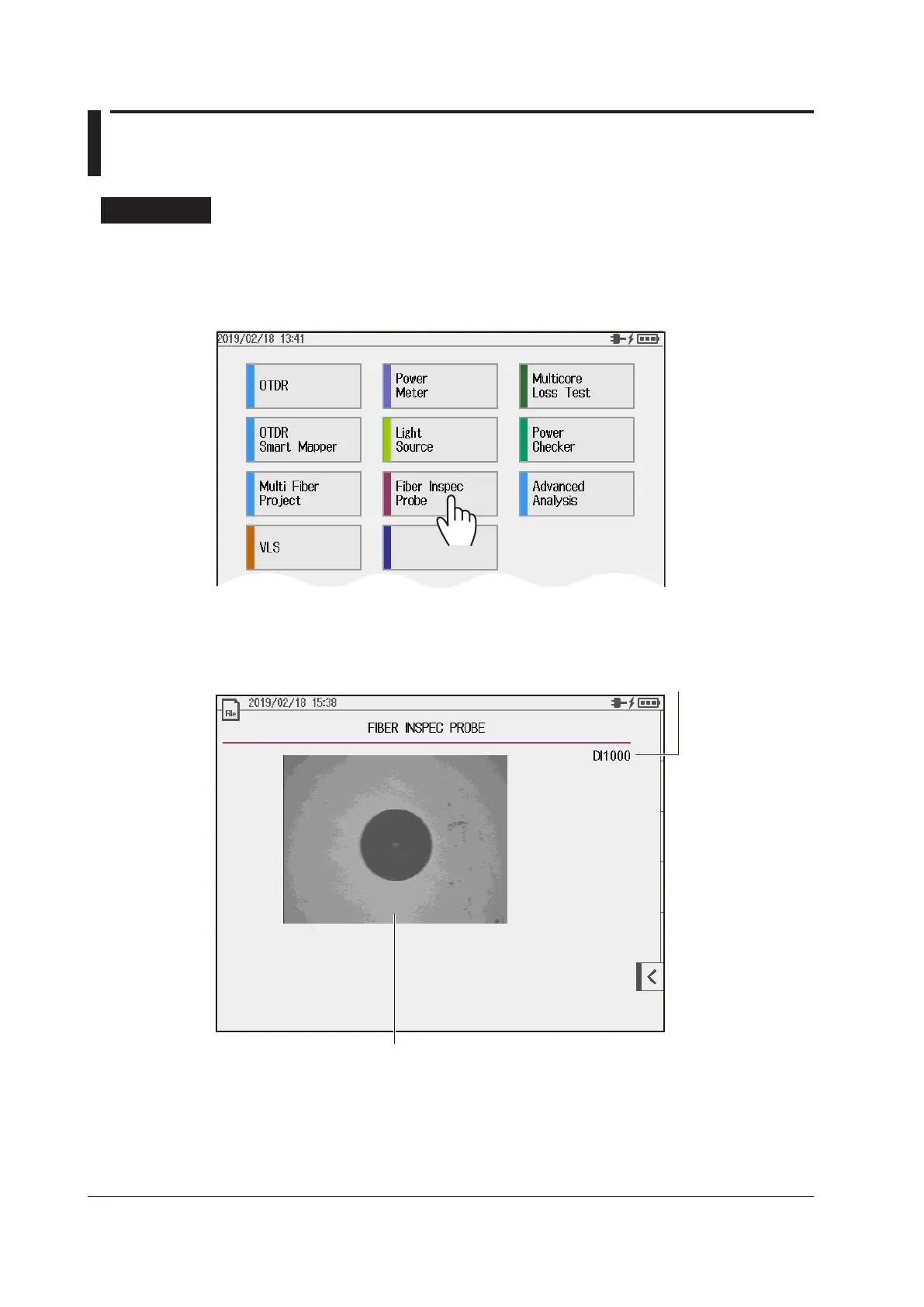7-34
IM AQ1210-01EN
7.6 Using the Fiber Inspection Probe (/FST option)
Procedure
Displaying the Fiber Inspection Probe Screen
1.
Press MENU to display the MENU screen.
2.
Tap Fiber Inspec Probe to display the FIBER INSPEC PROBE screen.
Fiber Inspection Probe Screen
Shows the fiber end face image
The model name of the probe is appeared on the display when the probe is
automatically recognized by the instrument. "Unknown" is appeared when the probe is
not recognized. Pass/fail judgment cannot be performed when "Unknown" is appeared.