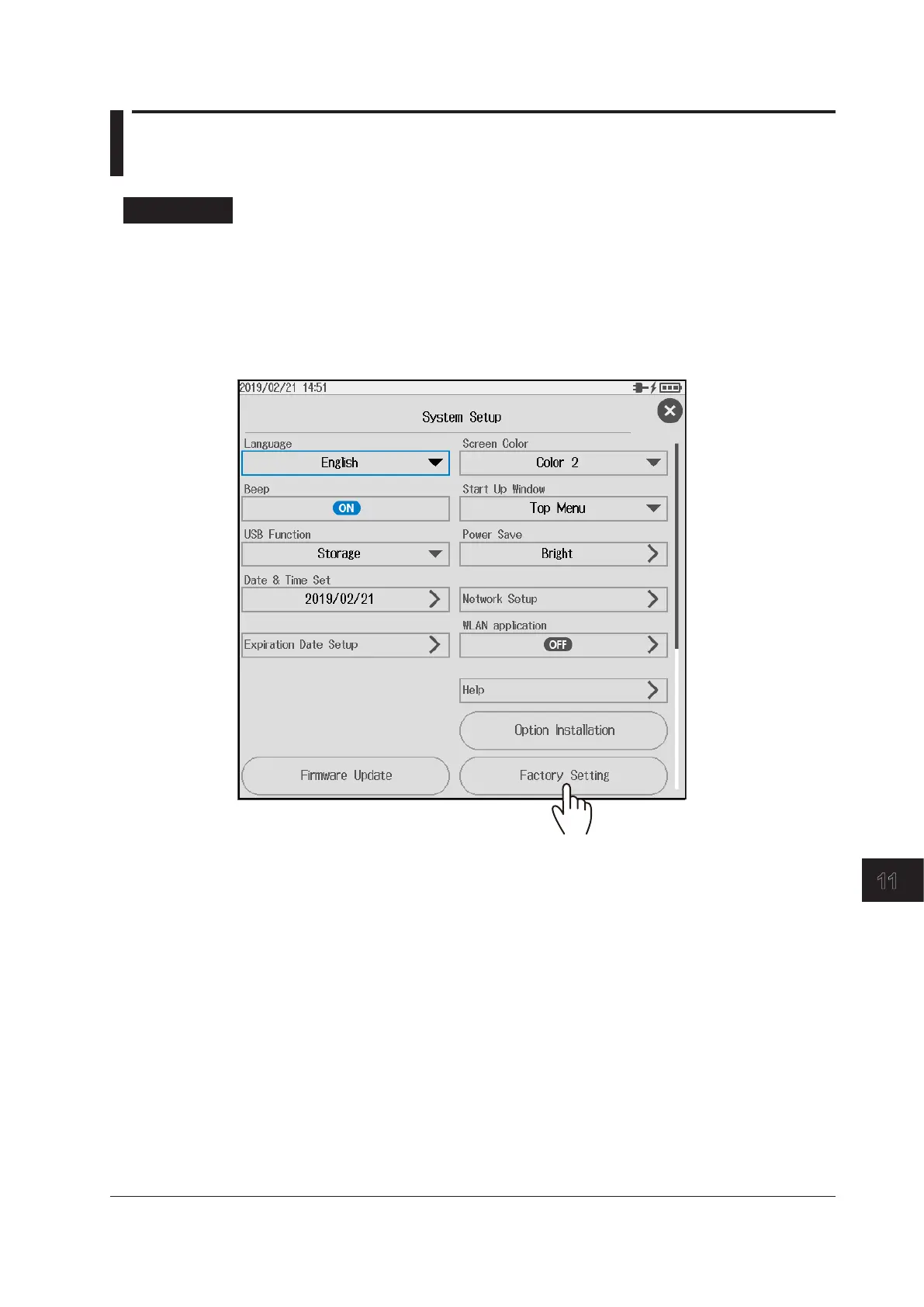11-9
IM AQ1210-01EN
Troubleshooting, Updating, and Storage
11
11.5 Factory Default Settings
Procedure
1.
Press MENU to display the MENU screen.
2.
Press SETUP to display the system setup screen.
You can display the system setup screen by pressing the SETUP key on screens other than the MENU
screen, such as those of the OTDR feature and power meter feature. Depending on the feature, you may
need to tap the System tab after displaying the setup screen with the SETUP key. The settings are applied
globally regardless of which screen system setup is executed from.
3.
Tap Factory Setting. A Factory Setting screen appears.
