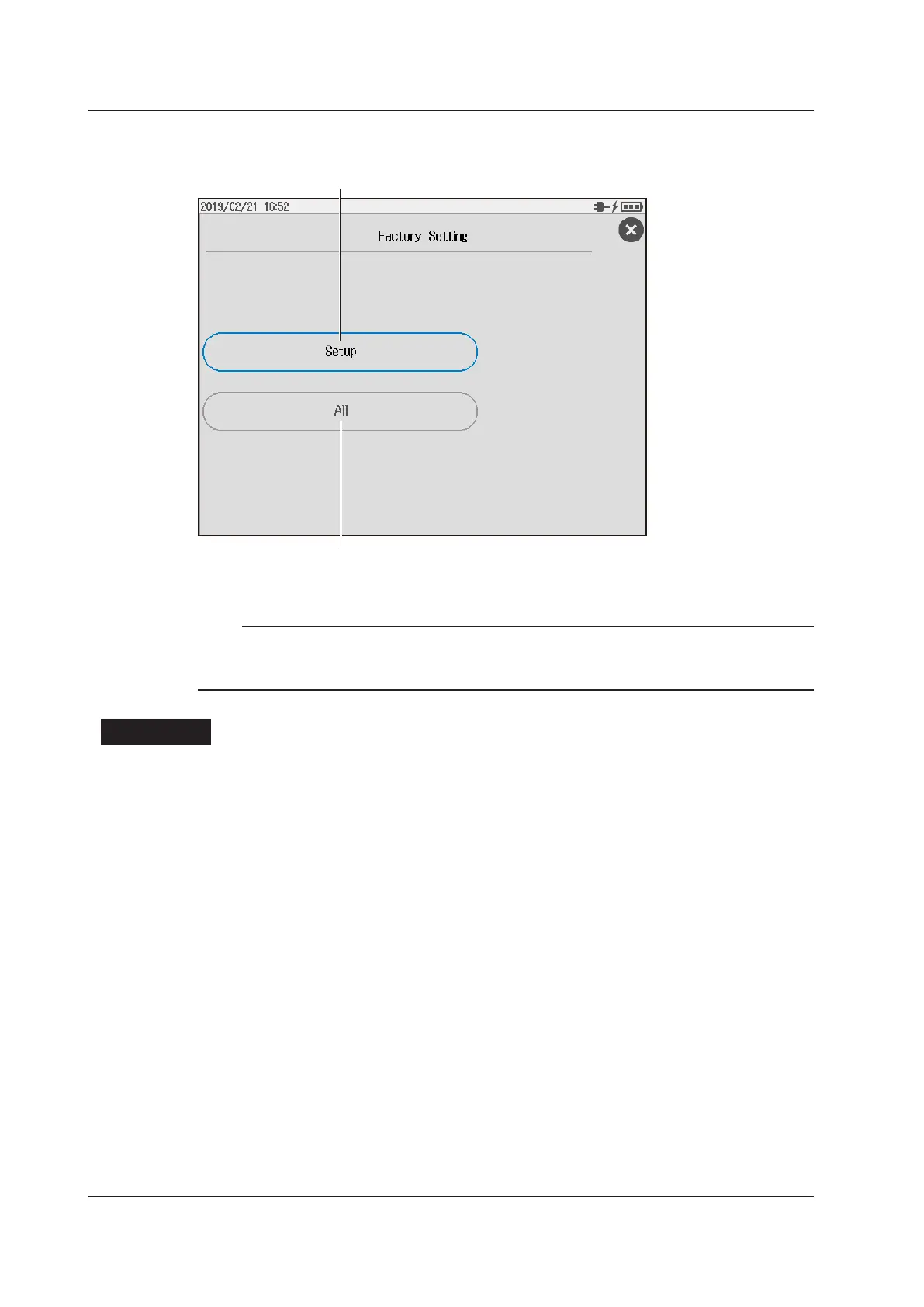11-10
IM AQ1210-01EN
Factory Settings Screen
Initializes the settings and deletes data
The setup data will be initialized. Waveform data, image data, and the like in the
USER folder in the instrument internal memory will also be deleted.
The setup data will be initialized.
Note
• The USERS_MANUAL folder in the USER folder and the PDF user’s manuals in the USERS_MANUAL
folder will not be deleted.
• The time setting will not be initialized.
Explanation
Setup
The setup data will be initialized. Data in the USER folder in the instrument internal memory will not be
deleted.
All
The setup data will be initialized. All data (except the user’s manual) in the USER folder in the
instrument internal memory will not be deleted.
11.5 Factory Default Settings
