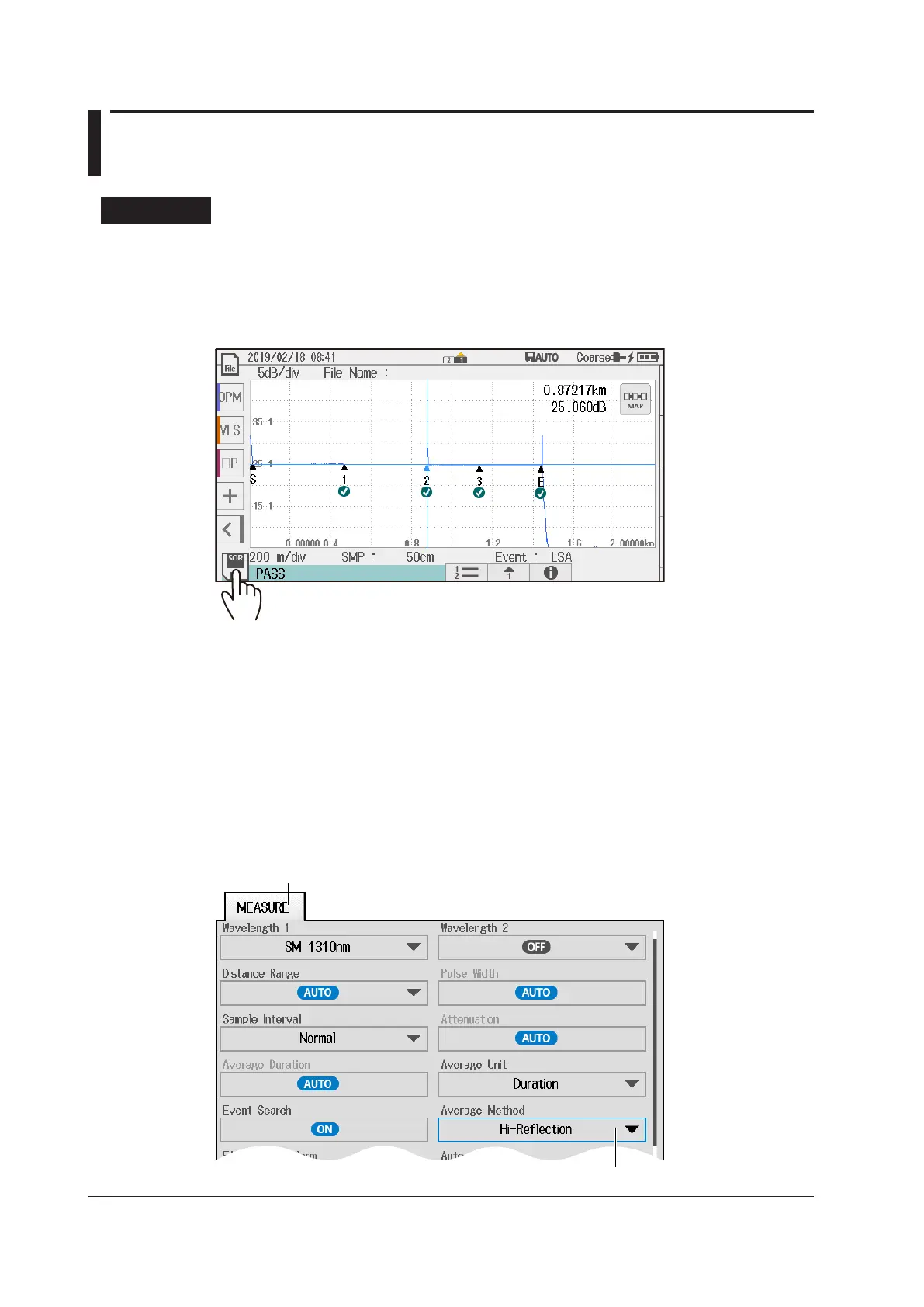4-10
IM AQ1210-01EN
4.4 Saving Measured Data
Procedure
Saving Measured Data Directly
You can save measured waveforms and event analysis data by tapping an icon on the data display
screen.
To change the save destination folder or file name, see “Setting the Direct Save Method” in section 2.4.
1.
Tap the floppy disk icon. The measured data is saved.
Turning on the Auto Save Feature for Measurement Data
Measured waveforms and event analysis data can be saved automatically when averaged
measurements are completed.
To change the save destination folder or file name, see “Configuring Auto Save (when averaged
measurement is complete)” in section 2.1.
1.
Press SETUP to display the setup screen.
2.
Tap the MEASURE tab to display the measurement setup screen.
3.
Tap Auto Save to display the Auto Save screen.
For a description of the auto save screen, see “Configuring Auto Save (when averaged measurement is
complete)” in section 2.1.
Set auto save.
