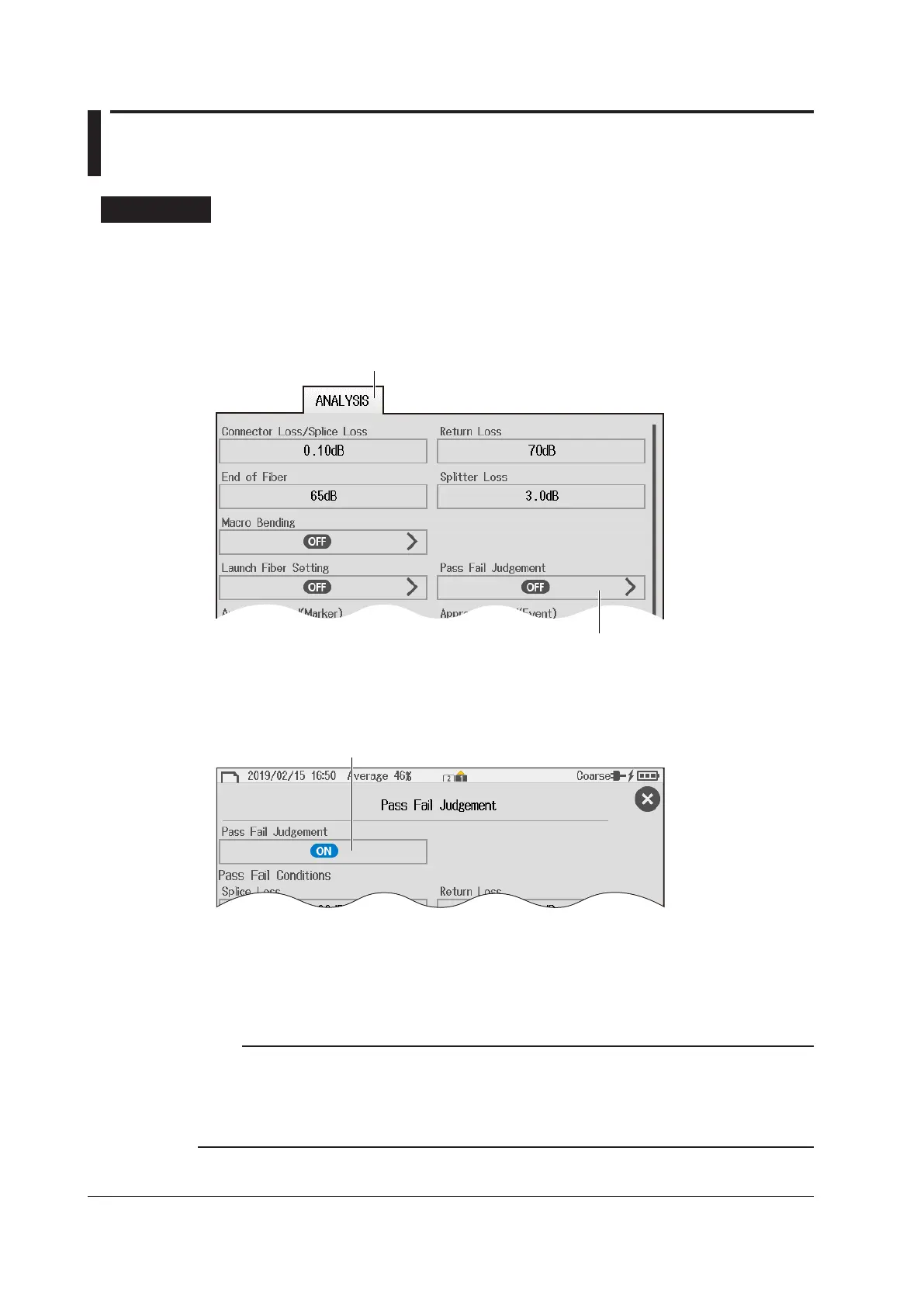4-8
IM AQ1210-01EN
4.3 Performing Pass/Fail Judgments on Measured
Results
Procedure
Turning On the Pass Fail Judgment Feature
1.
Press SETUP to display the setup screen.
2.
Tap the ANALYSIS tab to display the analysis setup screen.
3.
Tap Pass Fail Judgment to display the Pass Fail Judgment screen.
For description of the Pass Fail Judgment screen, see “Configuring the Pass/Fail Judgment” in section 2.2.
Configure pass/fail judgments.
ANALYSIS tab
4.
Tap the Pass Fail Judgment button on the Pass Fail Judgment screen.
The Past Bill Judgment feature turns on. Each time you tap, the value switches between ON and OFF.
The result of the pass/fail judgment on the waveform data shown on the data display screen.
Pass/fail judgment (OFF, ON)
Executing an Averaged Measurement
5.
Press AVG. The measurement begins, and the data display screen shows the waveform and
the judgment result.
Note
When averaged measurements are completed, event analysis is executed automatically, and judgment
results based on whether the specified pass/fail judgment conditions are met are displayed. If waveform data
is displayed on the screen before the Pass Fail Judgment is turned on, the pass/fail judgment result appears
when the feature is turned on. For details on setting the pass/fail judgment conditions, see “Configuring the
Pass/Fail Judgment” in section 2.2.