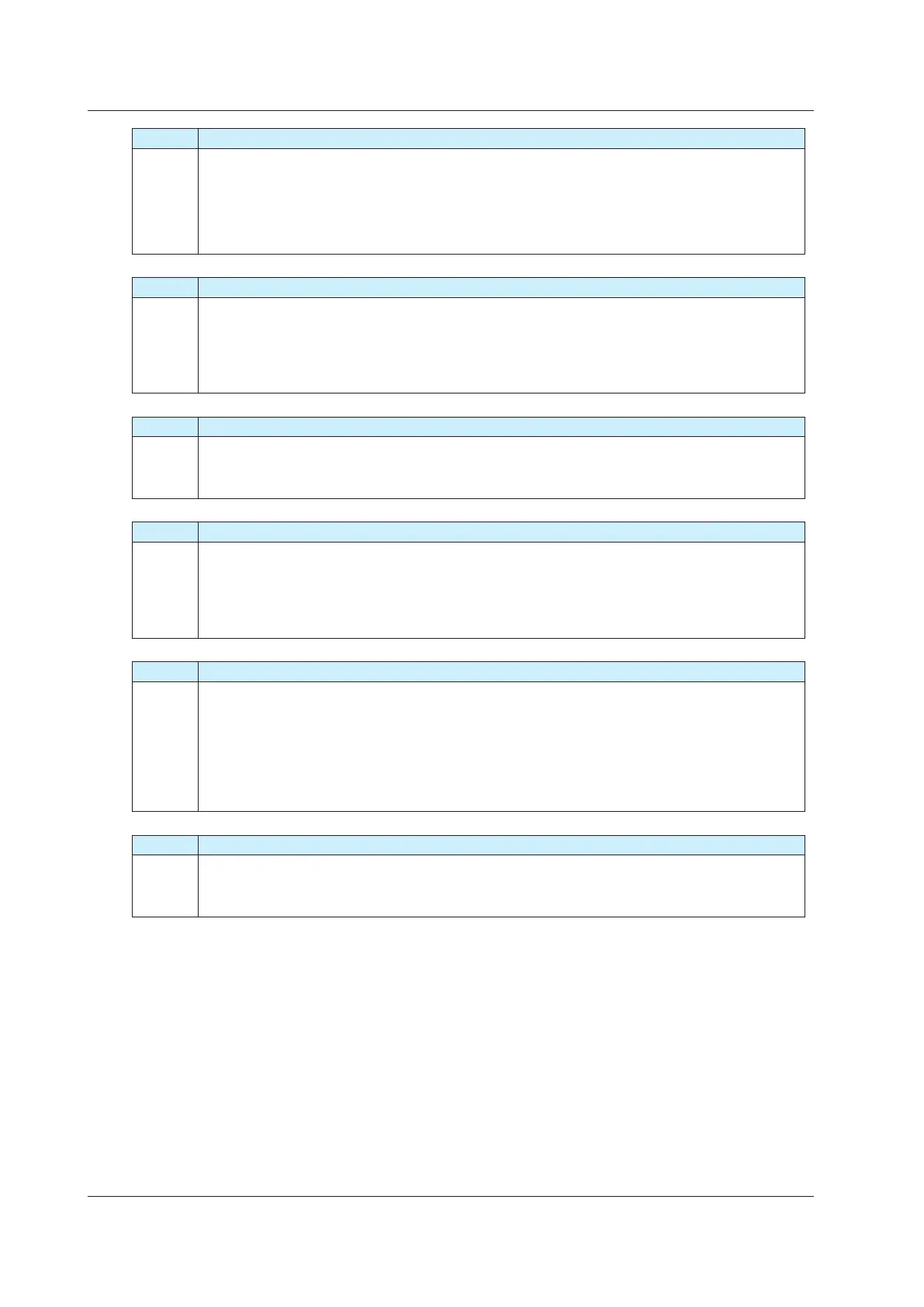7-6
IM CA500-01EN
BGD Queries the calibration date of the CA500 or CA550
Command = BGD?<CRLF> -> Return = BGDm,yyyymmdd<CRLF>
Parameters
m = 0: Shipment inspection date
1: Factory calibration date
yyyy: Gregorian 4 bytes, mm: month 2 bytes, dd: day 2 bytes
BL Sets or queries the on/off state of the screen light
Command = BLm<CRLF> -> Answer = BLm<CRLF>
Command = BL?<CRLF> -> Return = BLm<CRLF>
Parameters
m = 0: Off (default value)
1: On
BSN Queries the serial number of the CA500 or CA550
Command = BSN?<CRLF> -> Return = xxxxxxxxx<CRLF>
Parameters
xxxxxxxxx: Serial number (9 digits)
BU Sets or queries the burnout on/off state
Command = BUm<CRLF> -> Answer = BUm<CRLF>
Command = BU?<CRLF> -> Return = BUm<CRLF>
Parameters
m = 0: Burnout disabled
1: Burnout enabled
DT Sets or queries the date and time
Command = DTyyyymmddhhmmss<CRLF>
→ Answer = DTyyyymmddhhmmss<CRLF>
Command = DT?<CRLF>
→ Return =DT yyyy/mm/dd,hh:mm:ss<CRLF>
Parameters
yyyy: Gregorian 4 bytes, mm: month 2 bytes, dd: day 2 bytes
hh: hour 2 bytes, mm: minute 2 bytes, ss: second 2 bytes
DW Decreases the mth digit of the source value by 1.
Command = DWm<CRLF> -> Answer = DW,OK<CRLF>(normal completion)
Parameters
m = 1 (least significant digit) to 5 (most significant digit)
7.4 Commands
