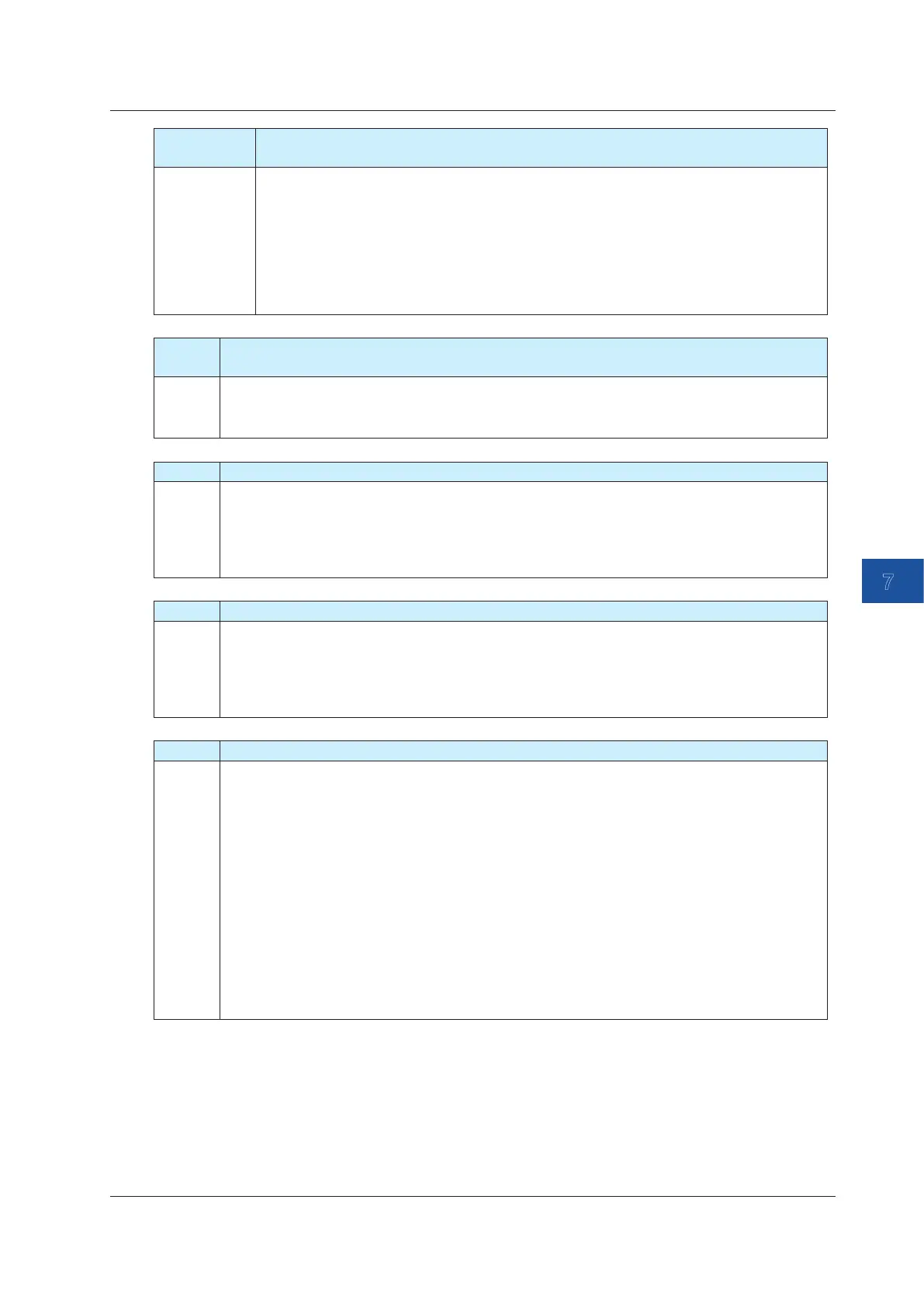7-7
IM CA500-01EN
7
USB Function
ESC C or RC Initializes the settings
(”ESC” = ASCII 0x1B)
Command = ESC C<CRLF>
or
Command = RC<CRLF>
The following settings (common settings) are not initialized.
• Auto power-off setting
• International temperature standard selection (ITS90/IPTS68)
• Date and time settings
• Language setting
ESC S Queries the instrument’s status byte
(”ESC” = ASCII 0x1B)
Command = ESC S<CRLF> -> Answer = m<CRLF>
Status byte m is output in decimal notation.
See section 7.6, “Status Byte Format.”
H Sets or queries the output data header of the OD and OM commands
Command = Hm<CRLF> -> Answer = Hm<CRLF>
Command = H?<CRLF> -> Return = Hm<CRLF>
Parameters
m = 0: No headers (default value)
1: With headers
HD Holds or queries the measurement value display
Command = HDm<CRLF> -> Answer = HDm<CRLF>
Command = HD?<CRLF> -> Return = HDm<CRLF>
Parameters
m = 0: Display updating (default value)
1: Display hold
IM Sets or queries the status byte detection/mask.
Command = IMm<CRLF> -> Answer = IMm<CRLF>
Command = IM?<CRLF> -> Return = IMm<CRLF>
Detects or masks each bit of the status byte.
If IM0 is specified, all information bits are masked.
If IM63 is specified, the current operating status is applied to all information bits.
Parameter m = 0 to 63
1: Detect bit 0 (measurement end)
2: Detect bit 1 (output change end)
4: Detect bit 2 (syntax errors)
8: Detect bit 3 (over-range)
16: Detect bit 4 (24 V loop output error)
32: Detect bit 5 (output errors)
(Status byte bits 6 and 7 are fixed.)
Default value m = 63 (no masking)
7.4 Commands
