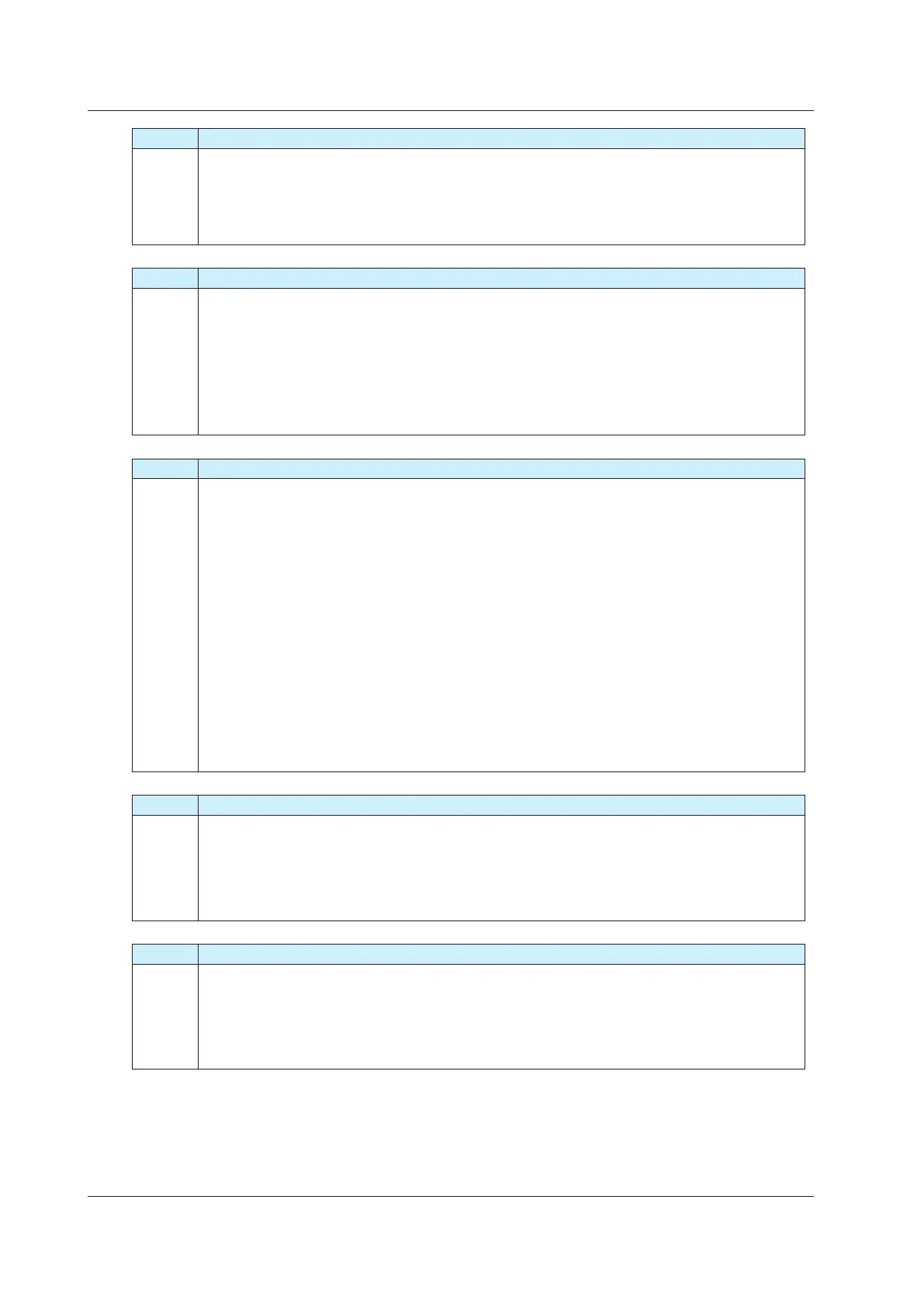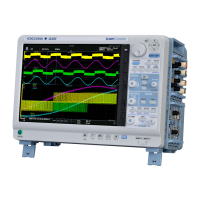7-8
IM CA500-01EN
IO Sets or queries the on/off state of the 250 Ω internal resistor
Command = IOm<CRLF> -> Answer = IOm<CRLF>
Command = IO?<CRLF> -> Return = IOm<CRLF>
Parameters
m = 0: OFF
1: ON
LG Sets or queries the language
Command = LGm<CRLF> → Answer = LGm<CRLF>
Command = LG?<CRLF> → Return = LGm<CRLF>
Parameters
m = 0: English
m = 1: Japanese
m = 2: Chinese (Simplified)
m = 3: Korean
m = 4: Russian
MF Sets or queries the measurement function
Command = MFn<CRLF> -> Answer = MFn<CRLF>
Command = MF?<CRLF> -> Return = MFn<CRLF>
Command = MFm,n<CRLF> -> Answer = MFm,n<CRLF>
Command = MFm?<CRLF> -> Return = MFm,n<CRLF>
Parameters
m = 0:FUNCTION1
1: FUNCTION2 (for TC)
n = Function
0: DCV
1: DCA
2: Ω
3: TC
4: RTD
5: Freq
7: OFF
When the parameter is omitted, m=0 is assumed.
MH Sets or queries the value corresponding to 100% of FUNCTION1
Command = MHm<CRLF> -> Answer = MHm<CRLF>
Command = MH?<CRLF> -> Return = MHm<CRLF>
Parameters
m = 100% value
The setting range and resolution are the same as the display range of the selected range.
ML Sets or queries the value corresponding to 0% of FUNCTION1
Command = MLm<CRLF> -> Answer = MLm<CRLF>
Command = ML?<CRLF> -> Return = MLm<CRLF>
Parameters
m = 0% value
The setting range and resolution are the same as the display range of the selected range.
7.4 Commands
