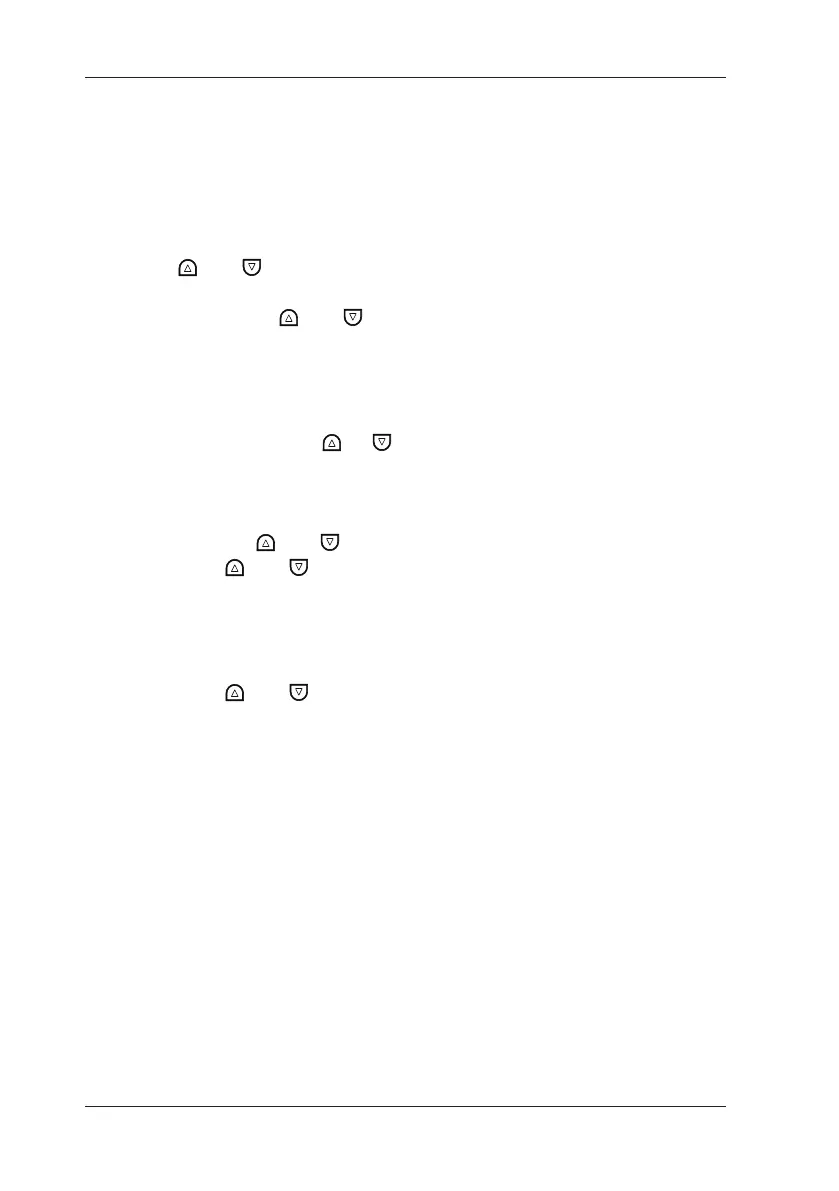2-4
IM CA71-E
16) TEMP Key
Allows you to monitor temperature by selecting from the room
temperature (°C), reference junction temperature (°C),
thermocouple (mV) and RTD (Ω) options.
17) n/m Key
Turns on/off the divided output function (n/m).
18)
and Output Setting Keys
Set the output value of a source function.
Each pair of
and keys corresponds to each digit of the
reading, thus increasing/decreasing the digit in units of 1s.
Increasing the digit from 9 or decreasing it from 0 causes the digit to
overow or underow, allowing you to set the output value without
interruption.
Holding down the
or key continuously changes the digit in
question.
If your choice is the 4–20 mA function, see Section 4.2, “Sourcing
DC Voltage, DC Current or SINK Current Signal,” for further details.
Note that
and keys are also used in the following ways:
• The
and keys labeled n and m serve as keys for setting
the variables n and m when you have selected the divided output
function (n/m).
(See Section 4.6, “Divided Output Function (n/m),”
for further details.)
• The
and keys labeled MEM NO., SAVE and READ serve
as keys for working with the memory when you have selected the
memory function.
(See Chapter 6, “Memory Function,” for further details.)
19) CLEAR Key
Initializes the output setpoint, causing the on-screen reading to
revert to 0000 for functions other than PULSE and 20 mA SINK,
though the number of digits depends on function selected.
This key serves as a key for clearing the memory when the memory
function is selected.
2. Names and Functions of Parts