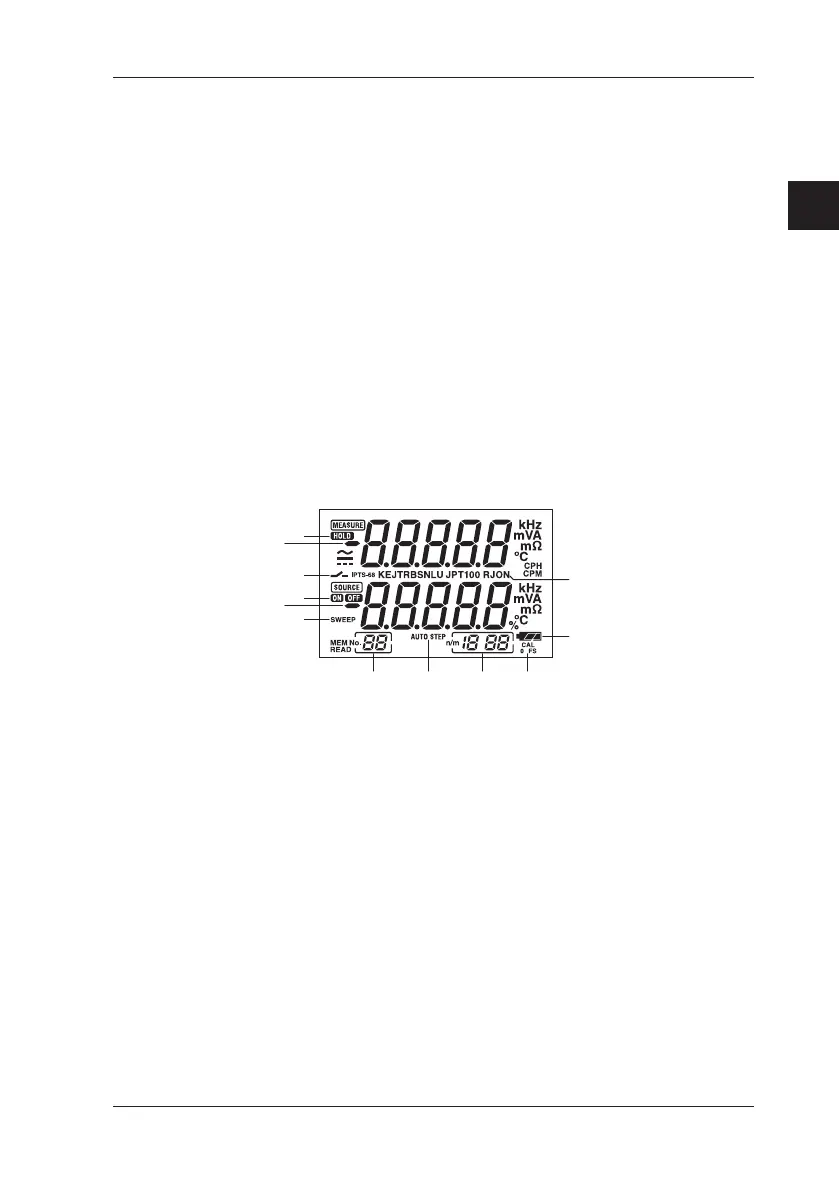IM CA71-E
2-5
Names and Functions of Parts
2
■ Side and Rear Panels
20) FUSE
A holder for housing a fuse that protects the input during DC
current measurement.
21) R.J.INPUT
A connector to which the external reference junction compensation
sensor is connected.
22) AC Adapter Connection Jack
23) Battery Holder
Opening the cover reveals the battery holder and DIP switch.
24) I/O Port Cover
Open this cover to connect the RS232 communication cable
(P/N: 91017). (CA71 only)
■ LCD Unit
b
f
i jg h
c
d
e
a
l
k
a) Measured value
b) Setpoint for source
c) HOLD indicator
Indicates the on-screen measured value is in a hold state.
d) Contact input
Indicates the contact input is selected when your choice is pulse
measurement.
e) ON/OFF indicators for output
ON: Indicates the output is on.
OFF: Indicates the output is off.
f) SWEEP indicator for sweep function
Comes on when the sweep function is selected using the DIP switch.
2. Names and Functions of Parts