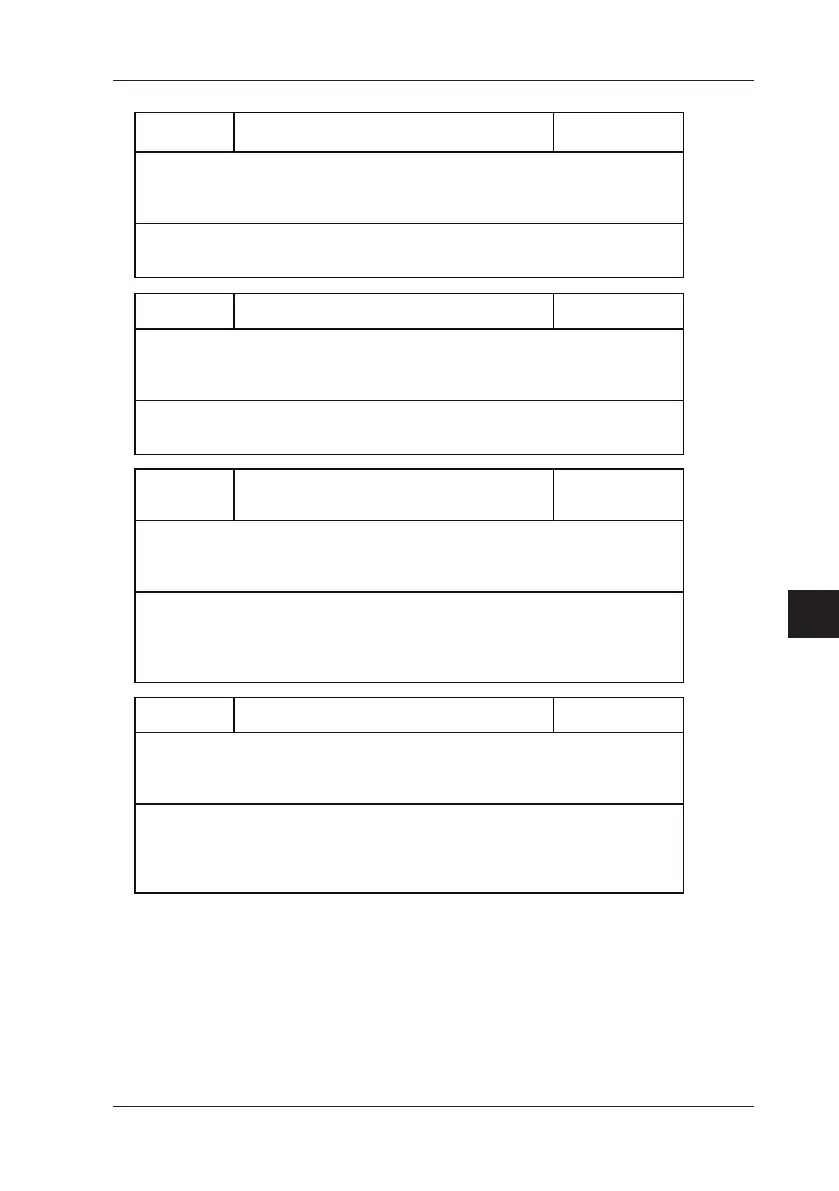NM
Sets divided output (n/m) mode/queries the current
setting.
When normal
condition
Syntax for setting
MNm<delimiter>
Syntax for query
MN?<delimiter> ⇒ Response: MNm<delimiter>
Description of parameter
m: n/m mode
m=0: Off m=1: On
ND
Sets
n/m
values
in
divided
output
(n/m)
mode/
queries the current setting.
When normal
condition
Syntax for setting
NDnm<delimiter>
Syntax for query
ND?<delimiter> ⇒ Response: NDnm<delimiter>
Description of parameter
n: n-value (2 digits among numbers from 00 to 19, where n ≤ m)
m: m-value (2 digits among numbers from 01 to 19, where n ≤ m)
TE
Sets the temperature monitor display for sourced
TC/RTD range/queries the current setting.
(TC, RTD mode only)
When normal
condition
Syntax for setting
TEm<delimiter>
Syntax for query
TE?<delimiter> ⇒ Response: TEm<delimiter>
Description of parameter
m: Condition of display
m=0: Value of temperature
m=1: Value of equivalent voltage (resistance)
m=2: Reference junction temperature
PU
Sets the display for source pulse range/queries
the current setting.
When normal
condition
Syntax for setting
PUm<delimiter>
Syntax for query
PU?<delimiter> ⇒ Response: PUm<delimiter>
Description of parameter
m: Condition of display
m=0: Frequency
m=1: Amplitude
m=2: Pulse number