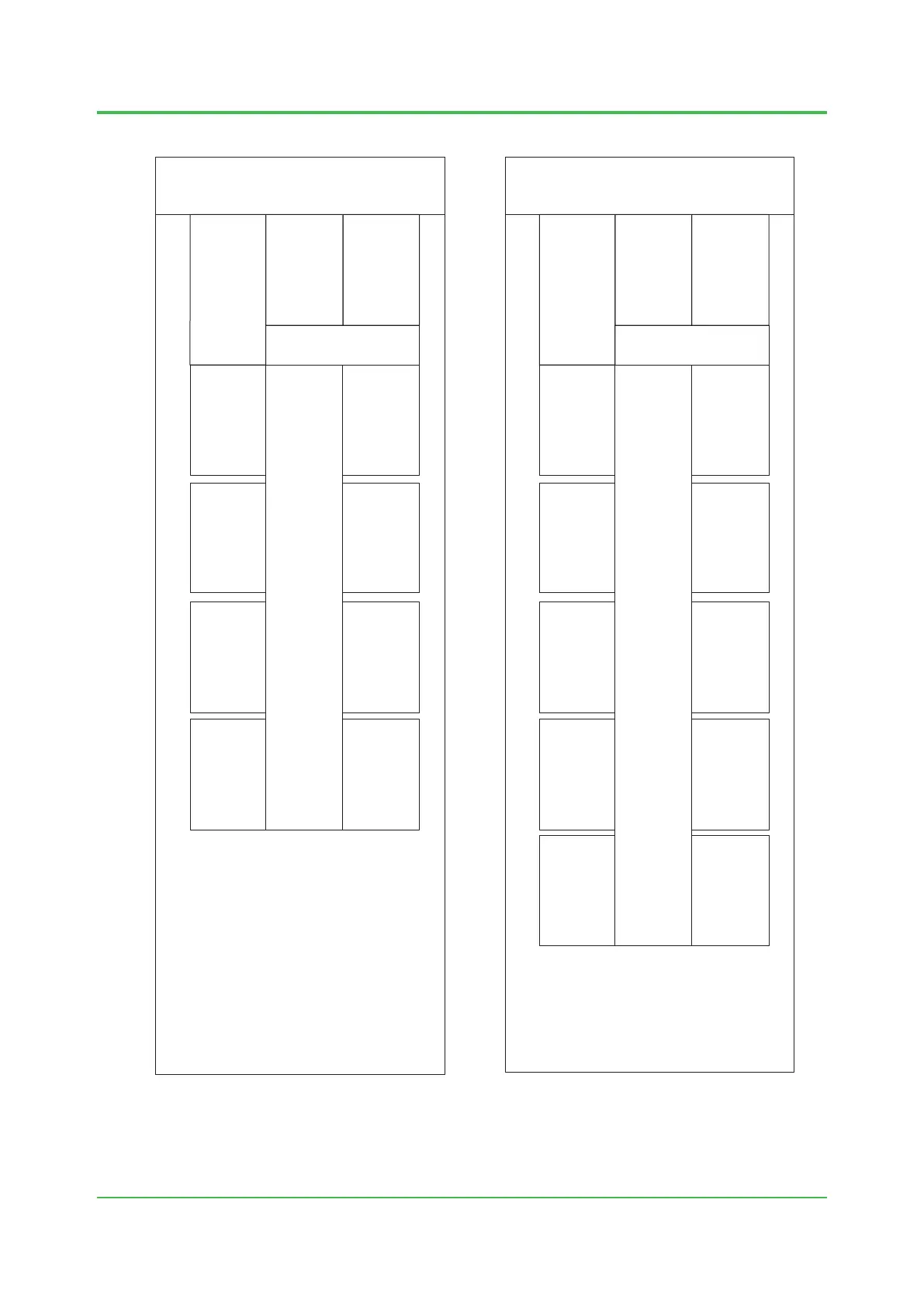2. Transportation, Storage and Installation
2-47
TI 33J01J10-01EN
Mar. 29, 2019-00
The following shows how to mount N-IO nodes (Intrinsic Safety barrier) in a cabinet:
F020522.ai
Non-mounting area /
Wiring is possible
(1 unit or more)
Non-mounting area / Wiring is possible
(100 mm or more)
System wiring area
Field wiring area
System wiring area
NIU
External
power
supply
area
External
power
supply
area
NIU
IOBP_IS
IOBP_IS
IOBP_IS
IOBP_IS
IOBP_IS
IOBP_IS
IOBP_IS
IOBP_IS
Non-mounting area /
Wiring is possible
(1 unit or more)
Non-mounting area / Wiring is possible
(100 mm or more)
System wiring area
Field wiring area
System wiring area
NIU NIU
IOBP_IS
IOBP_IS
IOBP_IS
IOBP_IS
IOBP_IS
IOBP_IS
IOBP_IS
IOBP_IS
IOBP_IS
IOBP_IS
When IOBP_IS are A2BN4D When IOBP_IS are A2BN5D
Figure Example of Mounting N-IO Nodes (Intrinsic Safety Barrier) in a Cabinet
