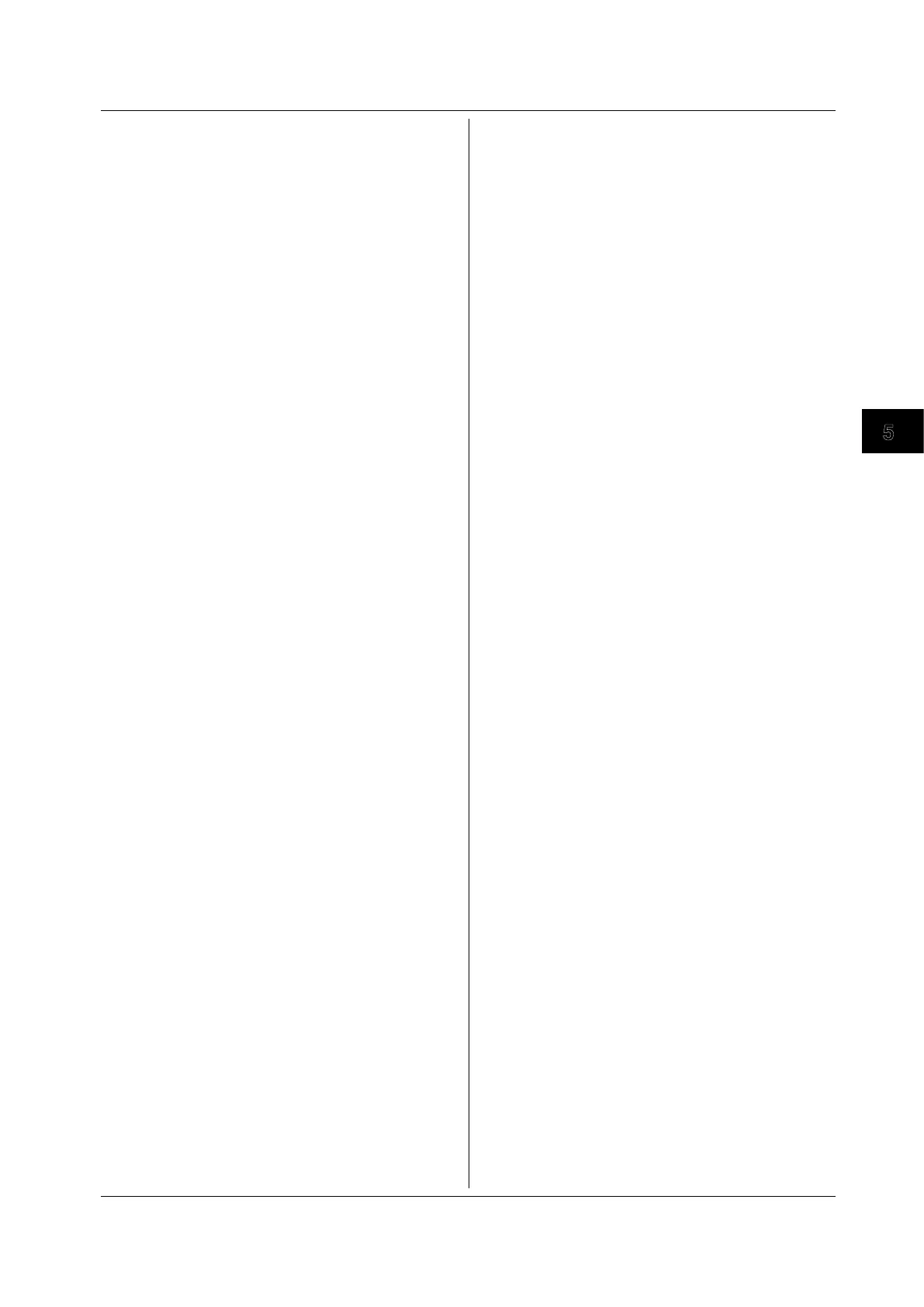5-153
IM 701310-17E
Commands
:TRIGger:EINTerval:EVENt<x>:CANBus:ACK
Function Sets the ACK condition of the CAN bus signal trigger
or queries the current setting.
Syntax
:TRIGger:EINTerval:EVENt<x>:CANBus:
ACK {ACK|ACKBoth|DONTcare|NONack}
:TRIGger:EINTerval:EVENt<x>:CANBus:
ACK?
<x> = 1 or 2
Example
:TRIGGER:EINTERVAL:EVENT1:CANBUS:
ACK ACK
:TRIGGER:EINTERVAL:EVENT1:CANBUS:
ACK? -> :TRIGGER:EINTERVAL:EVENT1:
CANBUS:ACK ACK
:TRIGger:EINTerval:EVENt<x>:CANBus:
BRATe
Function Sets the bit rate (data transfer rate) of the CAN bus
signal trigger or queries the current setting.
Syntax
:TRIGger:EINTerval:EVENt<x>:CANBus:
BRATe {<NRf>|USER,<NRf>}
:TRIGger:EINTerval:EVENt<x>:CANBus:
BRATe?
<x> = 1 or 2
<NRf> = 33300, 83300, 125000, 250000, 500000,
1000000
<NRf> of USER = See the User's Manual (IM701310-
01E).
Example
:TRIGGER:EINTERVAL:EVENT1:CANBUS:
BRATE 83300
:TRIGGER:EINTERVAL:EVENT1:CANBUS:
BRATE? -> :TRIGGER:EINTERVAL:EVENT1:
CANBUS:BRATE 83300
:TRIGger:EINTerval:EVENt<x>:CANBus:
DATA?
Function Queries all settings related to the CAN bus signal
trigger data.
Syntax
:TRIGger:EINTerval:EVENt<x>:CANBus:
DATA?
<x> = 1 or 2
Example
:TRIGGER:EINTERVAL:EVENT1:CANBUS:
DATA? ->:TRIGGER:EINTERVAL:EVENT1:
CANBUS:DATA:BORDER BIG;
CONDITION DONTCARE;
DATA1 0.0000000E+00;
DATA2 255.00000E+00;DLC 8;MSBLSB 7,0;
PATTERN "1110010101100100011110001001
001100101010001000010001111111111010"
;SIGN UNSIGN
:TRIGger:EINTerval:EVENt<x>:CANBus:
DATA:BORDer
Function Sets the byte order of the CAN bus signal trigger data
or queries the current setting.
Syntax
:TRIGger:EINTerval:EVENt<x>:CANBus:
DATA:BORDer {BIG|LITTle}
:TRIGger:EINTerval:EVENt<x>:CANBus:
DATA:BORDer?
<x> = 1 or 2
Example
:TRIGGER:EINTERVAL:EVENT1:CANBUS:
DATA:BORDER BIG:
TRIGGER:EINTERVAL:EVENT1:CANBUS:
DATA:BORDER? -> :TRIGGER:EINTERVAL:
EVENT1:CANBUS:DATA:BORDER BIG
:TRIGger:EINTerval:EVENt<x>:CANBus:
DATA:CONDition
Function Sets the data condition of the CAN bus signal trigger
or queries the current setting.
Syntax
:TRIGger:EINTerval:EVENt<x>:CANBus:
DATA:CONDition {BETWeen|DONTcare|
FALSe|GTHan|LTHan|ORANge|TRUE}
:TRIGger:EINTerval:EVENt<x>:CANBus:
DATA:CONDition?
<x> = 1 or 2
Example
:TRIGGER:EINTERVAL:EVENT1:CANBUS:
DATA:CONDITION BETWEEN
:TRIGGER:EINTERVAL:EVENT1:CANBUS:
DATA:CONDITION? -> TRIGGER:
EINTERVAL:EVENT1:CANBUS:DATA:
CONDITION BETWEEN
5.29 TRIGger Group
