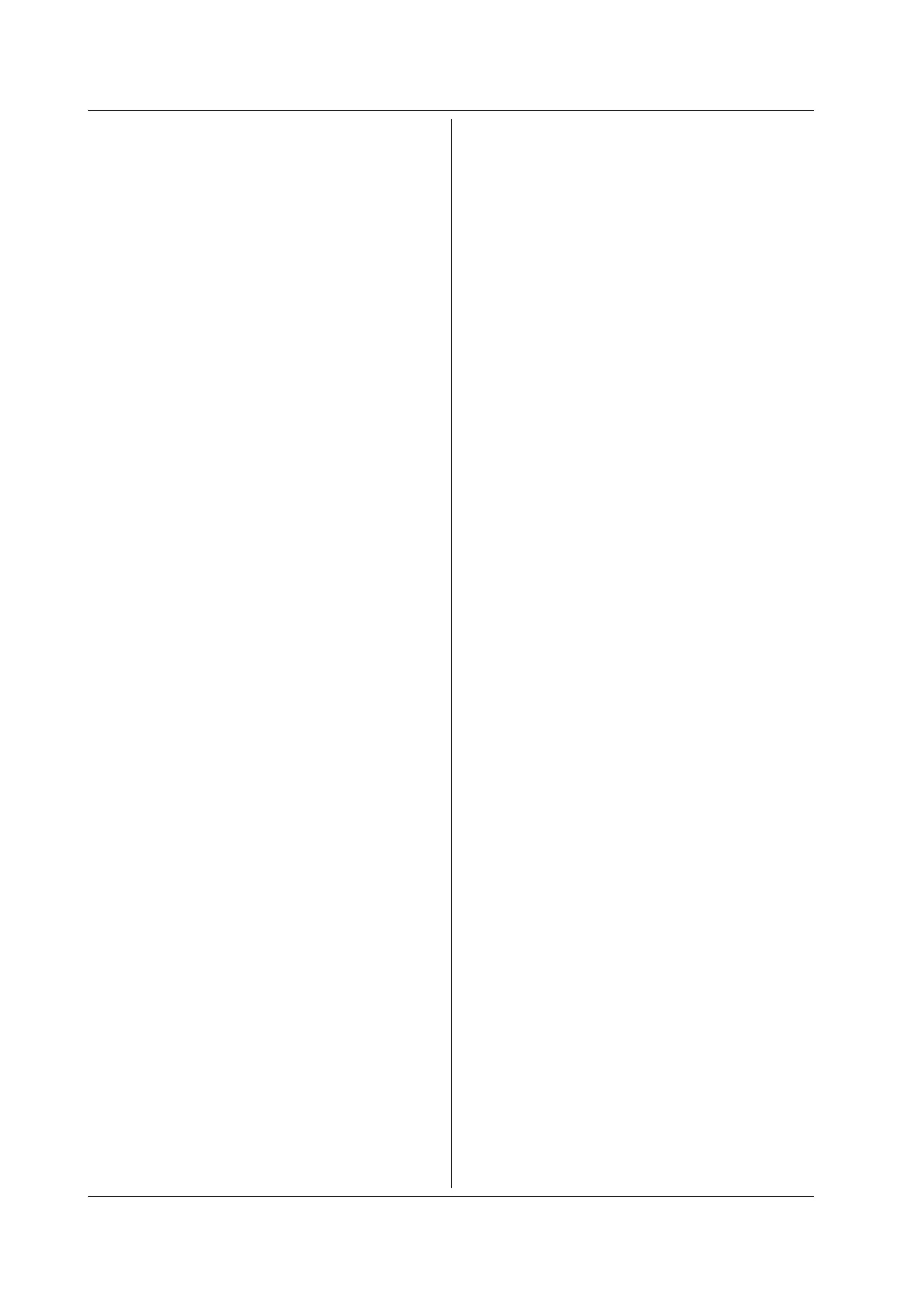5-160
IM 710105-17E
:SERialbus<x>:CANFD[:ANALyze]:SETup:
DBRate
Function Sets or queries the CAN FD bus signal analysis
data bit rate (data transfer rate of data phase).
Syntax
:SERialbus<x>:CANFD[:ANALyze]:SETup:D
BRate {<NRf>|USER,<NRf>}
:SERialbus<x>:CANFD[:ANALyze]:SETup:
DBRate?
<x> = 1 to 4
<NRf> = 500000, 1000000, 2000000, 4000000,
5000000, 8000000
USER <NRf> = 250000 to 10000000
(resolution:100)
Example
:SERIALBUS1:CANFD:ANALYZE:SETUP:DBRA
TE 5000000
:SERIALBUS1:CANFD:ANALYZE:SETUP:DBRA
TE?
-> :SERIALBUS1:CANFD:ANALYZE:SETUP:DB
RATE 5000000
:SERialbus<x>:CANFD[:ANALyze]:SETup:
DSPoint
Function Sets or queries the CAN FD bus signal analysis
data phase sample point.
Syntax
:SERialbus<x>:CANFD[:ANALyze]:SETup:
DSPoint {<NRf>}
:SERialbus<x>:CANFD[:ANALyze]:SETup:
DSPoint?
<x> = 1 to 4
<NRf> = 18.8 to 90.6 (resolution:0.1)
Example
:SERIALBUS1:CANFD:ANALYZE:SETUP:DSPOI
NT 75
:SERIALBUS1:CANFD:ANALYZE:SETUP:DSPOI
NT?
-> :SERIALBUS1:CANFD:ANALYZE:SETUP:DS
POINT 75.00000000
:SERialbus<x>:CANFD[:ANALyze]:SETup:
FDSTandard
Function Sets or queries whether the CAN FD bus signal
analysis is compliant to the ISO standard.
Syntax
:SERialbus<x>:CANFD[:ANALyze]:SETup:
FDSTandard {ISO|NISO}
:SERialbus<x>:CANFD[:ANALyze]:SETup:
FDSTandard?
<x> = 1 to 4
Example
:SERIALBUS1:CANFD:ANALYZE:SETUP:FDSTA
NDARD ISO
:SERIALBUS1:CANFD:ANALYZE:SETUP:FDSTA
NDARD?
-> :SERIALBUS1:CANFD:ANALYZE:SETUP:FD
STANDARD ISO
:SERialbus<x>:CANFD[:ANALyze]:SETup:
RECessive
Function Sets or queries the CAN FD bus signal analysis
recessive level.
Syntax
:SERialbus<x>:CANFD[:ANALyze]:SETup:R
ECessive {HIGH|LOW}
:SERialbus<x>:CANFD[:ANALyze]:SETup:R
ECessive?
<x> = 1 to 4
Example
:SERIALBUS1:CANFD:ANALYZE:SETUP:RECES
SIVE HIGH
:SERIALBUS1:CANFD:ANALYZE:SETUP:RECES
SIVE?
-> :SERIALBUS1:CANFD:ANALYZE:SETUP:RE
CESSIVE HIGH
:SERialbus<x>:CANFD[:ANALyze]:SETup:
SOURce
Function Sets or queries the CAN FD bus signal analysis
source.
Syntax
:SERialbus<x>:CANFD[:ANALyze]:SETup:S
OURce {<NRf>|MATH<x>}
:SERialbus<x>:CANFD[:ANALyze]:SETup:S
OURce?
<x> = 1 to 4
<NRf> = 1 to 4
<x> of MATH<x> = 1 or 2
Example
:SERIALBUS1:CANFD:ANALYZE:SETUP:SOUR
CE 1
:SERIALBUS1:CANFD:ANALYZE:SETUP:SOUR
CE?
-> :SERIALBUS1:CANFD:ANALYZE:SETUP:SO
URCE 1
:SERialbus<x>:CANFD[:ANALyze]:SETup:
SPOint
Function Sets or queries the CAN FD bus signal analysis
sample point.
Syntax
:SERialbus<x>:CANFD[:ANALyze]:SETup:S
POint {<NRf>}
:SERialbus<x>:CANFD[:ANALyze]:SETup:S
POint?
<x> = 1 to 4
<NRf> = 18.8 to 90.6 (resolution:0.1)
Example
:SERIALBUS1:CANFD:ANALYZE:SETUP:SPOI
NT 75
:SERIALBUS1:CANFD:ANALYZE:SETUP:SPOI
NT?
-> :SERIALBUS1:CANFD:ANALYZE:SETUP:SP
OINT 75
5.24 SERialbus Group
