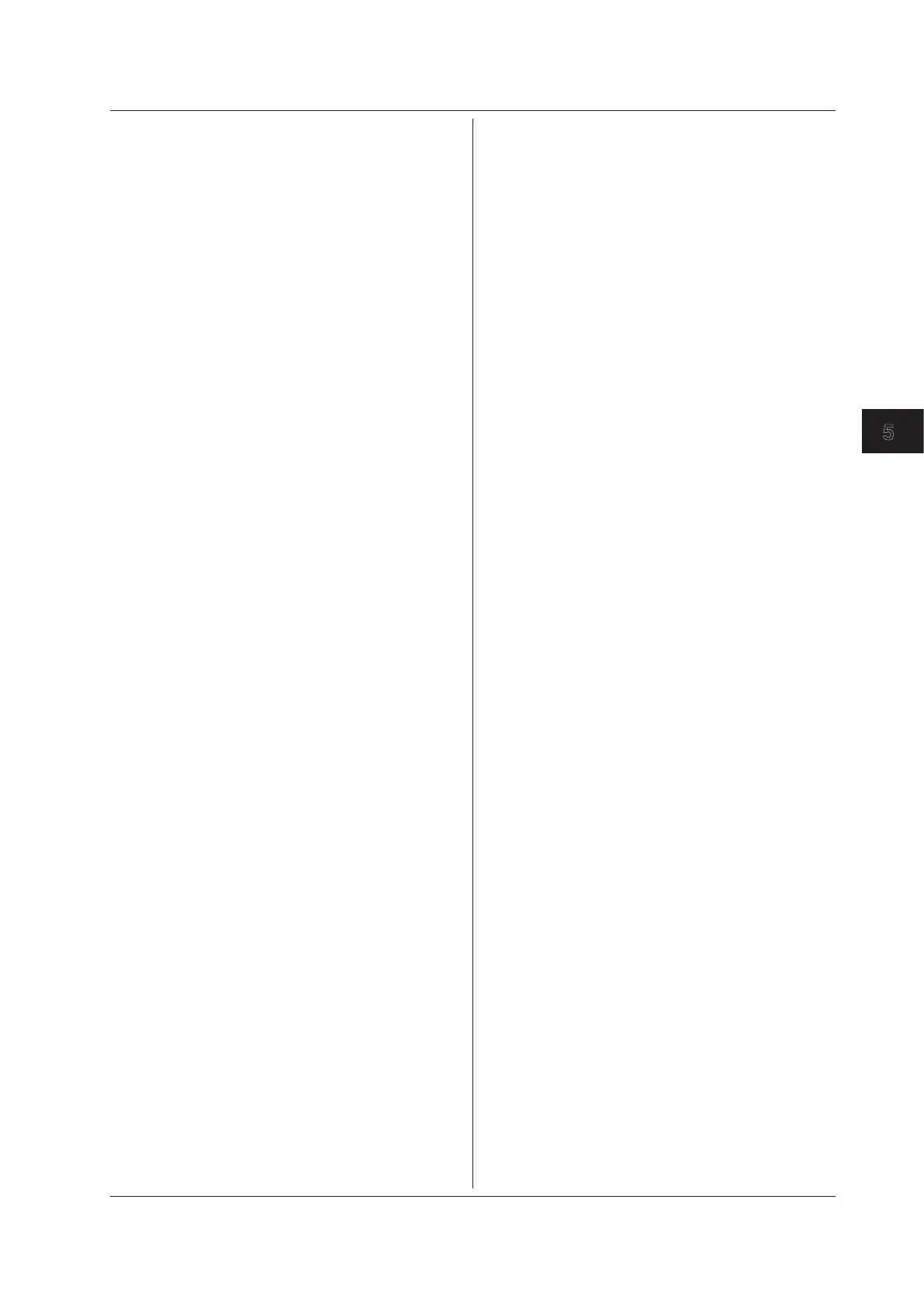5-77
IM DLM4038-17EN
Commands
5
:ANALysis:PMEAsure<x>:UDPRoximal:MO
DE
Function Sets or queries the distal, mesial, and proximal
point mode setting.
Syntax
:ANALysis:PMEAsure<x>:UDPRoximal:MO
DE {PERCent|UNIT}
:ANALysis:PMEAsure<x>:UDPRoximal:MO
DE?
<x> = 1 to 4
Example
:ANALYSIS:PMEASURE1:UDPROXIMAL:MO
DE PERCENT
:ANALYSIS:PMEASURE1:UDPROXIMAL:MODE?
-> :ANALYSIS:PMEASURE1:UDPROXIMAL:MO
DE PERCENT
:ANALysis:PMEAsure<x>:UDPRoximal:PER
Cent
Function Sets or queries the distal, mesial, and proximal
points as percentages.
Syntax
:ANALysis:PMEAsure<x>:UDPRoximal:PER
Cent {<NRf>,<NRf>,<NRf>}
:ANALysis:PMEAsure<x>:UDPRoximal:PER
Cent?
<x> = 1 to 4
<NRf>, <NRf>, <NRf> = 0 to 100 (%, in steps of 1)
Example
:ANALYSIS:PMEASURE1:UDPROXIMAL:PERCE
NT 10,50,90
:ANALYSIS:PMEASURE1:UDPROXIMAL:PERCE
NT?
-> :ANALYSIS:PMEASURE1:UDPROXIMAL:PE
RCENT 10,50,90
:ANALysis:PMEAsure<x>:UDPRoximal:UN
IT
Function Sets or queries the distal, mesial, and proximal
points as voltages.
Syntax
:ANALysis:PMEAsure<x>:UDPRoximal:UN
IT {<NRf>,<NRf>,<NRf>}
:ANALysis:PMEAsure<x>:UDPRoximal:UN
IT?
<x> = 1 to 4
<NRf>, <NRf>, <NRf> = See the DLM4000
Features Guide for this information.
Example
:ANALYSIS:PMEASURE1:UDPROXIMAL:
UNIT−1,0,1
:ANALYSIS:PMEASURE1:UDPROXIMAL:UNIT?
-> :ANALYSIS:PMEASURE1:UDPROXIMAL:UN
IT−1.0000000E+00,0.0000000E+00,
1.0000000E+00
:ANALysis:PMEAsure<x>:UMEThod
Function Sets or queries the high and low points.
Syntax
:ANALysis:PMEAsure<x>:UMEThod {AUTO|
MAXimum|HISTogram}
:ANALysis:PMEAsure<x>:UMEThod?
<x> = 1 to 4
Example
:ANALYSIS:PMEASURE1:UMETHOD AUTO
:ANALYSIS:PMEASURE1:UMETHOD?
-> :ANALYSIS:PMEASURE1:UMETHOD AUTO
:ANALysis:PMEAsure<x>:UNIT
Function Sets or queries the watthour unit.
Syntax
:ANALysis:PMEAsure<x>:UNIT {J|WH}
:ANALysis:PMEAsure<x>:UNIT?
<x> = 1 to 4
Example
:ANALYSIS:PMEASURE1:UNIT J
:ANALYSIS:PMEASURE1:UNIT?
-> :ANALYSIS:PMEASURE1:UNIT J
:ANALysis:PMEAsure<x>:USER<y>?
Function Queries all automatic measurement settings for a
Calc item.
Syntax
:ANALysis:PMEAsure<x>:USER<y>?
<x> = 1 to 4
<y> = 1 to 4
Example
:ANALYSIS:PMEASURE:USER?
:ANALysis:PMEAsure<x>:USER<y>:COUNt?
Function Queries the statistical processing count of the
automatically measured value of a Calc item.
Syntax :ANALysis:PMEAsure<x>:USER<y>:COUNt?
<x> = 1 to 4
<y> = 1 to 4
Example
:ANALYSIS:PMEASURE:USER:COUNT?
-> :ANALYSIS:PMEASURE:USER:COUNT 1
:ANALysis:PMEAsure<x>:USER<y>:DEFine
Function Sets or queries the expression for the
automatically measured value of a Calc item.
Syntax
:ANALysis:PMEAsure<x>:USER<y>:DEFi
ne {<String>}
:ANALysis:PMEAsure<x>:USER<y>:DEFi
ne?
<x> = 1 to 4
<y> = 1 to 4
<String> = Up to 128 characters
Example
:ANALYSIS:PMEASURE:USER:DEFINE "ABC"
:ANALYSIS:PMEASURE:USER:DEFINE?
-> :ANALYSIS:PMEASURE:USER:DEFINE "A
BC"
5.3 ANALysis Group
