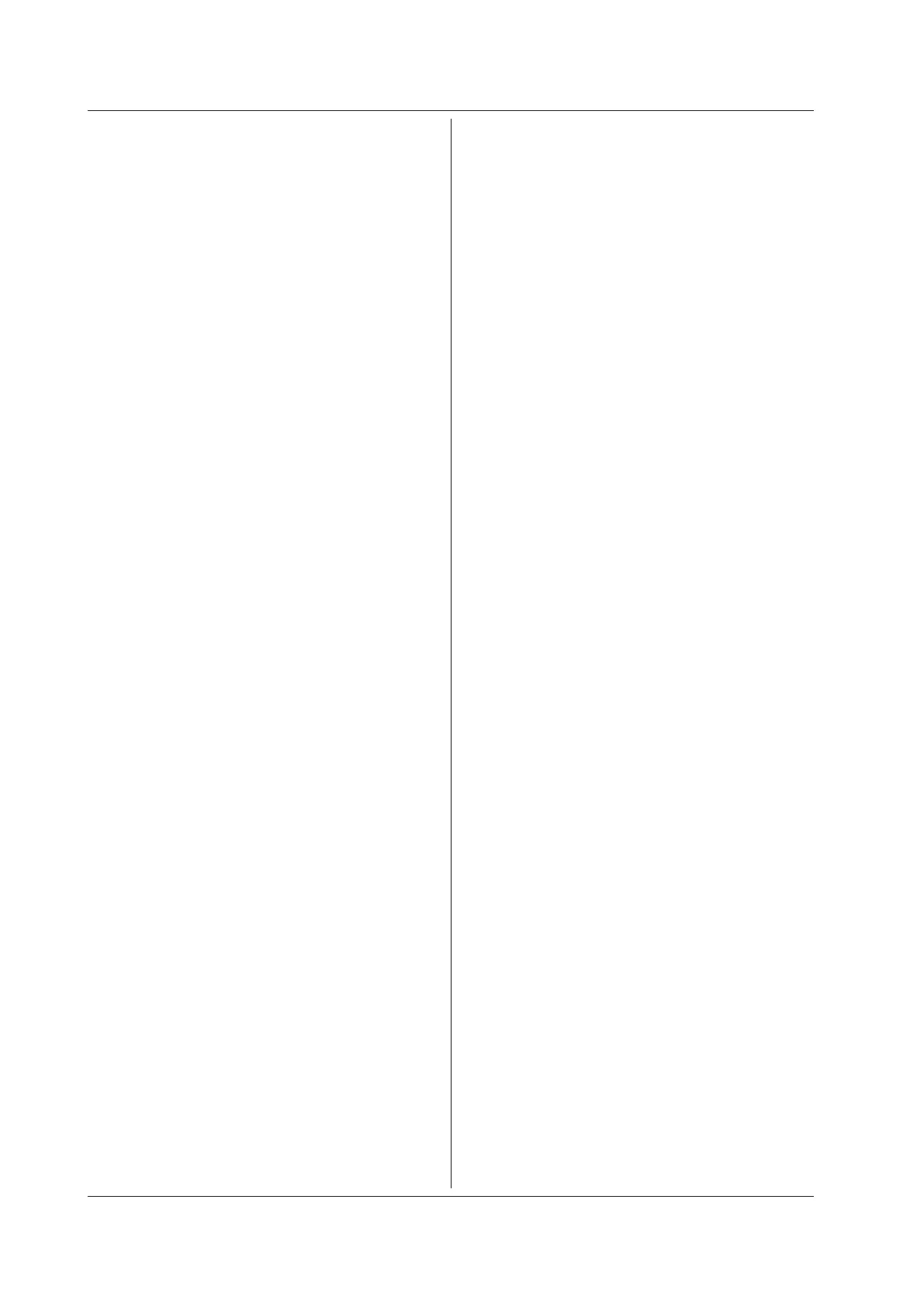5-106
IM DLM4038-17EN
:FILE:SAVE:{AHIStogram|ASCii|BINary|
FFT|HLISt|HARMonics|MEASure|SBUS|SET
up|SNAP|ZWAVe}:ABORt
Function Aborts the saving of a specific type of data.
Syntax
:FILE:SAVE:{AHIStogram|ASCii|BINary|
FFT|HARMonics|HLISt|MEASure|SBUS|
SETup|SNAP|ZWAVe}:ABORt
Example
Below is an example for waveform data.
:FILE:SAVE:BINARY:ABORT
:FILE:SAVE:{AHIStogram|ASCii|BINary|
FFT|HARMonics|HLISt|MEASure|SBUS|SET
up|SNAP|ZWAVe}[:EXECute]
Function Saves a specific type of file. This is an overlap
command.
Syntax
:FILE:SAVE:{AHIStogram|ASCii|BINary|
FFT|HARMonics|HLISt|MEASure|SBUS|SET
up|SNAP|ZWAVe}[:EXECute] {<String>}
Example
Below is an example for waveform data.
:FILE:SAVE:BINARY:EXECUTE "DATA"
:FILE:SAVE:{AHIStogram|FFT|HARMonics
|SBUS|ZWAVe}:SELect
Function Sets or queries the area of a specific type of data
to save.
Syntax
:FILE:SAVE:{AHIStogram|FFT|HARMonics
|SBUS|ZWAVe}:SELect {<NRf>}
:FILE:SAVE:{AHIStogram|FFT|HARMonics
|SBUS|ZWAVe}:SELect?
<NRf> = 1 to 2 (1 to 4 for ZWAVe)
Example
Below are examples for FFT.
:FILE:SAVE:FFT:SELECT 1
:FILE:SAVE:FFT:SELECT?
-> :FILE:SAVE:FFT:SELECT 1
:FILE:SAVE:ANAMing
Function Sets or queries the on/off status of the auto
naming feature for saving files.
Syntax
:FILE:SAVE:ANAMing {DATE|DATE2|
NUMBering|OFF|ON}
:FILE:SAVE:ANAMing?
Example
:FILE:SAVE:ANAMING DATE
:FILE:SAVE:ANAMING?
-> :FILE:SAVE:ANAMING DATE
:FILE:SAVE:{ASCii|BINary}:COMPressi
on
Function Sets or queries the save compression method of
a specific type of data.
Syntax
:FILE:SAVE:{ASCii|BINary}:COMPressi
on {DECimation|OFF|PTOPeak}
:FILE:SAVE:{ASCii|BINary}:COMPressi
on?
Example
Below is an example for waveform data.
:FILE:SAVE:BINARY:COMPRESSION DECIMA
TION
:FILE:SAVE:BINARY:COMPRESSION?
-> :FILE:SAVE:BINARY:COMPRESSION DEC
IMATION
:FILE:SAVE:{ASCii|BINary}:HISTory
Function Sets or queries how history waveforms will be
saved.
Syntax
:FILE:SAVE:{ASCii|BINary}:HISTory {A
LL|AVERage|ONE}
:FILE:SAVE:{ASCii|BINary}:HISTory?
Example
Below is an example for waveform data.
:FILE:SAVE:BINARY:HISTORY ALL
:FILE:SAVE:BINARY:HISTORY?
-> :FILE:SAVE:BINARY:HISTORY ALL
:FILE:SAVE:{ASCii|BINary}:LENGth
Function Sets or queries the number of data points to save
when compressing or sampling (decimating)
various types of data.
Syntax
:FILE:SAVE:{ASCii|BINary}:LENG
th {<NRf>}
:FILE:SAVE:{ASCii|BINary}:LENGth?
<NRf> = See the DLM4000 Features Guide for
this information.
Example
Below is an example for waveform data.
:FILE:SAVE:ASCII:LENGTH
:FILE:SAVE:ASCII:LENGTH?
-> :FILE:SAVE:ASCII:LENGTH
:FILE:SAVE:{ASCii|BINary}:RANGe
Function Sets or queries the save window for a specific
type of data.
Syntax
:FILE:SAVE:{ASCii|BINary}:RANGe {MAI
N|Z1|Z2}
:FILE:SAVE:{ASCii|BINary}:RANGe?
Example
Below is an example for waveform data.
:FILE:SAVE:BINARY:RANGE MAIN
:FILE:SAVE:BINARY:RANGE?
-> :FILE:SAVE:BINARY:RANGE MAIN
5.13 FILE Group
