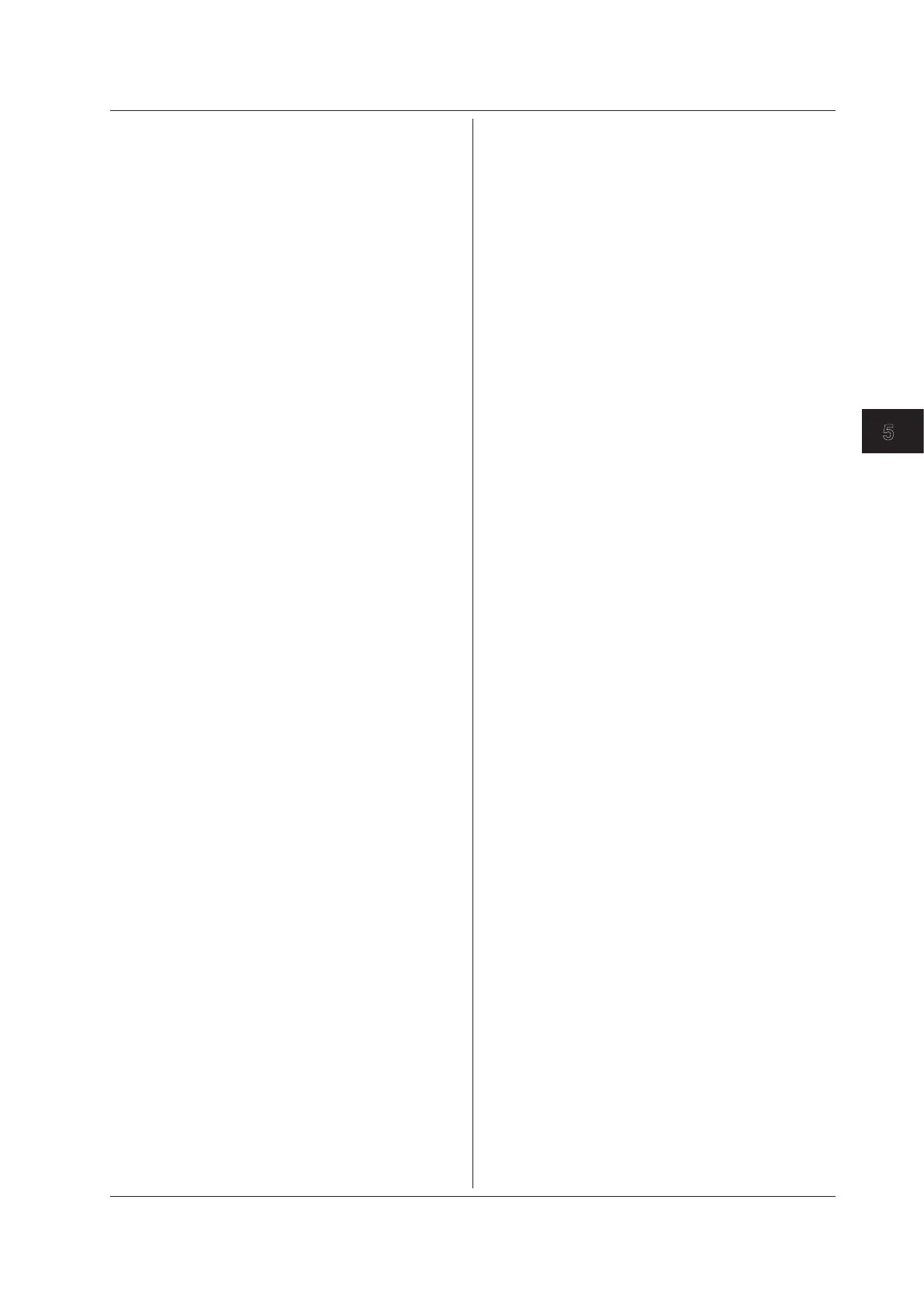5-151
IM DLM4038-17EN
Commands
5
:SEARch:EDGE:SOURce
Function Sets or queries the edge search source
waveform.
Syntax
:SEARch:EDGE:SOURce {<NRf>|MATH<x>|
PODA<x>|PODB<x>|PODL<x>}
:SEARch:EDGE:SOURce?
<NRf> = 1 to 8
<x> of MATH<x> = 1 to 4
<x> of PODA<x>, PODB<x>, PODL<x> = 0 to 7
Example
:SEARCH:EDGE:SOURCE 1
:SEARCH:EDGE:SOURCE?
-> :SEARCH:EDGE:SOURCE 1
:SEARch:EPOint
Function Sets or queries search end point.
Syntax
:SEARch:EPOint {<NRf>}
:SEARch:EPOint?
<NRf> = −5 to 5 divisions (in steps of 10
divisions/display record length)
Example
:SEARCH:EPOINT 0
:SEARCH:EPOINT?
-> :SEARCH:EPOINT 0.000E+00
Description This command is valid only when
:SEARch:TYPE
is set to EDGE or PWIDth. For all other cases,
search end point is fixed to 5 divisions.
:SEARch:EXECute
Function Executes searching. This is an overlap command.
Syntax
:SEARch:EXECute
Example
:SEARCH:EXECUTE
:SEARch:MARK
Function Sets or queries the on/off status of detection point
marks.
Syntax
:SEARch:MARK {<Boolean>}
:SEARch:MARK?
Example
:SEARCH:MARK ON
:SEARCH:MARK?
-> :SEARCH:MARK 1
:SEARch:MAG<x>
Function Sets or queries the zoom factor of a zoom
window.
Syntax
:SEARch:MAG<x> {<NRf>}
:SEARch:MAG<x>?
<x> = 1 to 2
<NRf> = See the DLM4000 Features Guide for
this information.
Example
:SEARCH:MAG1 2
:SEARCH:MAG1?
-> :SEARCH:MAG1 2
:SEARch:POSition<x>
Function Sets or queries the position of a zoom box.
Syntax
:SEARch:POSition<x> {<NRf>}
:SEARch:POSition<x>?
<x> = 1 to 2
<NRf> = −5 to 5 divisions (in steps of 10
divisions/display record length)
Example
:SEARCH:POSITION1 1
:SEARCH:POSITION1?
-> :SEARCH:POSITION1 1.000E+00
:SEARch:PPATtern?
Function Queries all state or state width search settings.
Syntax
:SEARch:PPATtern?
:SEARch:PPATtern:{CHANnel<x>|MATH
<x>}?
Function Queries all of the settings of a waveform for state
or state edge searching.
Syntax
:SEARch:PPATtern:{CHANnel<x>|
MATH<x>}?
<x> of CHANnel<x> = 1 to 8
<x> of MATH<x> = 1 to 4
:SEARch:PPATtern:{CHANnel<x>|MATH<x>
}:HYSTeresis
Function Sets or queries a source waveform hysteresis for
state or state width searching.
Syntax
:SEARch:PPATtern:{CHANnel<x>|
MATH<x>}:HYSTeresis {<NRf>}
:SEARch:PPATtern:{CHANnel<x>|
MATH<x>}:HYSTeresis?
<x> of CHANnel<x> = 1 to 8
<x> of MATH<x> = 1 to 4
<NRf> = 0.3 to 4 divisions in 0.1 steps
Example
:SEARCH:PPATTERN:CHANNEL1:HYSTERES
IS 0.3
:SEARCH:PPATTERN:CHANNEL1:HYSTERES
IS?
-> :SEARCH:PPATTERN:CHANNEL1:HYSTERE
SIS 0.30
:SEARch:PPATtern:{CHANnel<x>|MATH<x>
}:LEVel
Function Sets or queries a source waveform search level
for state or state width searching.
Syntax
:SEARch:PPATtern:{CHANnel<x>|
MATH<x>}:LEVel {<NRf>|<Voltage>}
:SEARch:PPATtern:{CHANnel<x>|
MATH<x>}:LEVel?
<x> of CHANnel<x> = 1 to 8
<x> of MATH<x> = 1 to 4
<NRf> = See the DLM4000 Features Guide for
this information.
Example
:SEARCH:PPATTERN:CHANNEL1:LEVEL 1V
:SEARCH:PPATTERN:CHANNEL1:LEVEL?
-> :SEARCH:PPATTERN:CHANNEL1:
LEVEL 1.000E+00
Description When the probe type is set to current, this
command sets or queries the <Current> value.
5.24 SEARch Group
