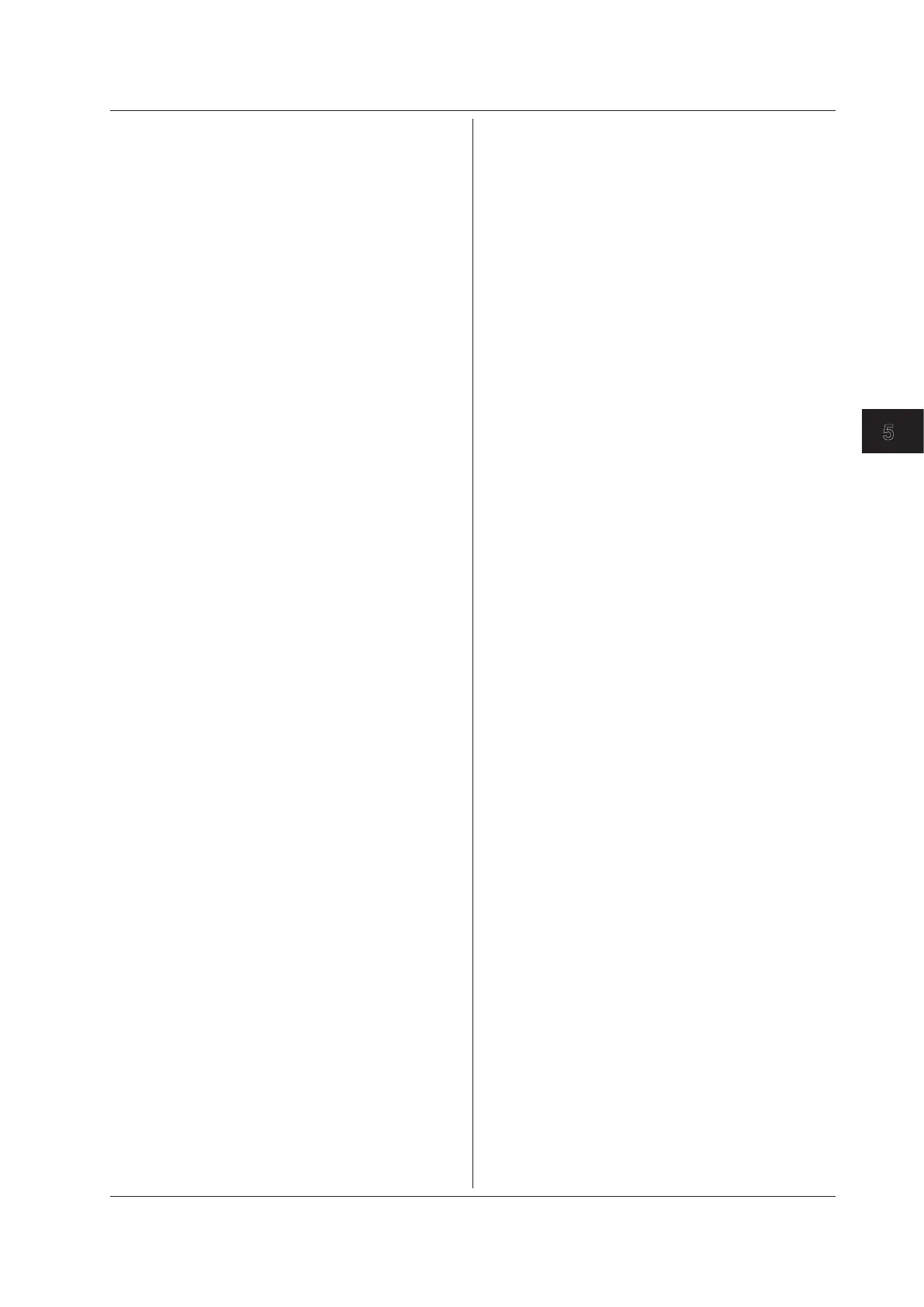5-221
IM DLM4038-17EN
Commands
5
:SERialbus<x>:SENT:TRENd<y>:CURSor:T
<z>:VALue?
Function Queries the time value at the specified cursor on
the SENT signal analysis trend display.
Syntax
:SERialbus<x>:SENT:TRENd<y>:CURSor:T
<z>:VALue?
<x> = 1 to 4
<y> = 1 to 4
<z> = 1 or 2
:SERialbus<x>:SENT:TRENd<y>:CURSor:V
<z>:VALue?
Function Queries the vertical value at the specified cursor
on the SENT signal analysis trend display.
Syntax
:SERialbus<x>:SENT:TRENd<y>:CURSor:V
<z>:VALue?
<x> = 1 to 4
<y> = 1 to 4
<z> = 1 or 2
:SERialbus<x>:SENT:TRENd<y>:DISPlay
Function Sets or queries whether to show (ON) or hide
(OFF) the SENT signal analysis trend.
Syntax
:SERialbus<x>:SENT:TRENd<y>:DISPl
ay {<Boolean>}
:SERialbus<x>:SENT:TRENd<y>:DISPlay?
<x> = 1 to 4
<y> = 1 to 4
Example
:SERIALBUS1:SENT:TREND1:DISPLAY ON
:SERIALBUS1:SENT:TREND1:DISPLAY?
-> :SERIALBUS1:SENT:TREND1:DISPLAY 1
:SERialbus<x>:SENT:TRENd<y>:FCONtrol
Function Sets or queries the frame control value on the
SENT signal analysis trend display.
Syntax
:SERialbus<x>:SENT:TRENd<y>:
FCONtrol {<String>}
:SERialbus<x>:SENT:TRENd<y>:
FCONtrol?
<x> = 1 to 4
<y> = 1 to 4
Example
:SERIALBUS1:SENT:TREND1:FCONTROL “1”
:SERIALBUS1:SENT:TREND1:FCONTROL?
-> :SERIALBUS1:SENT:TREND1:
FCONTROL 1
:SERialbus<x>:SENT:TRENd<y>:HRANge
Function Sets or queries the SENT signal analysis trend
display source window.
Syntax
:SERialbus<x>:SENT:TRENd<y>:HRAN
ge {MAIN|Z1|Z2}
:SERialbus<x>:SENT:TRENd<y>:HRANge?
<x> = 1 to 4
<y> = 1 to 4
Example
:SERIALBUS1:SENT:TREND1:HRANGE MAIN
:SERIALBUS1:SENT:TREND1:HRANGE?
-> :SERIALBUS1:SENT:TREND1:HRANGE MA
IN
:SERialbus<x>:SENT:TRENd<y>:SID
Function Sets or queries the slow channel ID of the SENT
signal analysis trend display in hexadecimal
notation.
Syntax
:SERialbus<x>:SENT:TRENd<y>:SID {<St
ring>}
:SERialbus<x>:SENT:TRENd<y>:SID?
<x> = 1 to 4
<y> = 1 to 4
Example
:SERIALBUS1:SENT:TREND1:SID "01"
:SERIALBUS1:SENT:TREND1:SID?
-> :SERIALBUS1:SENT:TREND1:SID 01
Description • If the slow channel type is set to Short, the value
of the first digit of this command’s parameter will
be set.
• Set this command’s parameter using a 2-digit
hexadecimal regardless of the slow channel
type setting.
:SERialbus<x>:SENT:TRENd<y>:SOURce
Function Sets or queries the SENT signal analysis trend
display source channel.
Syntax
:SERialbus<x>:SENT:TRENd<y>:SOUR
ce {FAST|SLOW}
:SERialbus<x>:SENT:TRENd<y>:SOURce?
<x> = 1 to 4
<y> = 1 to 4
Example
:SERIALBUS1:SENT:TREND1:SOURCE FAST
:SERIALBUS1:SENT:TREND1:SOURCE?
-> :SERIALBUS1:SENT:TREND1:SOURCE FA
ST
5.25 SERialbus Group
