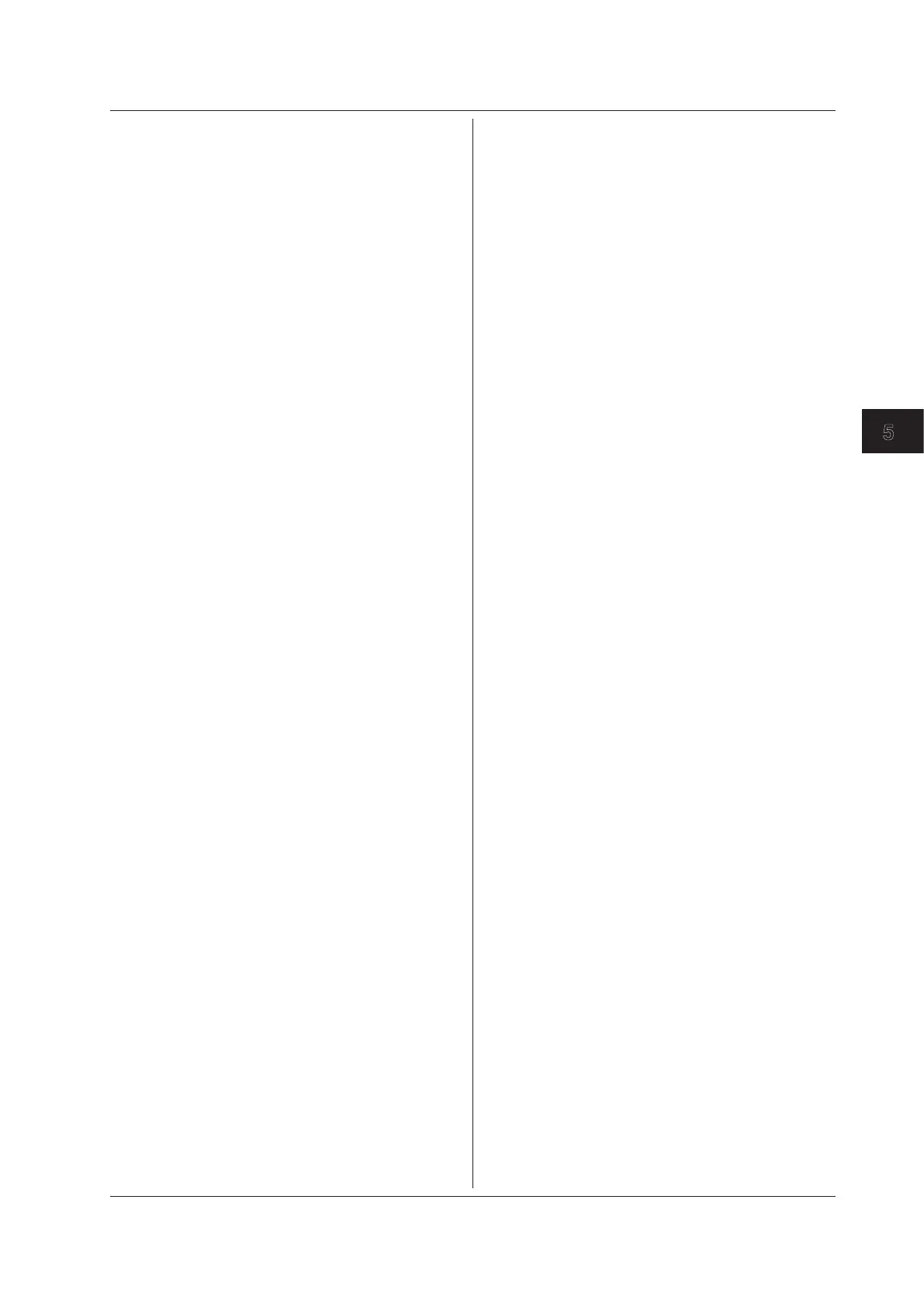5-311
IM DLM4038-17EN
Commands
5
:WAVeform:ALL:TRACe
Function Sets or queries the waveform that is the target of
the
:WAVeform:ALL:SEND?
query.
Syntax
:WAVeform:ALL:TRACe {<NRf>|ALL|
MATH<x>|PODA_PODB|PODL}
:WAVeform:ALL:TRACe?
<NRf> = 1 to 8
<x> = 1 to 4
Example
:WAVEFORM:ALL:TRACE 1
:WAVEFORM:ALL:TRACE?
-> :WAVEFORM:ALL:TRACE 1
:WAVeform:BITS?
Function Queries the bit length of the waveform data
specified by the
:WAVeform:TRACe
command.
Syntax
:WAVeform:BITS?
Example
:WAVEFORM:BITS?
-> :WAVEFORM:BITS 16
:WAVeform:BYTeorder
Function Sets or queries the transmission byte order for
waveform data in word format that is 2 bytes or
longer in length.
Syntax
:WAVeform:BYTeorder {LSBFirst|
MSBFirst}
:WAVeform:BYTeorder?
Example
:WAVEFORM:BYTEORDER LSBFIRST
:WAVEFORM:BYTEORDER?
-> :WAVEFORM:BYTEORDER LSBFIRST
:WAVeform:END
Function Sets or queries which point will be used as the
last data value for the waveform specified by
:WAVeform:TRACe
.
Syntax
:WAVeform:END {<NRf>}
:WAVeform:END?
<NRf> = 0 to 249999999
Example
:WAVEFORM:END 12499
:WAVEFORM:END?
-> :WAVEFORM:END 12499
Description You can query the total number of points by using
:WAVeform:LENGth?
.
:WAVeform:FORMat
Function Sets or queries the format of the waveform data
to be sent.
Syntax
:WAVeform:FORMat {ASCii|BYTE|RBYTe|
WORD}
:WAVeform:FORMat?
Example
:WAVEFORM:FORMAT ASCII
:WAVEFORM:FORMAT?
-> :WAVEFORM:FORMAT ASCII
Description For information about the different output formats,
see the description of
:WAVeform:SEND?
.
:WAVeform:LENGth?
Function Queries the total number of data points
of the waveform data specified by the
:WAVeform:TRACe
command.
Syntax
:WAVeform:LENGth?
Example
:WAVEFORM:LENGTH?
-> :WAVEFORM:LENGTH 12500
:WAVeform:OFFSet?
Function Queries the offset value used to convert
the waveform data specified by the
:WAVeform:TRACe
command to physical values.
Syntax
:WAVeform:OFFSet?
Example
:WAVEFORM:OFFSET?
-> :WAVEFORM:OFFSET 0.000E+00
Description • This offset value is used to convert <Block
data> that is transmitted by
:WAVeform:SEND?
to physical values.
• The DLM4000 returns zero when :
SYSTem:
OCANcel
is set to ON.
:WAVeform:POSition?
Function Queries the vertical position that is used
to convert waveform data to voltage when
:WAVeform:FORMat
is set to RBYTe.
Syntax
:WAVeform:POSition?
Example
:WAVEFORM:POSITION?
-> :WAVEFORM:POSITION 128
:WAVeform:RANGe?
Function Queries the range used to convert the waveform
data specified by the
:WAVeform:TRACe
command to physical values.
Syntax
:WAVeform:RANGe?
Example
:WAVEFORM:RANGE?
-> :WAVEFORM:RANGE 5.000E+00
Description This range is used to convert <Block data> that
is transmitted by
:WAVeform:SEND?
to physical
values.
:WAVeform:RECord
Function Sets or queries the record number that WAVeform
commands will be applied to.
Syntax
:WAVeform:RECord {<NRf>|AVERage|
MINimum}
:WAVeform:RECord?
<NRf> = 0 to −49999
Example
:WAVEFORM:RECORD 0
:WAVEFORM:RECORD?
-> :WAVEFORM:RECORD 0
Description Specify
AVERage
to specify the history average
waveform. Specify
MINimum
to specify the
minimum record number. The record number that
you can set varies depending on the acquisition
setting. For details, see the Features Guide.
5.35 WAVeform Group
