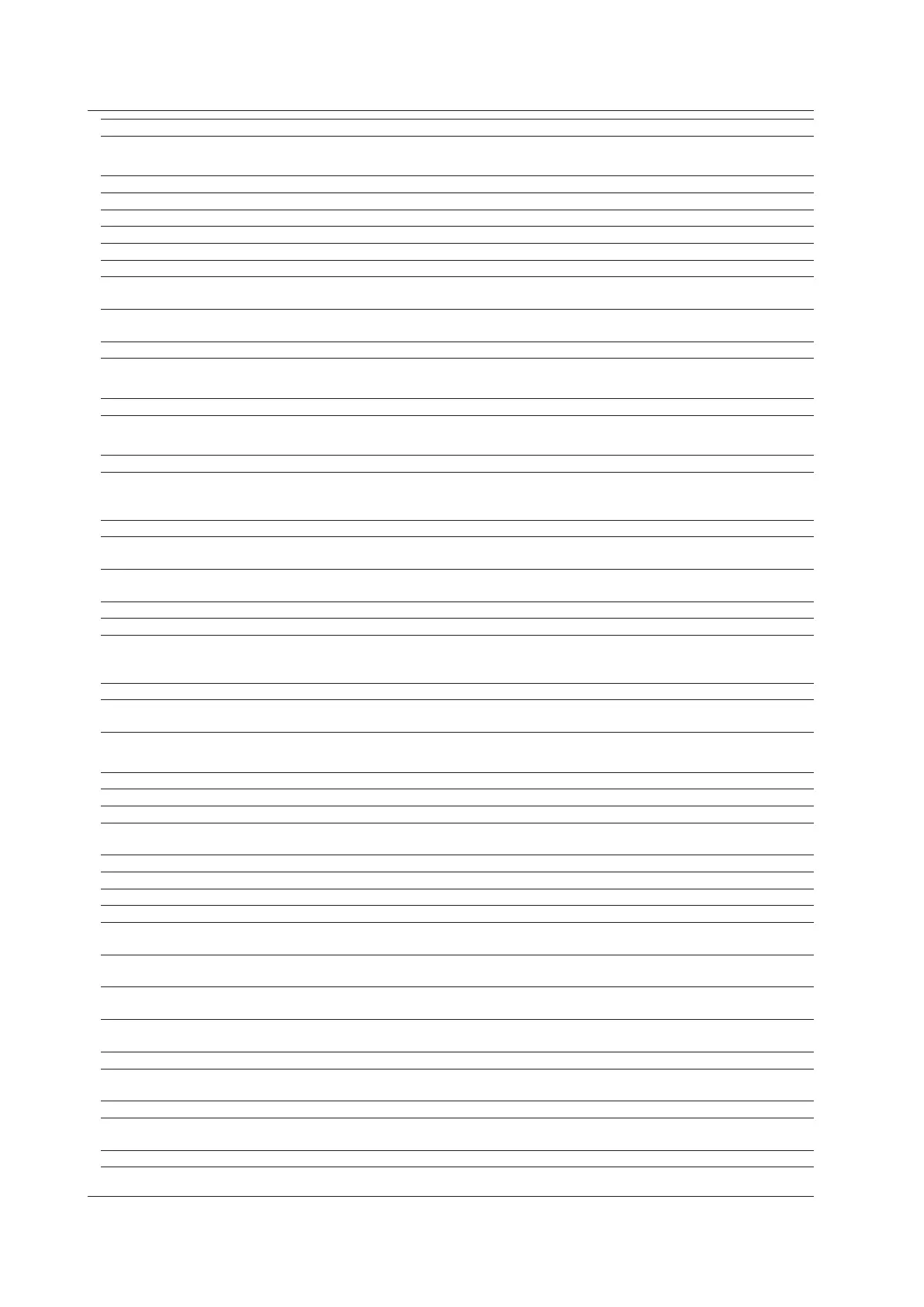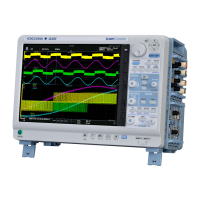5-6
IM DLM4038-17EN
Command Function Page
CHUTil Group
:CHUTil?
Queries all of the settings for copying settings between channels. 5-84
:CHUTil:ALL:DISPlay
Sets the display of all channels to ON or OFF. 5-84
:CHUTil:COPYch?
Queries all of the settings for copying settings between channels. 5-84
:CHUTil:COPYch:EXECute
Copies settings between channels. 5-84
:CHUTil:COPYch:SOURce
Sets or queries the copy source channel. 5-84
:CHUTil:COPYch:DESTination?
Queries all copy destination channel settings. 5-84
:CHUTil:COPYch:DESTination:ALL
Sets or queries whether the copy destination channels are set to all
channels.
5-84
:CHUTil:COPYch:DESTination:CHAN
nel<x>
Sets or queries whether the channel is a destination for the copy operation of
settings between channels.
5-84
:CHUTil:COPYch:UNDO
Cancels the copying of settings between channels. 5-84
CLEar Group
:CLEar
Clears traces. 5-85
COMMunicate Group
:COMMunicate?
Queries all communication settings. 5-86
:COMMunicate:HEADer
Sets or queries whether or not a header is added to the response to a query.
(Example with header:CHANNEL1:PROBE:MODE 10. Example without
header:10.)
5-86
:COMMunicate:LOCKout
Sets or clears local lockout. 5-86
:COMMunicate:OPSE (Operation
Pending Status Enable register)
Sets or queries the overlap command that is used by the *OPC, *OPC?, and
*WAI commands.
5-86
:COMMunicate:OPSR? (Operation
Pending Status Register)
Queries the operation pending status register. 5-86
:COMMunicate:OVERlap
Sets or queries the commands that operate as overlap commands. 5-86
:COMMunicate:REMote
Sets remote or local. On is remote mode. 5-86
:COMMunicate:VERBose
Sets or queries whether the response to a query is returned fully spelled
out (example:CHANNEL1:PROBE:MODE 10) or using abbreviation
(example:CHAN:PROB 10).
5-86
:COMMunicate:WAIT
Waits for a specified extended event to occur. 5-86
:COMMunicate:WAIT?
Creates the response that is returned when a specified extended event
occurs.
5-87
CURSor Group
:CURSor?
Queries all cursor measurement settings. 5-88
:CURSor[:TY]?
Queries all cursor settings. 5-88
:CURSor[:TY]:DEGRee?
Queries all angle cursor settings. 5-88
:CURSor[:TY]:DEGRee:ALL
Collectively turns on or off the measured values of the angle cursor on the
T-Y display.
5-88
:CURSor[:TY]:DEGRee:D<x>?
Queries all angle cursor angle settings. 5-88
:CURSor[:TY]:DEGRee:D<x>:STATe
Sets or queries the on/off status of an angle cursor angle. 5-88
:CURSor[:TY]:DEGRee:D<x>:VALue?
Queries an angle cursor angle. 5-88
:CURSor[:TY]:DEGRee:DD?
Queries all of the settings for the angle difference between the angle cursors. 5-88
:CURSor[:TY]:DEGRee:DD:STATe
Sets or queries the on/off status of the angle difference value D, which is
measured between the angle cursors.
5-88
:CURSor[:TY]:DEGRee:DD:VALue?
Queries the angle difference value D, which is measured between the angle
cursors.
5-88
:CURSor[:TY]:DEGRee:DV?
Queries all of the settings for the V value, which is measured between the
angle cursors.
5-88
:CURSor[:TY]:DEGRee:DV:STATe
Sets or queries the on/off status of the V value, which is measured between
the angle cursors.
5-88
:CURSor[:TY]:DEGRee:DV:VALue?
Queries the V value, which is measured between the angle cursors. 5-88
:CURSor[:TY]:DEGRee:JUMP
Makes an angle cursor in the T-Y display jump to the specified zoom
waveform.
5-88
:CURSor[:TY]:DEGRee:POSition<x>
Sets or queries the position of an angle cursor. 5-89
:CURSor[:TY]:DEGRee:REFerence
<x>
Sets or queries the position of the angle reference start point (Reference1)
or the angle reference end point (Reference2).
5-89
:CURSor[:TY]:DEGRee:RVALue
Sets or queries the reference angle. 5-89
5.1 List of Commands
