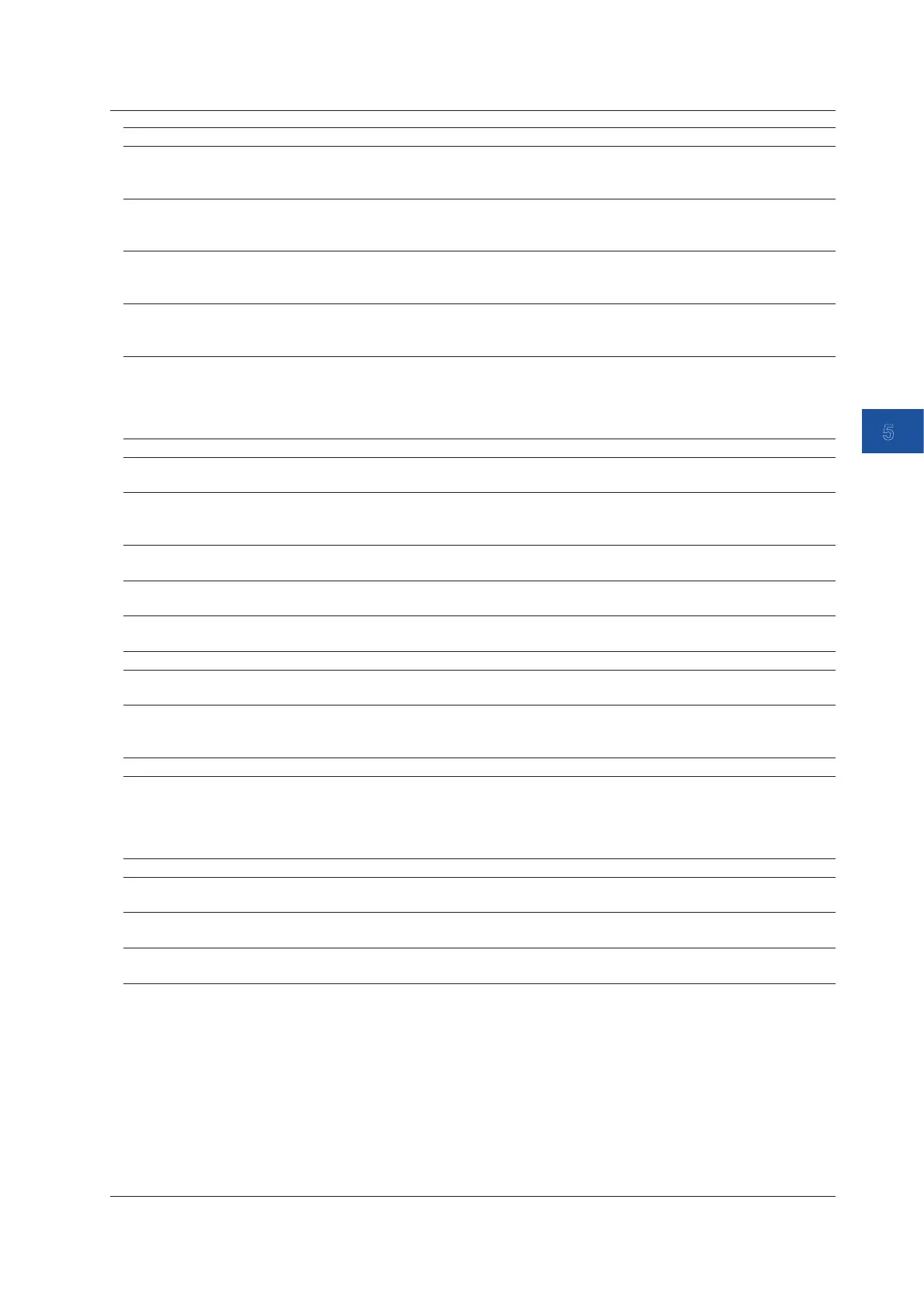5-5
IM DLM5058-03EN
Troubleshooting, Maintenance, and Inspection
5
Code Message and Corrective Action Section
560 Cannot save because there is no data to be saved in the main unit.
There needs to be at least one set of waveform data in the main unit and in the sub unit.
Display any of the waveforms in the main unit, and then save.
Chapter 22
*
561 Cannot save because there is no data to be saved in the sub unit.
There needs to be at least one set of waveform data in the main unit and in the sub unit.
Display any of the waveforms in the sub unit, and then save.
Chapter 22
*
562 This file cannot be loaded.
This is a file created during DLMsync.
It can be loaded only during DLMsync. Load the file after establishing a DLMsync connection.
Chapter 22
*
563 This file cannot be loaded.
This is a not file created during DLMsync.
It cannot be loaded during DLMsync. Load the file after closing the DLMsync connection.
Chapter 22
*
* Features Guide, IM DLM5058-01EN
Printer Errors
Code Message and Corrective Action Section
550 Printer error.
Confirm the printer status.
—
551 Cannot detect printer.
Turn ON the printer.
Check connectors.
—
552 Communication error.
Check all connections and make sure all devices are on.
—
553 Paper not loaded correctly.
Set the paper correctly.
16.1
*
554 Temperature error.
Power off immediately.
—
555 Close the printer cover. 16.1
*
556 No built-in printer on this model.
Check the specifications to see whether or not the optional printer is provided.
5.4
557 Image creation failure.
Working memory space may be insufficient.
Maintenance service is required.
—
558 Unable to print or save image with file property dialog. Chapter 17
*
* User’s Manual, IM DLM5058-02EN
Network Errors
Code Message and Corrective Action Section
600 Invalid network parameter settings.
Check the network parameters.
Chapter 18
*
601 Unable to connect to the server.
Check the network settings and configuration.
Chapter 18
*
602 Invalid file server settings.
Check the file server settings.
Chapter 18
*
* User’s Manual, IM DLM5058-02EN
5.2 Messages and Corrective Actions
