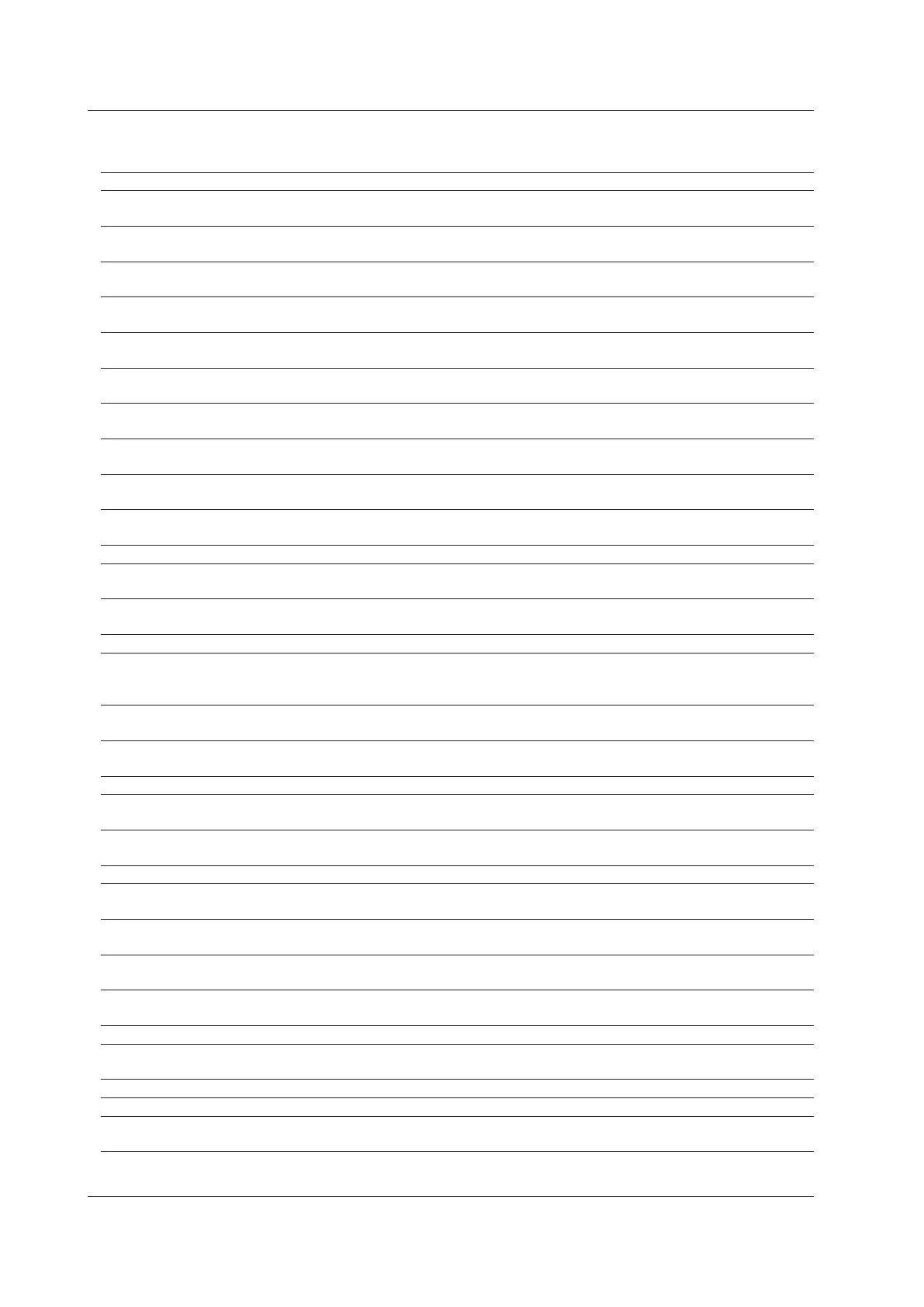5-6
IM DLM5058-03EN
Execution Errors
Code Message and Corrective Action Section
650 Running.
Stop and execute again.
3.9
651 Accessing file.
Abort or wait until it is completed, and execute again.
—
652 Printing.
Abort or wait until it is completed, and execute again.
—
653 Processing action-on-trigger.
Abort or wait until it is completed, and execute again.
2.27
*
654 Processing zoom search.
Abort or wait until it is completed, and execute again.
Chapter 11
*
655 Processing auto scroll.
Abort or wait until it is completed, and execute again.
—
656 Processing history search.
Abort or wait until it is completed, and execute again.
Chapter 15
*
657 Processing history replay.
Abort or wait until it is completed, and execute again.
Chapter 15
*
658 Processing statistical measurement.
Abort or wait until it is completed, and execute again.
Chapter 9
*
659 Analyzing serial bus data.
Abort or wait until it is completed, and execute again.
Chapter 12
*
660 Zone edit in process. Terminate editing. Chapter 2
*
661 Processing self test.
Wait until it is completed.
—
662 Acquisition in process in N Single trigger mode.
Press Start/Stop key or wait until the process is completed.
Chapter 2
*
663 Retrievable settings does not exist. —
664 Failed to execute statistical measurement.
Waveform data may not exist.
In Cycle statistic mode, improper setting may result in failure to recognize the cycle.
Chapter 9
*
665 Search target data does not exist.
Execute search after analysis is completed.
—
666 Improper action setting. The saved data type is either Waveform group or Analysis group.
This can be assigned from File menu.
Chapter 17
*
667 Retrievable data not found. —
668 Failed to update firmware.
Either the data file could be inappropriate or damaged.
—
669 Sending E-Mail.
Wait until it is completed.
—
670 The corresponding field was not found. —
671 Cannot be executed when the current probe setting is 100A:1V. Change the probe setting on
the channel menu or the Power Analysis Setup menu.
Chapter 1
*
672 Auto Deskew was canceled because input signals were not detected.
Check whether current or differential probe offset adjustments have been executed properly.
Chapter 1
*
673 Processing math on history.
Abort or wait until it is completed, and execute again.
Chapter 15
*
674 Cannnot store because the data is locked.
Release the lock through Store Detail.
Chapter 17
*
675 Serial bus automatic setting is in progress. Please wait. Chapter 12
*
677 Cannot execute the user defined math function during roll mode. After acquisition stop, it will
be executed.
3.9
678 Cannot execute the search function during roll mode. —
679 The data length that is necessary for FFT is short. Please make Time/div late. Chapter 1
*
680 The data length that is necessary for the user defined math function is short. Please lower the
order of the MEAN operator or change setting of Filter1(Filter2).
Chapter 6
*
5.2 Messages and Corrective Actions
* User’s Manual, IM DLM5058-02EN
