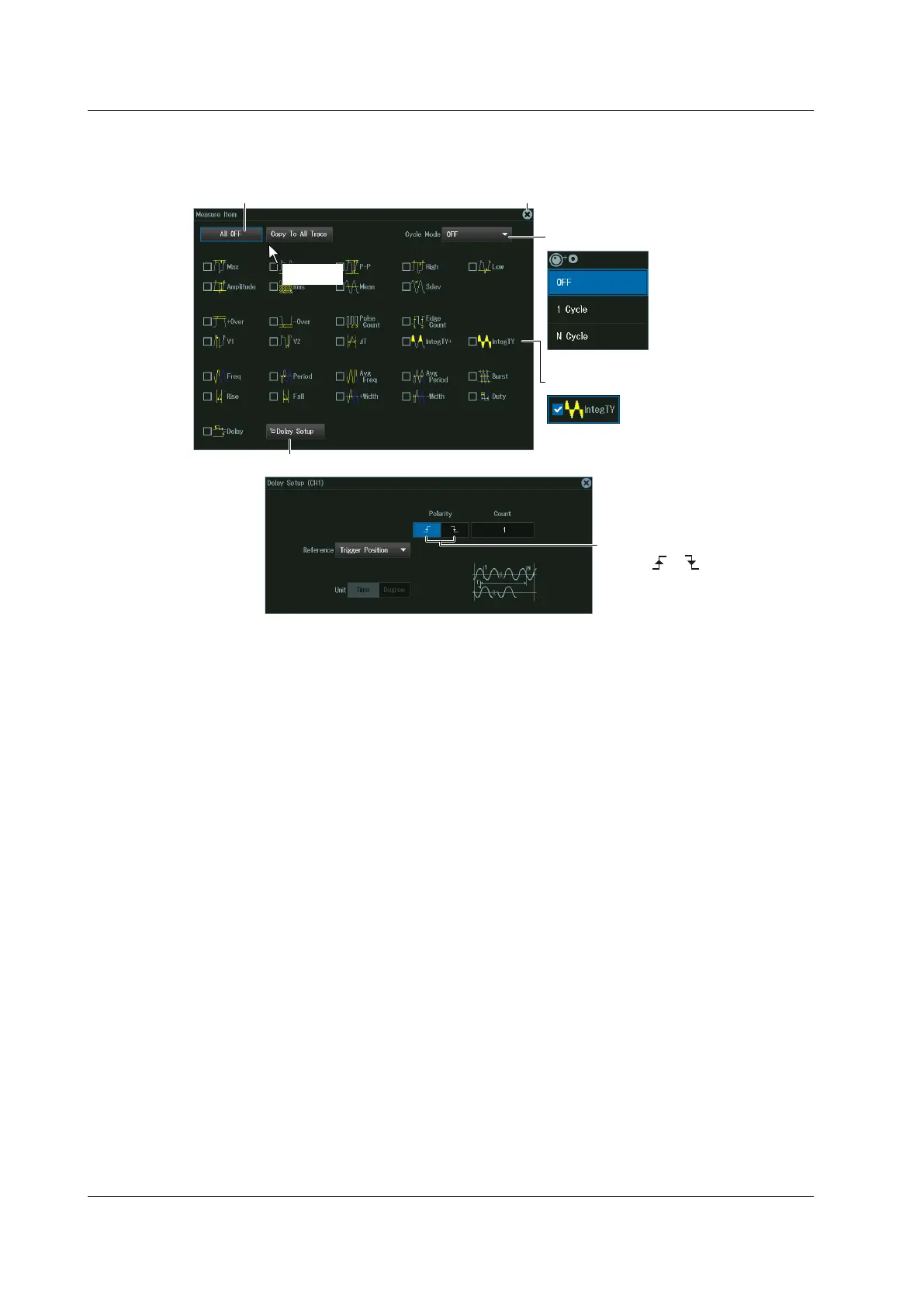3-18
IM DLM5058-03EN
How to Enter Values in Setup Dialog Boxes
To select an item, click it. The operation varies depending on the selected item.
Displays a selection menu
A check box is selected or cleared.
Displays a setup dialog box
Switches the selected item
(Selects or )
Closes the setup dialog box
Pointer
Scroll Operation
If a vertical or horizontal scroll bar is shown on the screen, you can scroll by dragging the
scroll bar.
3.4 Using USB Keyboards and Mouse Devices
