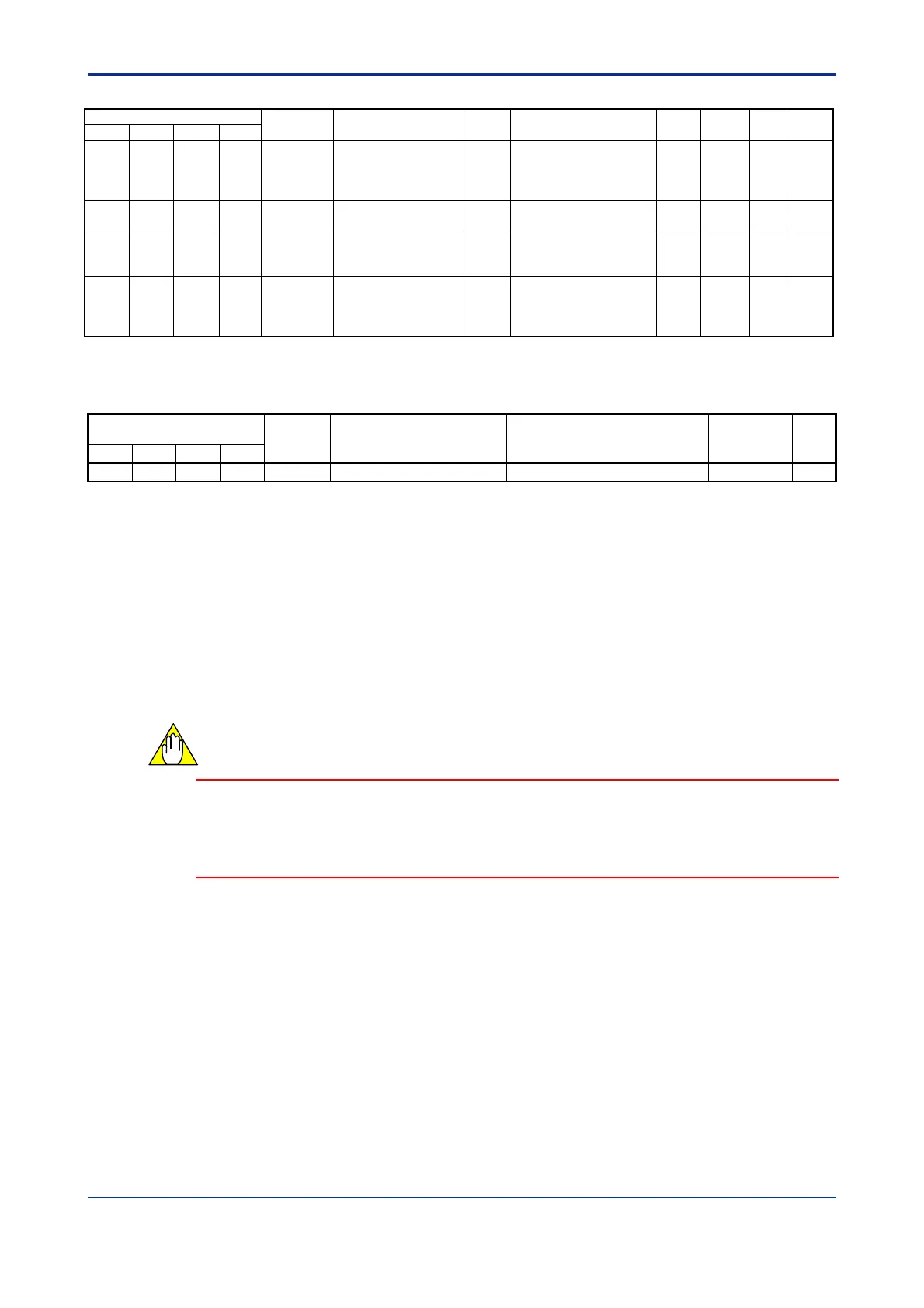B3-15
IM 34M06H62-02E 2nd Edition : June 2008-00
Table B3.13 I/O Registers Used in Auto-tuning
Data Position Number
Symbol Description Unit Data Range
Default
Value
Attribute Stored
See
Also
Loop 1 Loop 2 Loop 3 Loop 4
111 311 511 711 AT.STUS Auto-tuning status None
0: AT normal exit
1: AT executing
2: AT manually stopped
3: AT error exit
— RO — C5.2
121 321 521 721 RUN/STP Run/stop selection None
0: Stop
1: Run
0 RW — C7.1
122 322 522 722 A/M/C
Automatic/manual
/cascade selection
None
0: Automatic
1: Manual
2: Cascade
*1
0 RW —
C7.2
C7.4
127 327 527 727 AT Start auto-tuning None
0: Stop AT
1 to 5: Start AT
*2
(reverts to 0 when AT is
completed)
0 RW — C5.2
*1 For details on cascade control, see Section C1, "Controller Mode."
*2 For details on auto-tuning, see Section C5.2, "Auto-tuning."
Table B3.14 Input Relays Used in Auto-tuning
Input Relay Number
Xnn
*1
Symbol Description Data Range Interrupt
See
Also
Loop 1 Loop 2 Loop 3 Loop 4
X04 X12 X20 X28 AT.RDY Auto-tuning completed 0: AT in progress, 1: AT completed C5.2
*1 denotes the slot number where the module is installed.
Set the set point to be used in control operation to Set Point register 1.SP (see Table
B3.12). Then set the AT register to 1 to start the auto-tuning function. When auto-tuning
begins, the AT.RDY relay is set to 0 and the AT.STUS register is set to 1. When
auto-tuning completes, the AT register automatically returns to 0 and the AT.RDY relay is
set to 1. To abort an ongoing auto-tuning, set the AT register to 0. In this case, the PID
parameters retain their values before auto-tuning is started.
For details on how auto-tuning operates, how to start zone PID, or how to confirm the
completion of auto-tuning, see Section C5.2, "Auto-tuning."
CAUTION
Before starting auto-tuning for a particular loop, you must first set the RUN/STP register
of the loop to ‘1: Run’ and the A/M/C register of the loop to ‘0: Automatic’. Then, set the
AT register to 1.
If not all required conditions are satisfied, auto-tuning will be aborted.
