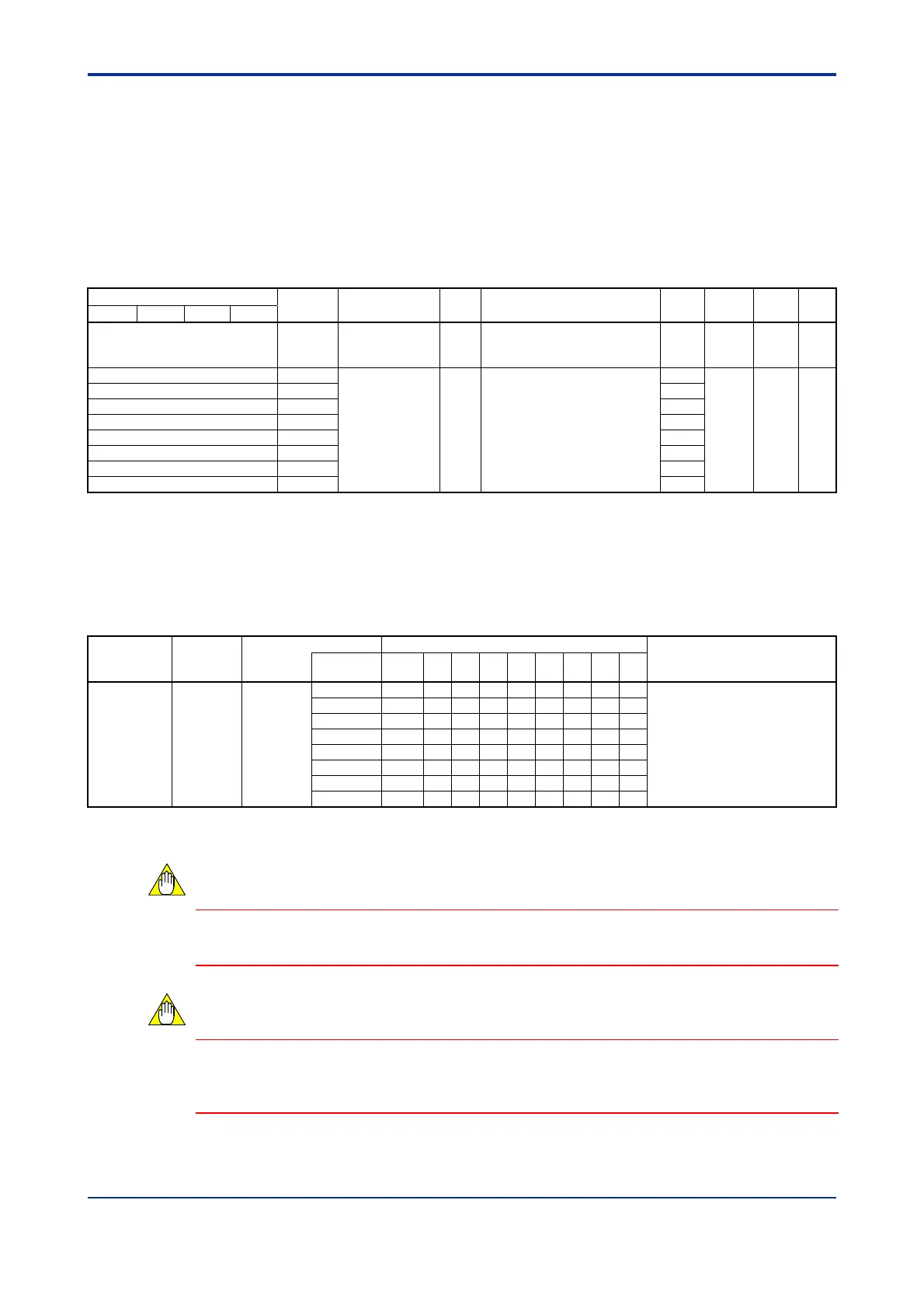B3-5
IM 34M06H62-02E 2nd Edition : June 2008-00
B3.1.4 Setting Output Terminals
Output terminal setup defines the control output from each output terminal. Use the
Output Type Selection (OUTPUT) parameter to select continuous analog output or open
collector output for each terminal. Use the Output Terminal Selection (OUTSEL 1-8)
parameters to map individual output terminals to control output preset values.
These parameter settings must be enabled before they can take effect. For details on
how to enable parameter settings, see Section B2.3, "How to Enable Settings."
Table B3.6 Relationship between Output Terminal Setting and Loop
Data Position Number
Symbol Description Unit
Data Range
Default
Value
Attribute Stored
See
Also
Loop 1 Loop 2 Loop 3 Loop 4
87 OUTPUT
Output type
selection
*1
None
Selects open collector or
analog output for each output
terminal.
0
RW C2.2
91 OUTSEL1
Output terminal
selection
*2
None
1 to 4: Heating outputs 1-4
11 to 14: Cooling outputs 1-4
*3
21 to 28: Output preset values
1-8
*4
1
RW C2.3
92 OUTSEL2 2
93 OUTSEL3 3
94 OUTSEL4 4
95 OUTSEL5 11
96 OUTSEL6 12
97 OUTSEL7 13
98 OUTSEL8 14
*1: Output type selection is available only with F3CU04-1S, which supports continuous output. It specifies output type for
each output terminal. See also Table B3.7
*2: For F3CU04-0S, which has only four output terminals, neither registers OUTSET 5-8 nor values 21-28 are available.
*3: The Control Type Selection (OT) parameter (see Section B3.2.2, "Control Type Selection") must be set to
heating/cooling control before an output terminal can be configured for cooling output.
*4: For details on how to configure an output terminal for analog output by selecting an output preset value, see Section
B2.2.2, "Analog Output Settings." Analog output is available only with F3CU04-1S.
Table B3.7 Output Type Selection
Data
Position
Number
Symbol
Description Relationship between Bits
and Terminals
Data Range
Terminal 15-8
7
6
5
4
3
2
1
0
87 OUTPUT Output
type
selection
1 — ——————— 0: Open collector output
(default)
1: Analog output
2 — —————— —
3 — ————— ——
4 — ———— ———
5 — ——— ————
6 — — — —————
7 — — ——————
8 — ———————
Note: Setting a bit to 1 and 0 configures the corresponding terminal indicated by a tick for analog output and open collector
output respectively.
Output type selection is available only with F3CU04-1S, which supports continuous
output.
The Output Type Selection (OUTPUT) parameter and the Output Terminal Selection
(OUTSEL1-8) parameters are controller parameters. Changing a controller parameter
reverts all parameters of the module to their default values.
CAUTION
CAUTION
