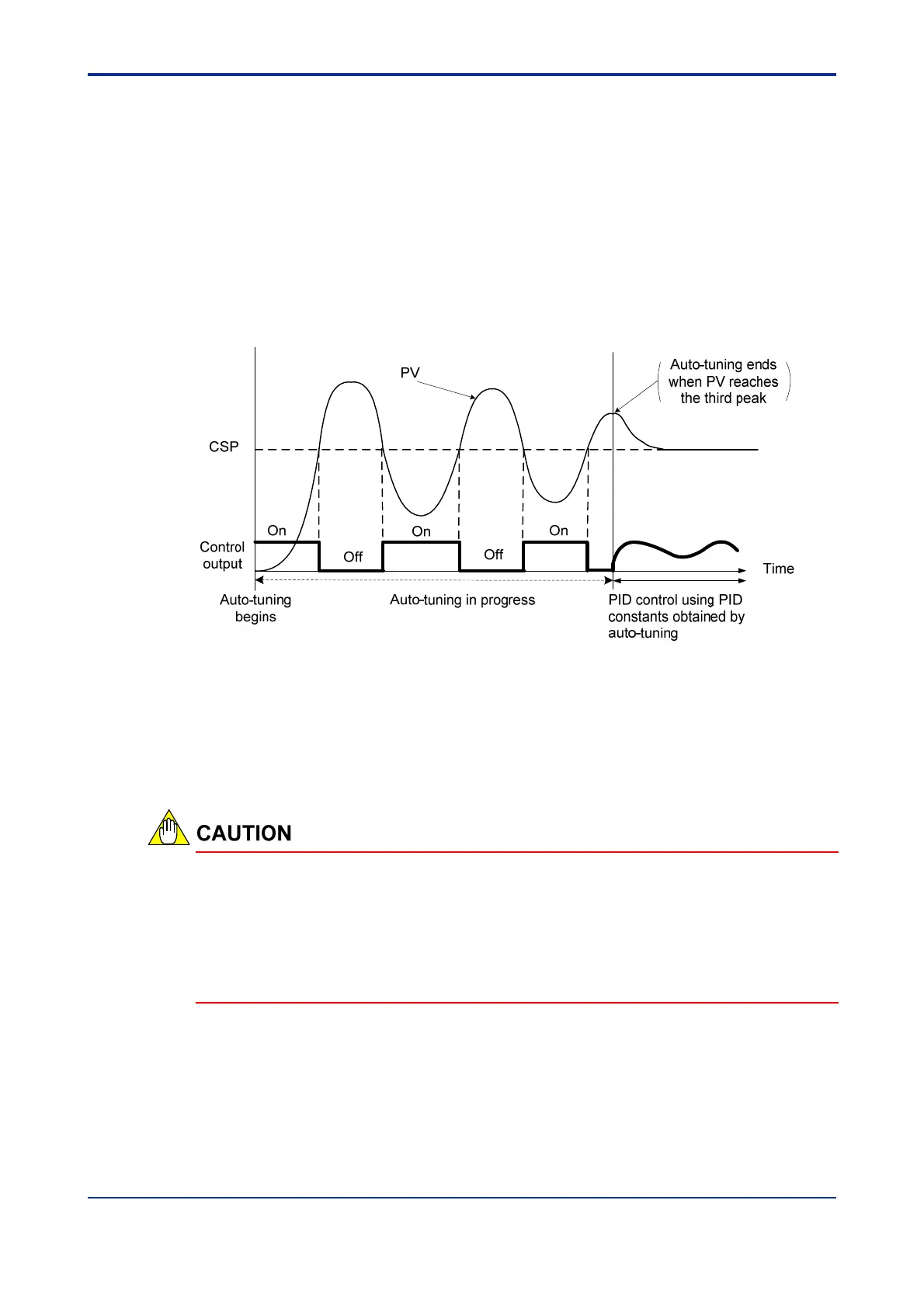C5-3
IM 34M06H62-02E 2nd Edition : June 2008-00
C5.2 Auto-tuning
The auto-tuning function automatically measures the process characteristics, and then
calculates and sets the optimal PID constants.
When auto-tuning is activated after SP is set, the control output value temporarily
assumes the form of on/off steps such that PV oscillates around SP, and the module
automatically calculates the optimal PID constants from the response data. This method
is known as the “Limit Cycle” method.
To activate auto-tuning, set the Start Auto-tuning (AT) parameter to any integer from 1 to
5. After auto-tuning begins, the output is made to turn off or turn on whenever the PV
passes through the set point (see Section C5.2.1, “Tuning Points and Stored PID
Number”). When the PV reaches the third peak, as shown in Figure C5.2, the PID
constants are calculated, stored and auto-tuning ends.
Figure C5.2 Auto-tuning Function
If the Output Type Selection (OUTPUT) is set to “Continuous Output (Analog output)”, the
on/off operation during auto-tuning will run with the values specified by the Upper Output
Limit (OH) and Lower Output Limit (OL) parameters. If the Output Type Selection
(OUTPUT) is set to “Time Proportional Output (Open collector output)”, auto-tuning runs
with 100% (always on) and 0% (always off), unrestricted by the upper and lower output
limits.
Auto-tuning should not be used with the following processes:
- Fast response processes such as flow control or pressure control systems
- Any process whose output must never be on/off, even temporarily
- Any process where large stress on the controlled load must be avoided
- Any process where product quality may be affected if the measured value exceeds
the tolerance range.
