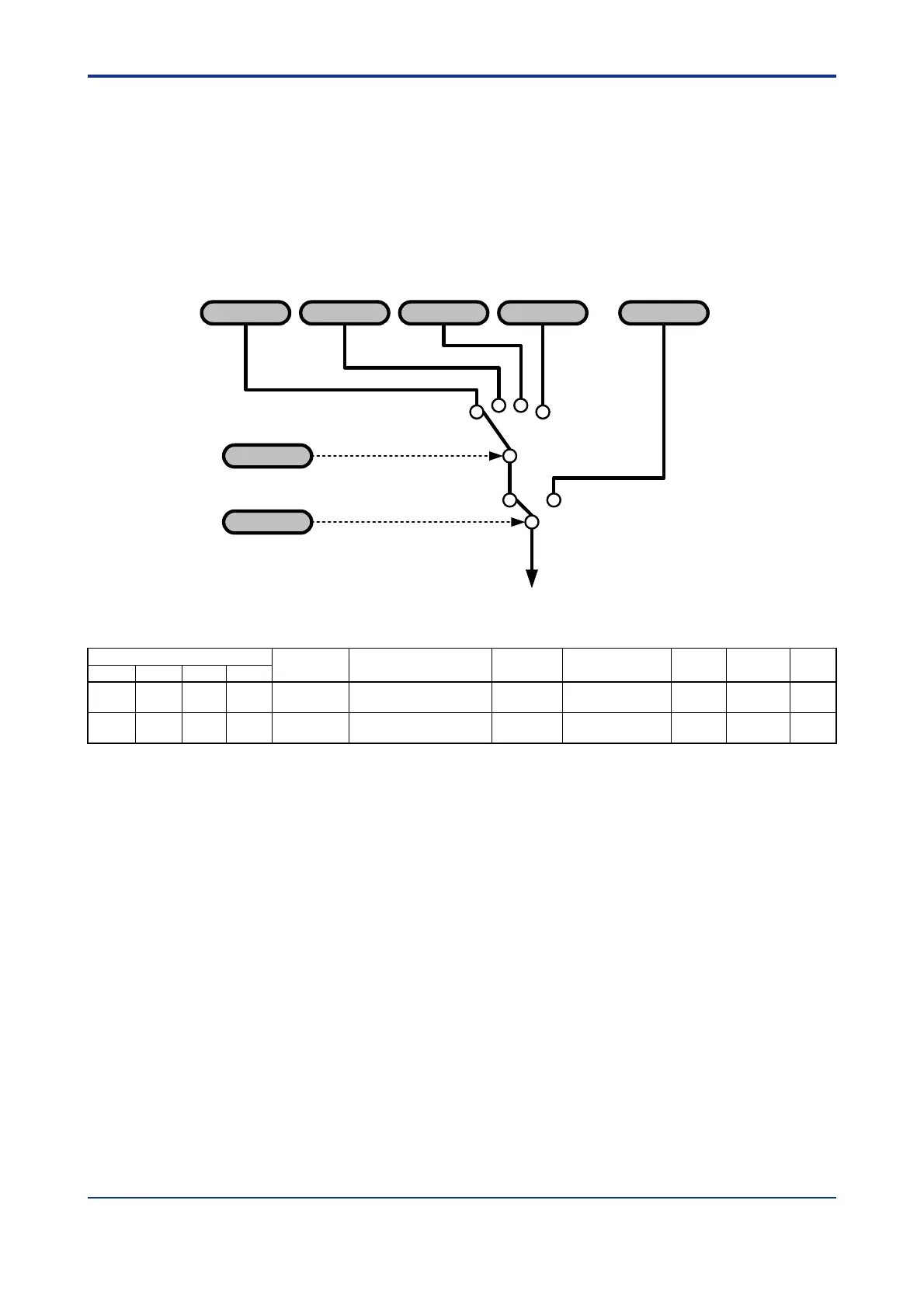C7-6
IM 34M06H62-02E 2nd Edition : June 2008-00
C7.3 Remote/Local Switch
You can use the Remote/Local Selection (RMT/LOC) parameter to switch between Local
mode and Remote mode.
In Local mode, one of the preset Set Point parameters (1.SP to 4.SP) is used as the set
point. For details, see Section C4.1, “Set Point (SP).”
In Remote mode, an external value that is obtained and written to the Remote Set Point
(RSP) parameter is used as the set point. For details, see Section 4.2, “Remote Set
Point.”
4.SP1.SP 3.SP2.SP
SPNO
RMT/LOC
RSP
Local
Remote
SP number selection
Remote/local selection
Figure C7.9 Block Diagram for Remote/Local Switching
Table C7.5 Parameters Related to Remote/Local Switching
Data Position Number
Symbol Description Unit Data Range
Default
Value
Attribute
Stored
Loop1 Loop2 Loop3 Loop4
133 333 533 733 RSP Remote Set Point
Industrial
unit
PRL to PRH PRL RW —
124 324 524 724 RMT/LOC Remote/Local Selection None
0: Local
1: Remote
0 RW —
