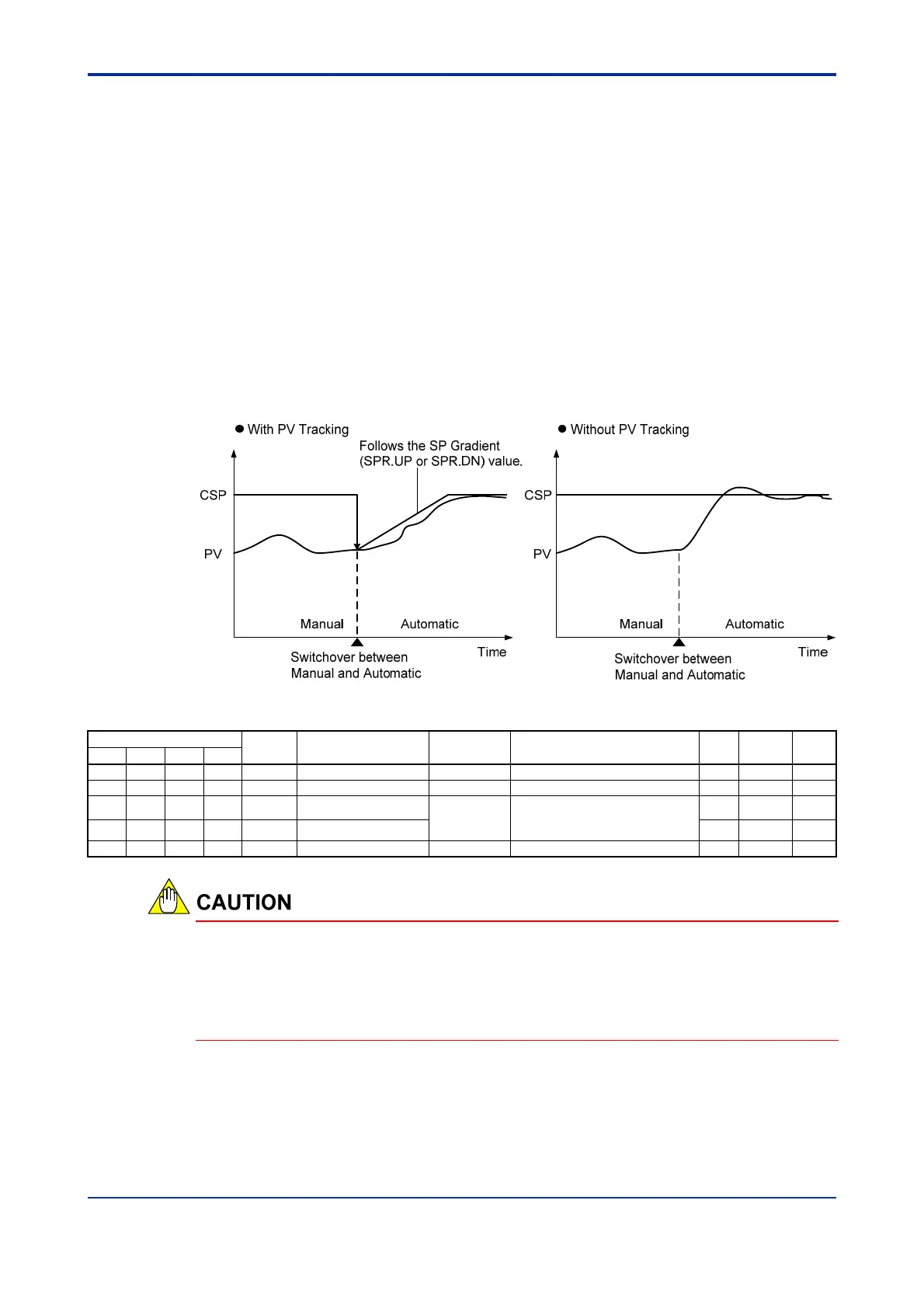C4-7
IM 34M06H62-02E 2nd Edition : June 2008-00
C4.5 PV Tracking
The PV tracking function first makes the CSP temporarily the same as the current PV
value, and then changes the CSP gradually to the true CSP value according to the SP
gradient setting. This function is enabled when the SP up gradient (SPR.UP) or SP down
gradient (SPR.DN) parameter is set to a non-zero value.
PV tracking acts in the following situations:
- When the SP Number Selection (SPNO) parameter is changed.
- When the operating mode is changed from “Manual” to “Run” and “Automatic” or
from “Manual” to “Run” and “Cascade”.
- When the operating mode is changed from “Stop” to “Run” and “Automatic” or from
“Stop” to “Run” and “Cascade”.
The PV tracking function is disabled when a burnout or AD converter error is detected.
When the SP number is changed, the PV tracking function changes the CSP gradually
according to the SP gradient setting from the value designated by the old SP number to
the value designated by the new SP number.
Figure C4.4 PV Tracking Operation
Table C4.5 Parameters Related to PV Tracking
Data Position Number
Symbol Description Unit Data Range
Default
Value
Attribute
Stored
Loop1 Loop2 Loop3 Loop4
102 302 502 702 PV Process value Industrial unit -5.0 to 105.0% of PRL to PRH — RO —
103 303 503 703 CSP Control set point Industrial unit PRL to PRH — RO —
166 366 566 766 SPR.UP SP up gradient
Industrial unit
0 to (PRH-PRL)
PV tracking function is disabled
when value is 0.
0 RW
167 367 567 767 SPR.DN SP down gradient 0 RW
168 368 568 768 SPR.TM SP gradient time unit None 0: hour; 1: minute 0 RW
The PV tracking function is disabled if the SP Up Gradient and the SP Down Gradient are
set to 0 (OFF).
- If PV < CSP, the function acts if the SP Up Gradient (SPR.UP) parameter is
non-zero.
- If PV ≥ CSP, the function acts if SP Down Gradient (SPR.DN) parameter is non-zero.
