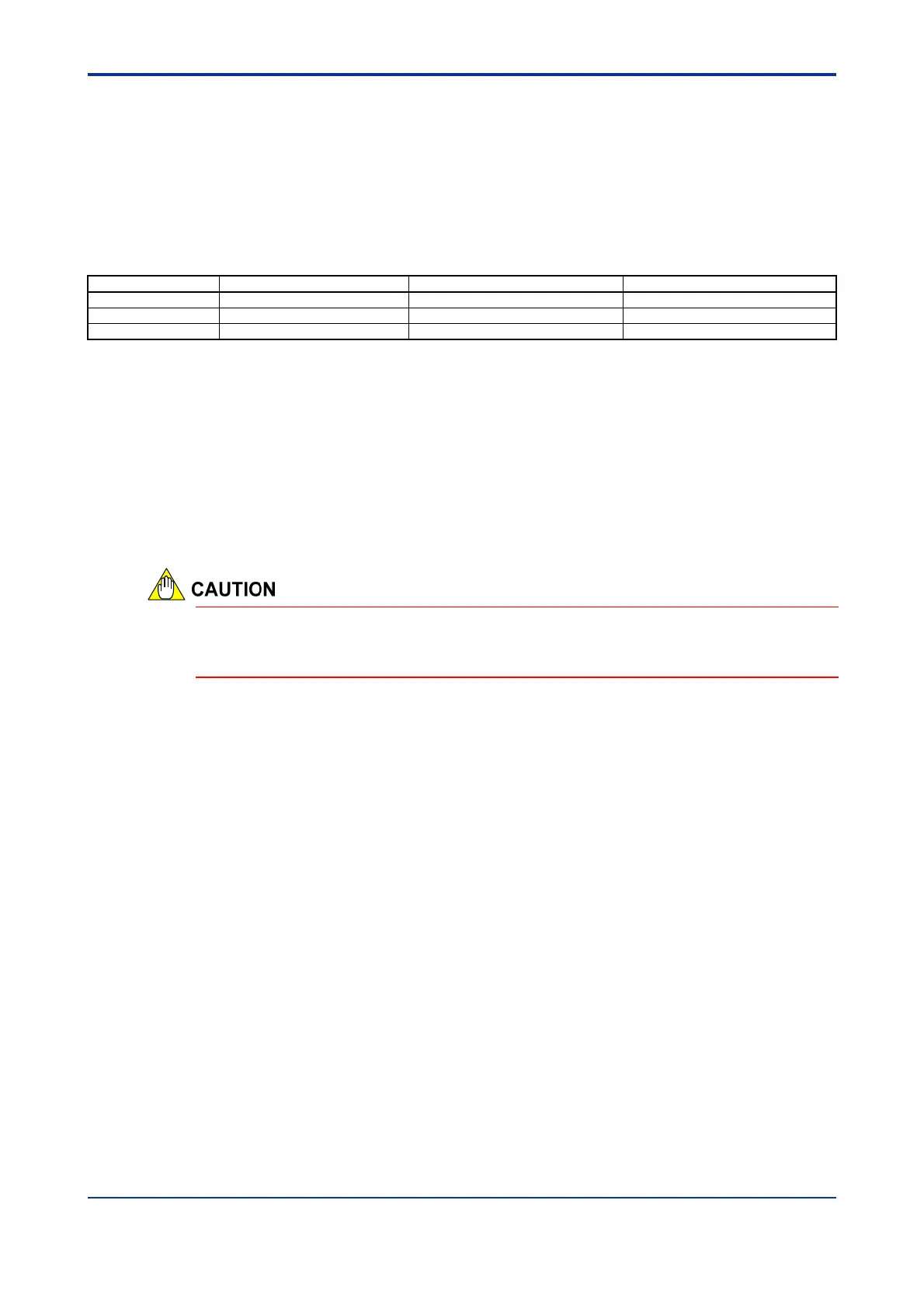C1-10
IM 34M06H62-02E 2nd Edition : June 2008-00
Two-input Changeover Control Operation
The odd-numbered loop uses only its PV-related functions. The even-numbered loop
uses all its functions: SP-related functions, control and computation function, and
output-related functions. Therefore, run/stop selection, automatic/manual selection, and
other operations are done with the even-numbered loop.
Functional Limitations in Two-input Changeover Control
Table C1.8 Functional Limitations in Two-input Changeover Control
PV-related Functions SP-related Functions
Output-related Functions
Odd-numbered loop No limitations Not available Not available
Even-numbered loop No limitations No limitations No limitations
See Also C3, "PV-related Functions" C4, “SP-related Functions” C2, “Output-related Functions”
PV Range Setting
Setting the PV range for two-input changeover control requires special attention.
First, set up the PV range for each loop using the input range parameters RH and RL (or
the scaling parameters, SH and SL for DC voltage input). To combine two PV ranges into
one, set up the PV range parameters, PRH and PRL. This causes two inputs to be
combined and handled as one PV.
For details, see Sections C3, "PV-related Functions" and C4, "SP-related Functions." For
details on the two-input changeover control operation, see Section C3.11, "Two-input
Changeover."
The PV range upper and lower limits, PRH and PRL, are set by default to the input range
upper and lower limits, RH and RL, (or the scaling upper and lower limits, SH and SL, for
DC voltage input) of the even-numbered loop. Redefine PRH and PRL as required.
