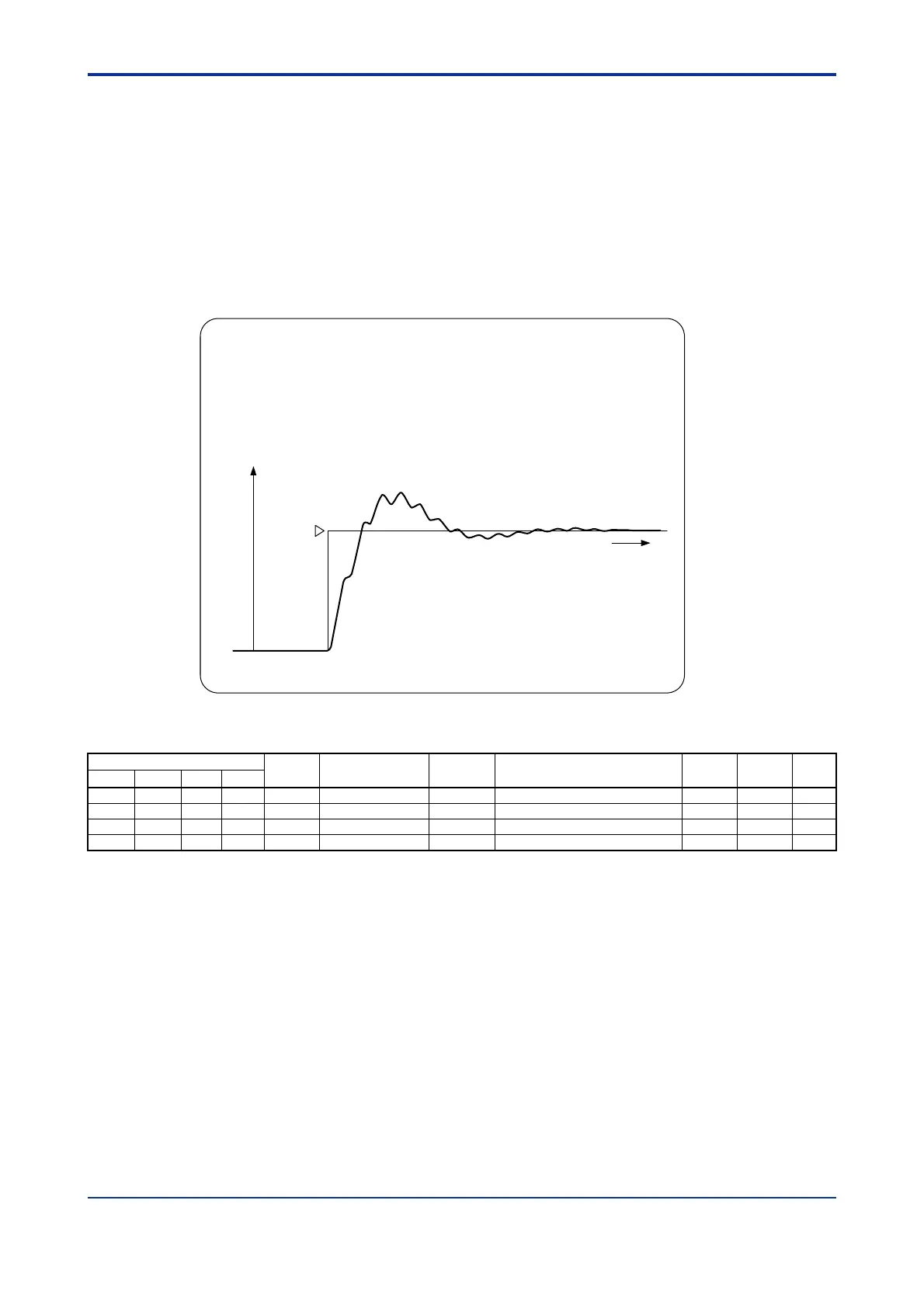C6-7
IM 34M06H62-02E 2nd Edition : June 2008-00
Adjusting the Derivative Time
When adjusting the derivative time manually, note the following points:
- Adjust upwards from a shorter duration to a longer duration.
- Appearance of short periodic oscillations indicates that the derivative time is too
long.
A longer derivative time strengthens the corrective action and causes oscillations in the
output. Oscillations due to the derivative action are characterized by short periods.
Setting the Derivative Time (TD) parameter to 0 disables the derivative action. Always set
TD to 0 for fast response inputs such as pressure or flow rate, or inputs that are
inherently oscillating such as an optical sensor.
- If the derivative time (TD) is too long,
short-cycle oscillations will appear in the measured
temperature.
Control
Set
Point
Temperature
Time
Figure C6.8 Adjusting Derivative Time
Table C6.4 Derivative Time Parameter
Data Position Number
Symbol Description Unit Data Range
Default
Value
Attribute
Stored
Loop1 Loop2 Loop3 Loop4
208 408 608 808 1.TD Derivative time Seconds 0: OFF, 1 to 6000 (1 to 6000 s) 60 RW
228 428 628 828 2.TD Derivative time Seconds 0: OFF, 1 to 6000 (1 to 6000 s) 60 RW
248 448 648 848 3.TD Derivative time Seconds 0: OFF, 1 to 6000 (1 to 6000 s) 60 RW
268 468 668 868 4.TD Derivative time Seconds 0: OFF, 1 to 6000 (1 to 6000 s) 60 RW
