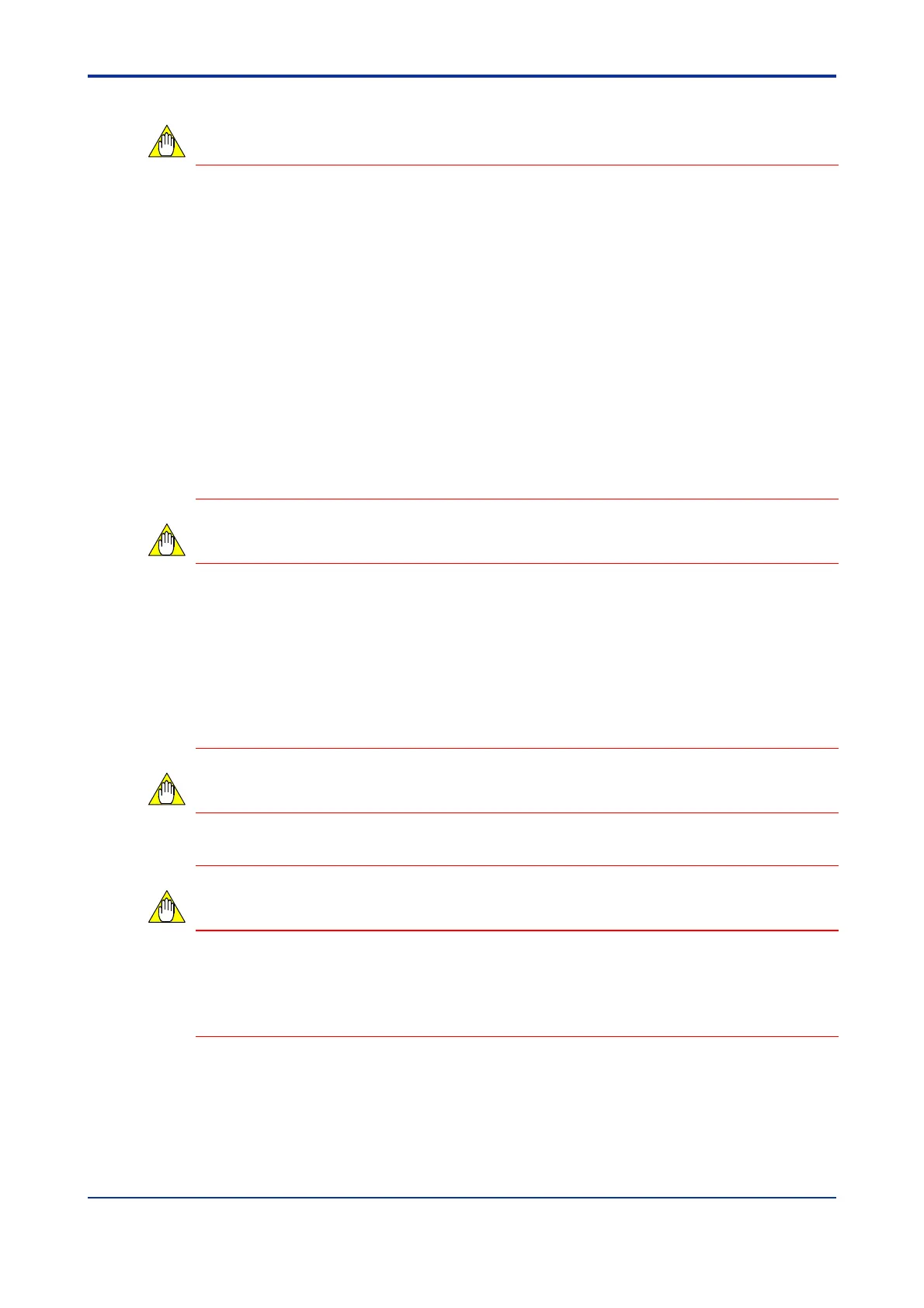B2-3
IM 34M06H62-02E 2nd Edition : June 2008-00
Common Precautions for Registers
Only registers listed in Table B2.3 and subsequent tables are valid data registers
provided with this module. Any number missing from the “Data Position Number” column
in these tables is omitted intentionally. When a value written to a valid data register
exceeds the valid data range, as indicated in the “Data Range” column in these tables,
the written value is ignored and the original value is restored. An out-of-range value
written to a controller parameter or I/O parameter, however, remains and is returned as
read data until an instruction is executed to enable the parameter, at which time, the
out-of-range value will be restored to the original value. At the same time, an error status
is returned.
Any data written to a read-only (R/O) data register is ignored and does not affect module
operation. However, if the register is read immediately after the write operation (for
example, within the same scan of the sequence program), the written value may be
returned.
Any data written to an undefined register or a register that is considered invalid for a
module type or controller mode is ignored and does not affect module operation. If the
register is read after the write operation, however, the written value or a register-specific
value may be returned. The register-specific value may or may not be a constant value.
The “Attribute” column in a table indicates whether a register can be read and written.
“RO” indicates a read-only register, whilst “RW” indicates a register that can be read, as
well as written.
A “” mark in the “Stored” column indicates that the content of the register is stored, and
need not be re-written to the module after power off and on. When changing the value of
a stored register, beware, however, that there is a maximum limit to the number of write
operations allowed on the EEPROM. By default, writing to a stored register automatically
updates the data stored in the EEPROM. To suspend this updating of the EEPROM, you
should disable the backup function.
You need to execute a specific procedure every time to back up set point values.
Otherwise, stored set points will not be updated.
Up to 100,000 write operations to the EEPROM are allowed. Beware that this write limit
may be exceeded if registers with a “” mark in the “Stored” column are frequently
updated. In such situations, you should disable the backup function by setting
“NBKUP=1”. Note, however, that the NBKUP register value itself is not stored, and is
always reset to 0 at power up.
CAUTION
CAUTION
CAUTION
CAUTION
