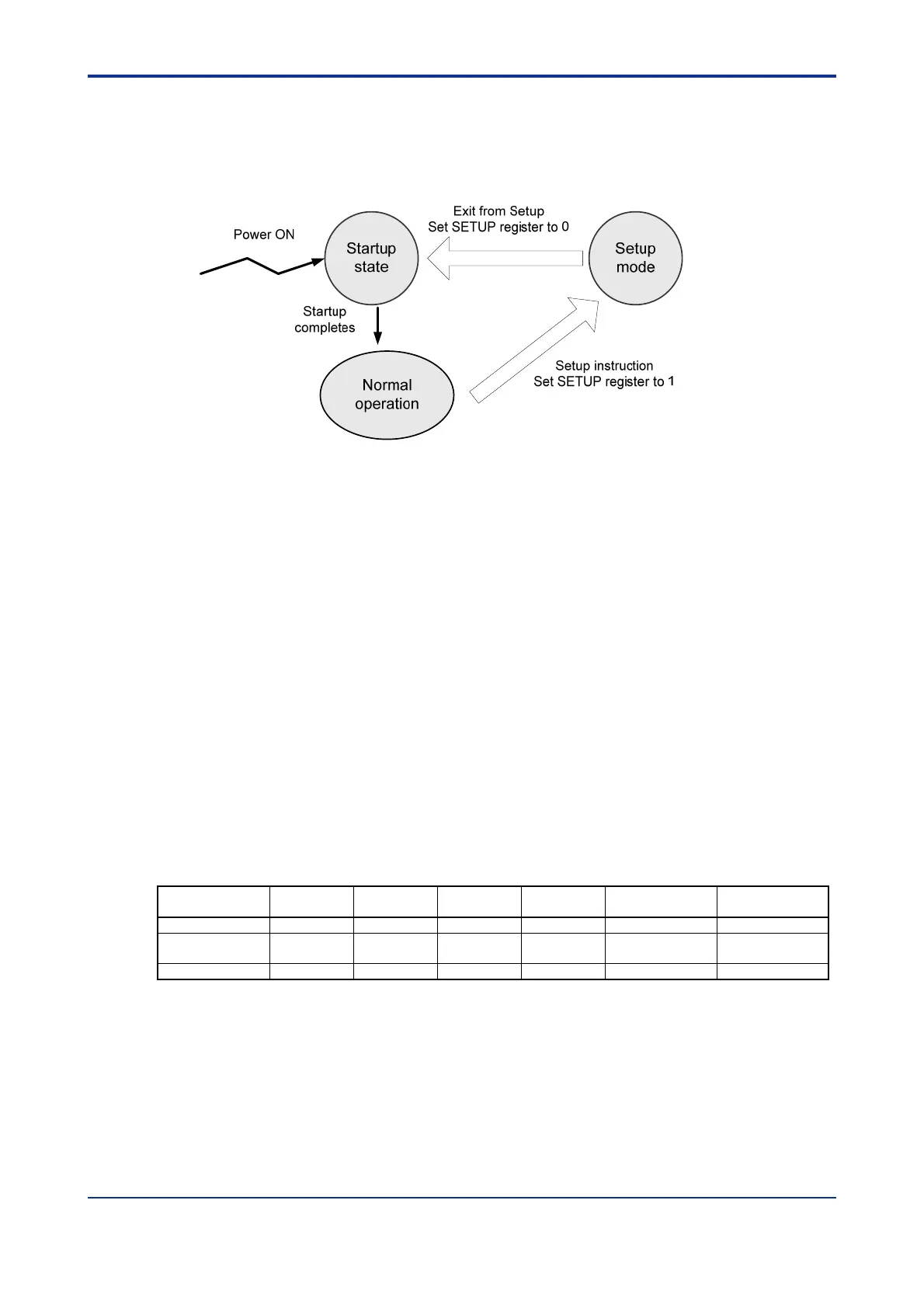B2-22
IM 34M06H62-02E 2nd Edition : June 2008-00
State Transition
The operating states of the module can be classified into 3 types. For details on how to
transit to a new state and check for successful transition, as well as details on the content
of registers and relays in each state, see Table B.2.28, “Content of Registers and Relays
in Each Operating State”.
Figure B2.2 Operating State Transition Diagram
Power on
When power is turned on, the module enters startup state.
Startup completes (Transition from Startup state to normal operation)
When startup completes, the module enters Normal Operation state. The MDLRDY relay
automatically turns on, to indicate that the module has entered Normal Operation state.
Normal Operation State begins in Stop mode and Automatic mode.
Setup instruction (Transition from normal operation to Setup mode)
Writing a value of 1 to the Setup register initiates a transition to Setup mode. When the
transition completes, the SETUP.R relay turns on to indicate that the module has entered
Setup mode.
Exit from Setup (Transition from Setup mode to Startup state)
Writing a value of 0 to the Setup register initiates an exit from Setup mode. When the exit
completes, the Setup.R relay resets, and the module transits to Startup state. The
MDLRDY relay resets to indicate that the module is in Startup state.
Table B2.28 Content of Registers and Relays in Each Operating State
MDLRDY
Relay
SETUP.
Relay
Read
Operation
Write
Operation
Process Data
Operation Control
Parameters
Startup State 0 0 × × Undefined Undefined
Normal
Operation
1 0 Normal vales Normal values
Setup Mode 1 1 Default values Default values
× : Data is invalid in this state.
: Data is valid in this state.
