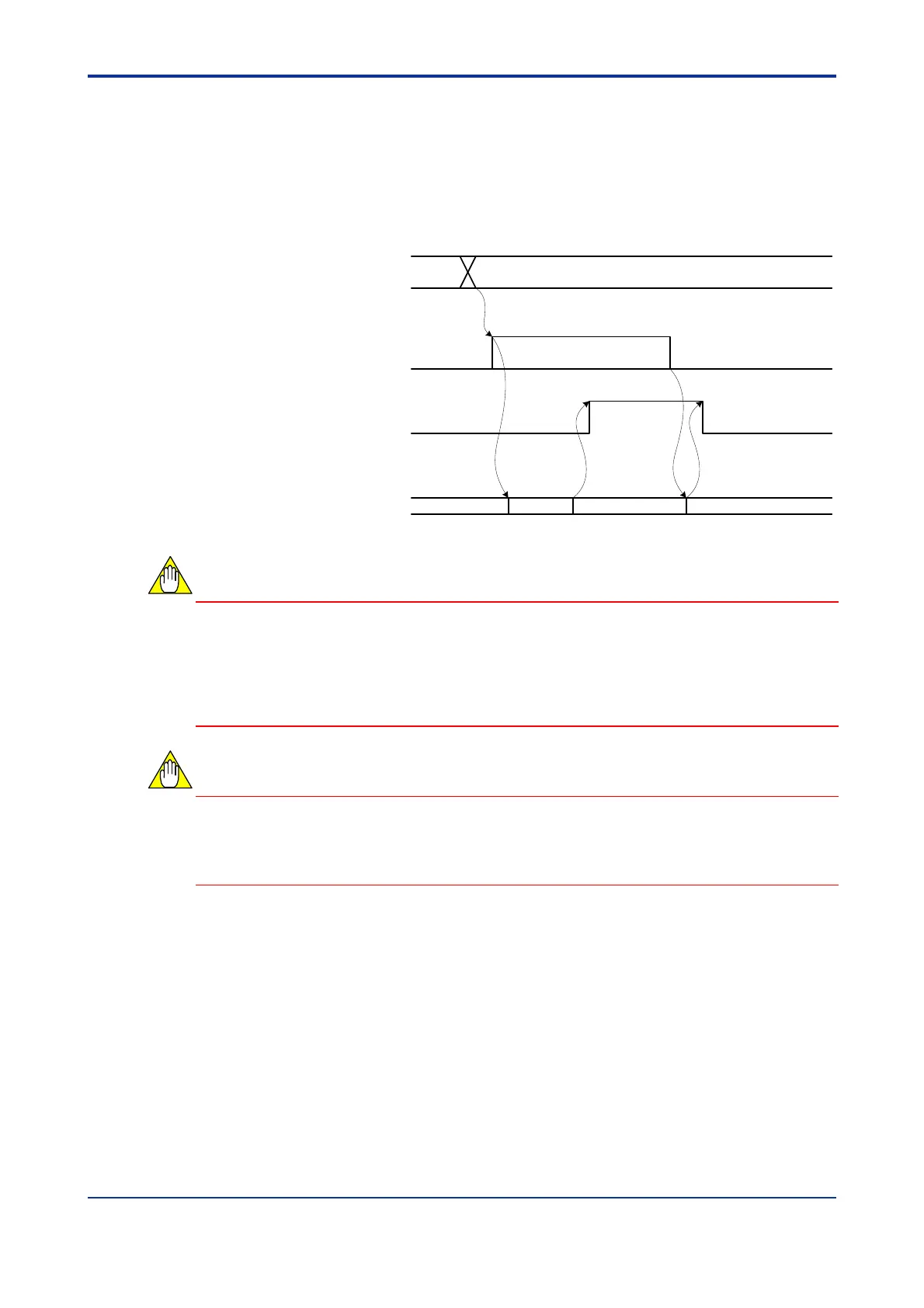B2-32
IM 34M06H62-02E 2nd Edition : June 2008-00
Procedure for Writing SP Values to EEPROM
After writing the required SP values, write “WR” or hexadecimal string “$5752” to the
SPWR register to initiate backup of the SP values to the EEPROM. You can write the SP
values and perform SP backup even within the same scan. After backup is completed,
the module turns on the SPWR.R relay. Writing “WR” or hexadecimal string “$5752” to
the SPWR register executes SP backup only once. To repeat SP backup, you need to
first write a value of 0 to the SPWR register, and after confirming that the SPWR.R relay
is reset, again write “WR” or hexadecimal string “$5752” to the SPWR register.
Write Set Point to EEPROM register
(SPWR: data position number 74)
Write SP to EEPROM Completed relay
(SPWR.R: input relay X
32)
"WR”
10
0
0
0
Write SP to EEPROM process
Writing Waiting for completionReady to write Ready to write
Write SP values
(SP: data position number 201, …)
Figure B2.5 Procedure for Writing SP Values to EEPROM
The SP backup function is available only with the F3CU04-1S and F3CU04-0S modules
of firmware revision 6 or higher. It is not available with F3CU04-1N and F3CU04-0N. You
can determine the revision of a module’s firmware from the REV value indicated on the
nameplate located on the side of the module, or from the value of the REV register (data
position number 90). As an example, “REV 06:05” on the nameplate denotes firmware
revision 6 and hardware revision 5.
If you write a “WR” value to the SPWR register on a module such as F3CU04-1N or
F3CU04-0N, which does not support the SP backup function, the module does nothing
and the SPWR.R (X32) relay remain as 0. This will not, however, adversely affect
module operation.
CAUTION
CAUTION
