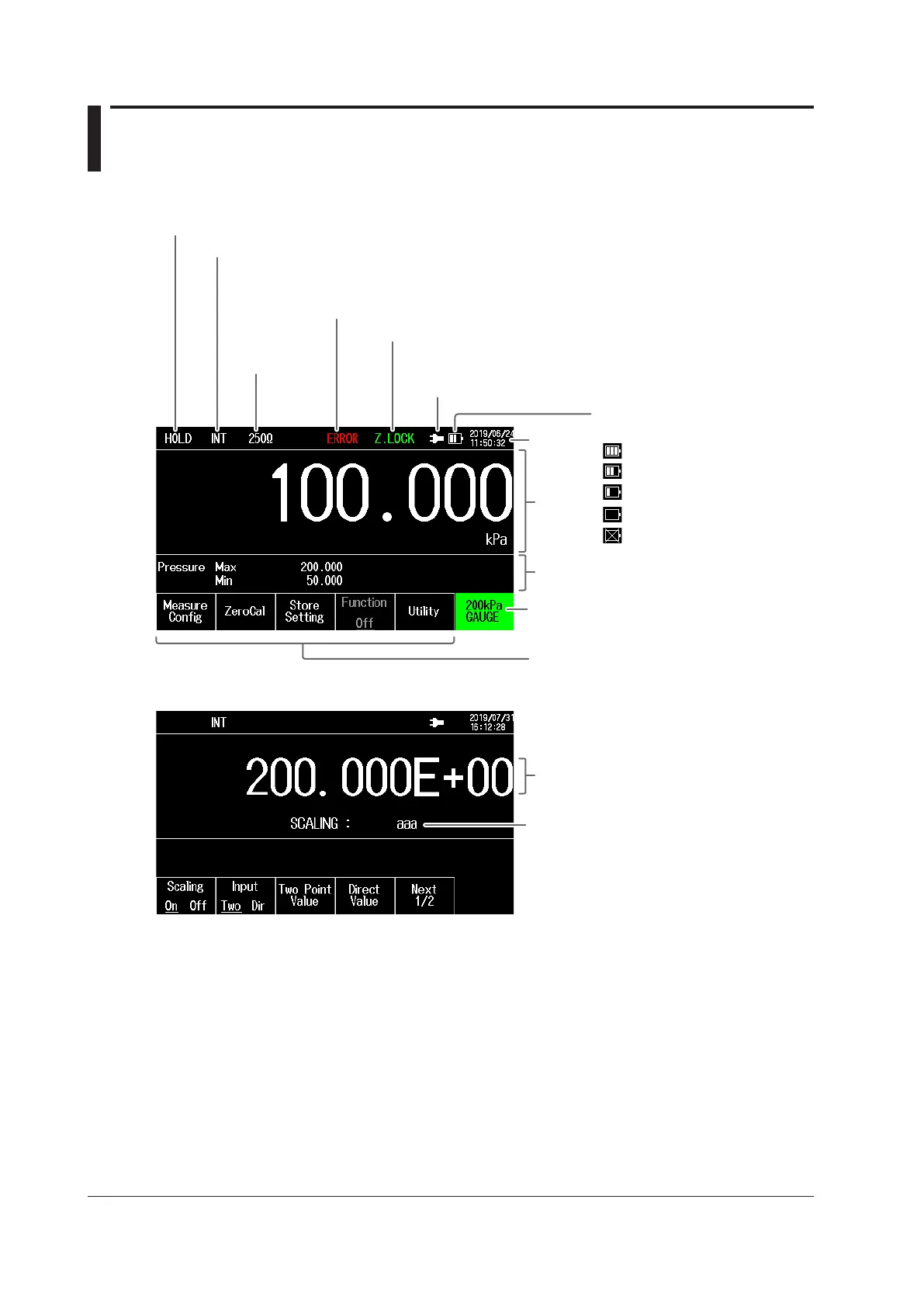1-6
IM MT300-02EN
1.3 Display
Example of a Pressure Measurement Screen
When the scaling function is turned ON
Date and
time
Displayed when an AC power supplies connected
Key lock mode
Z.LOCK: Locks only the ZERO CAL key
K.LOCK: Locks all keys except the KEY LOCK key
Displayed when hold is on
Displayed when an error is in the error log
Trigger mode
INT: Internal trigger mode
EXT: External trigger mode
SYNC: Sync trigger mode
Setup menu
Main
screen
Sub screen
Pressure type and range
Battery pack’s battery level
(/EB option)
: 60% or more
: 25% or more but less than 60%
: 15% or more but less than 25%
: Less than 15% or 10 V or less
: Displayed when an incompatible
battery pack is connected
User unit string
Up to 15 characters can be specified.
Scaled result
Displayed when
communication
resistance (/DM
option) is on
