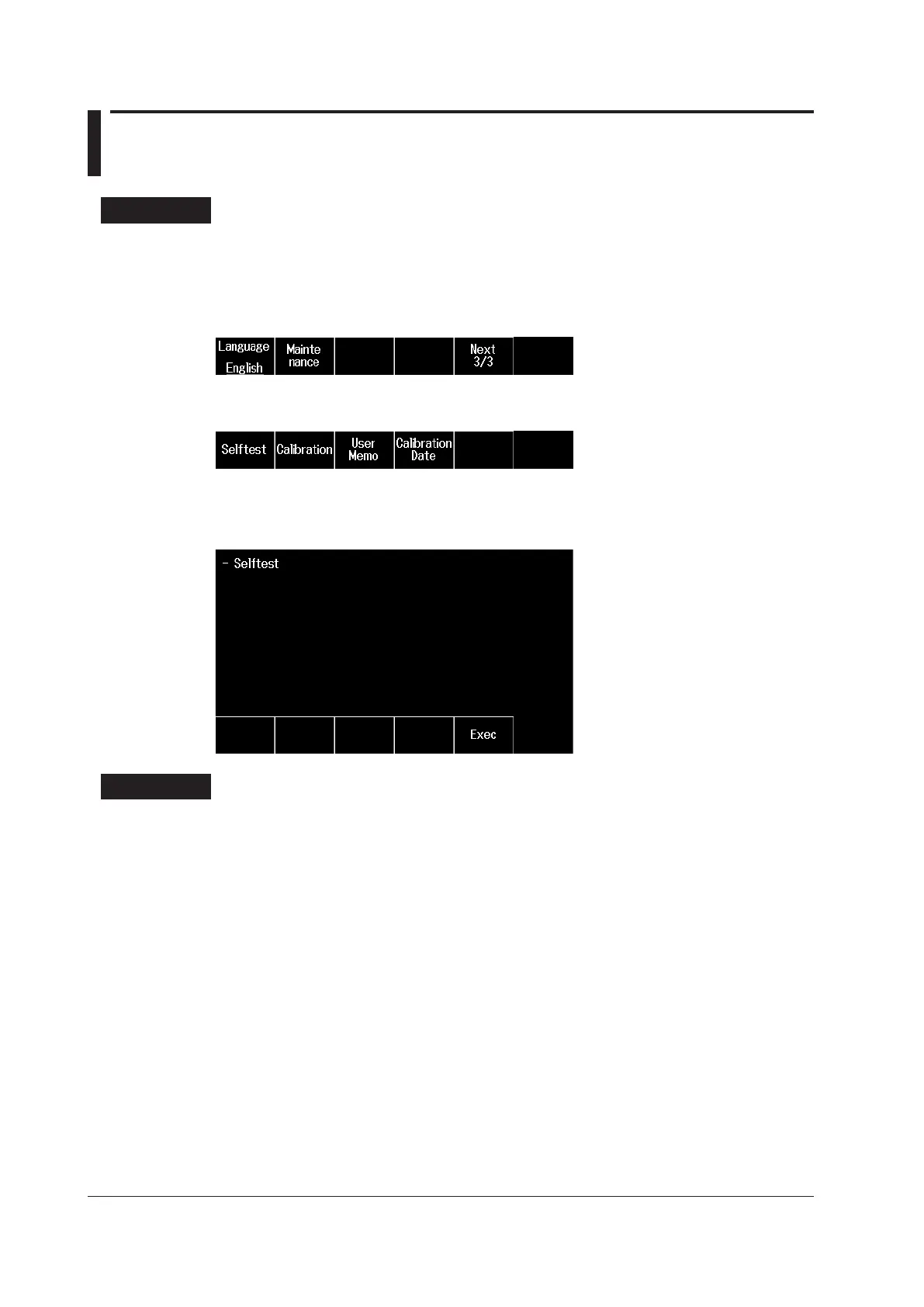5-10
IM MT300-02EN
5.5 Carrying Out Self-Tests
Procedure
1.
Press MENU to display the top menu.
2.
Press the Utility soft key, the Next soft key, and then the Next soft key. The following menu
appears.
3.
Press the Maintenance soft key to display the Maintenance menu.
4.
Press the Selftest soft key. The following screen appears.
5.
Press the Exec soft key to start the self-test.
Press ESC to return to the previous screen.
Explanation
You can perform the following tests.
• Internal circuit
• Pressure sensor
• SUM check on the DMM board correction value (on models with the /DM option)
• SUM check on the D/A board correction value (on models with the /DA option)
A self-test is also performed automatically when the power is turned on.
You can also execute a self-test with a communication command.
If an Error Occurs during a Self-Test
Execute the self-test again. If an error occurs even after you perform self-tests numerous times,
contact your nearest YOKOGAWA dealer.
