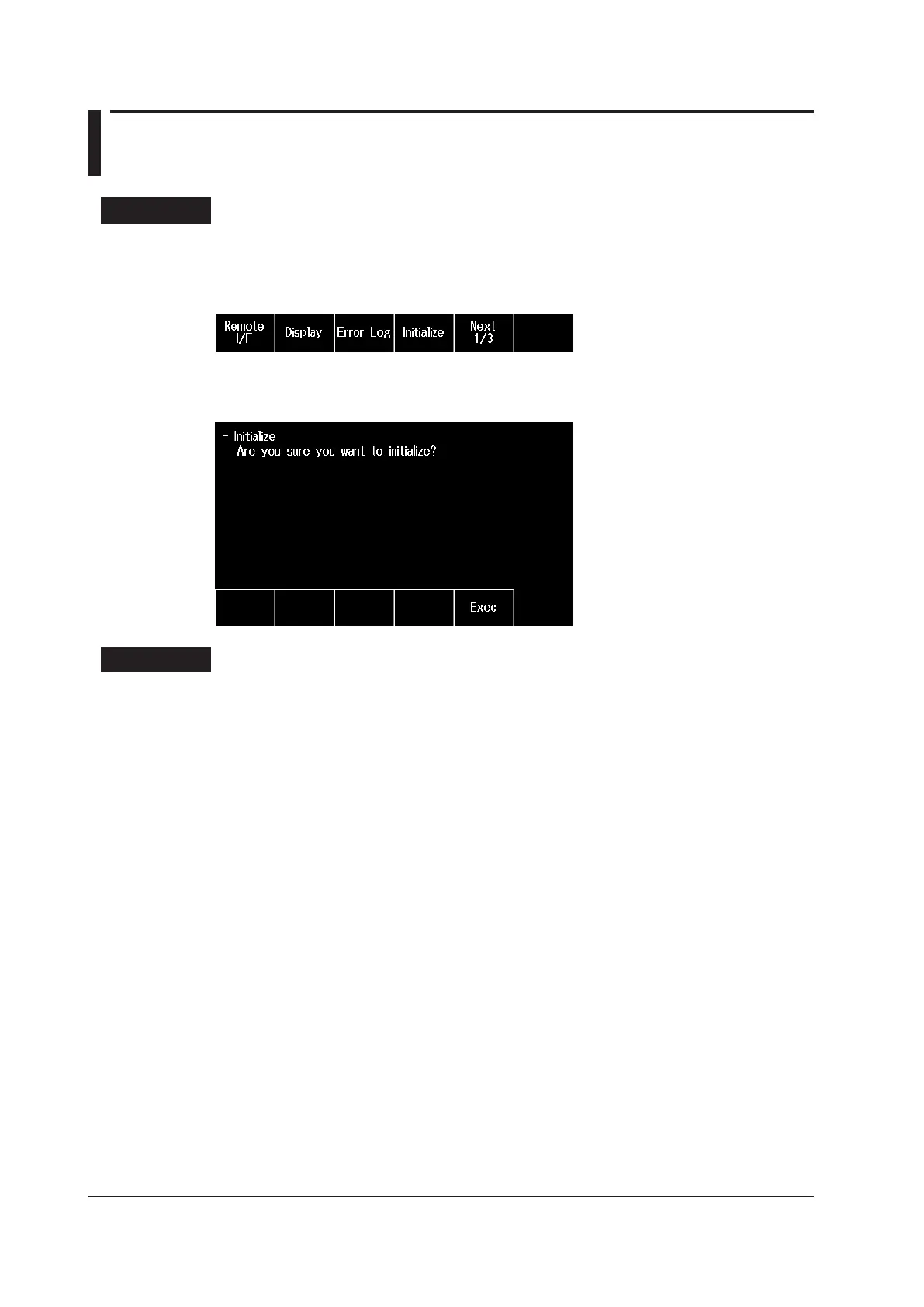3-4
IM DLM3054-02EN
3.4 Initializing Settings
Procedure
1.
Press MENU to display the top menu.
2.
Press the Utility soft key. The following menu appears.
3.
Press the Initialize soft key. The following screen appears.
4.
Pressing the Exec soft key initializes the settings.
Press ESC to return to the previous screen.
Explanation
You can reset the instrument settings to their factory default values. This feature is useful when you
want to cancel all the settings that you have entered or when you want to redo measurement from
scratch.
For details on the items that are initialized, see appendix 1.
