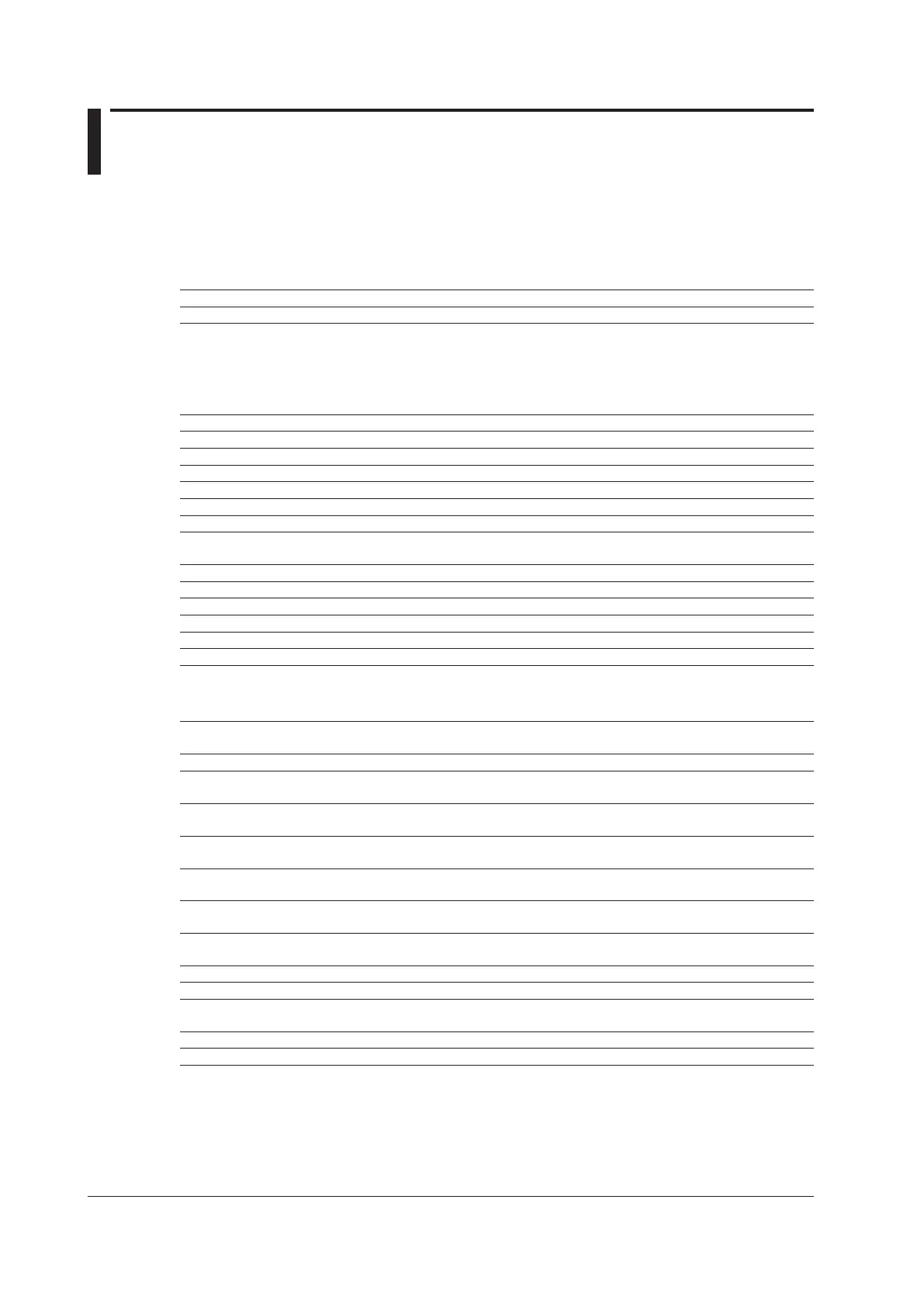5-2
IM MT300-02EN
5.2 Error Code Descriptions and Corrective
Actions
This section explains error codes that may appear on the front panel.
Error Codes
If any of the following error codes appears, the instrument will beep intermittently. Immediately turn off
the power. Servicing is required.
Code Description
904 The internal power supply is abnormal.
Error Codes That Appear at Power-on or during the Self-test
If any of the following error codes appears, servicing is required. If the error appears at power-on, the
instrument beeps.
Code Description
920 CPU board error.
921 CPU board error.
922 CPU board error.
923 CPU board error.
924 CPU board error.
952 Internal lithium battery failure, or error detected in stored data.The stored data will be initialized.
953 Error detected in zero calibration value or zero calibration history. The zero calibration value will be set to
its default value.
954 Error detected in DMM adjustment value or calibration date.
955 Error detected in DA adjustment value or calibration date.
956 Error detected in the adjustment value of pressure sensor unit or the calibration date.
957 Error detected in the adjustment value of pressure calculation unit or the calibration date.
958 Failed to detect pressure sensor.
959 Hardware error detected in the pressure measurement section.
Warning Codes
Code Description Corrective Action Reference
Section
35 Detected a current overload. Check the connection conditions or load. 4.5*
36 Detected an unexpected battery. Connect a regular battery. 2.4
37 Extremely low battery level. Connect the AC power supply, or turn off the
power.
2.3
38 Hardware error detected in the pressure
measurement section.
If this display persists, servicing is required. –
39 Hardware error detected in the DMM
measurement section.
If this display persists, servicing is required. –
52 Invalid reference pressure value. Check that the reference pressure is entered
correctly.
2.6
53 Attempted to perform an operation not
allowed in the instrument’s current mode.
Check for errors in the operation. –
54 Data store memory full. Delete unnecessary measurement data. 5.3*
55 Creating CSV file. – –
56 Overrange or overflow occurred in the
measured pressure value.
– –
57 File ID and stored data not found. – –
58 Please reboot the instrument. –
* See the user’s manual (IM MT300-01EN), which is included in the accompanying CD.
