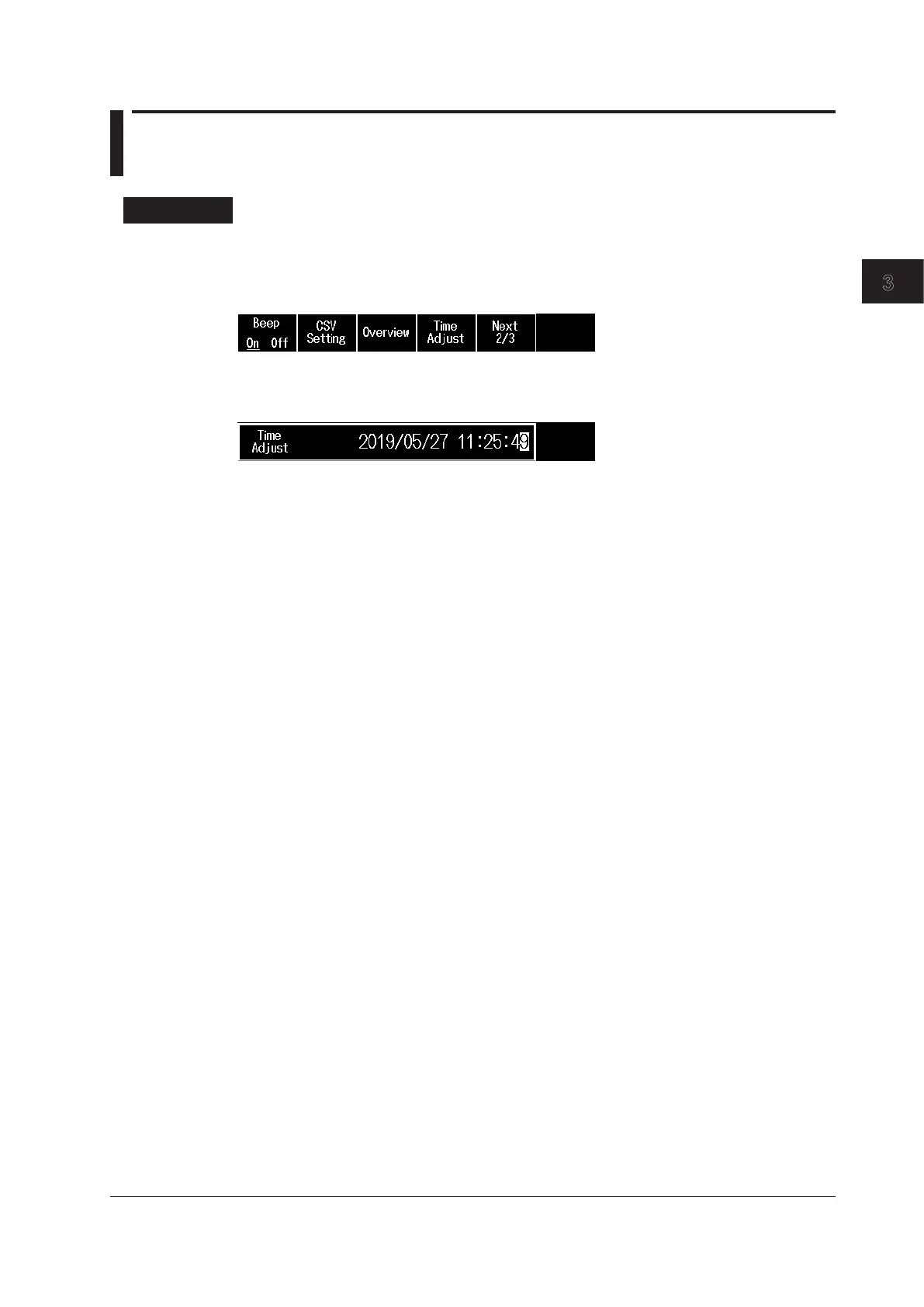Common Operations
3-3
IM DLM3054-02EN
3
3.3 Setting the Date and Time
Procedure
1.
Press MENU to display the top menu.
2.
Press the Utility soft key and then the Next soft key. The following menu appears.
3.
Press the Time Adjust soft key. The following screen appears.
4.
Use the arrow (▲, ▼, ◄, and ►) keys to enter the date and time, and then press ENTER.
The value is confirmed, and the screen returns to the previous menu.
